
Making money on Threads can feel overwhelming. It takes work to keep up with all the new features and changes. When you think you've figured it out, everything changes again. One way to get started is to grow your audience on the platform. But how do people do that? What if you could learn how to make money on Threads using a tool that helped you first grow your audience?
This guide will introduce you to a Typefully alternative to help you achieve your goals on Threads. If you’re curious about what Typefully is, that’s an excellent place to start. But if you're here to learn about its alternatives, let's get into it. Blacktwist offers a beautiful solution to help you grow your audience on Threads. This tool can help you achieve your objectives, like learning about alternatives to Typefully.
Try BlackTwist for free
3,134 creators and companies use BlackTwist to grow their audiences every month- Typefully and Its Core Features
- Why Typefully Stands Out
- Related Reading
- Why Users Look for Alternatives to Typefully
- Feature Limitations
- Pricing Concerns
- Scalability Challenges
- Learning Curve
- Specific Feature Requests
- The Search for All-in-One Solutions
- Top 10 Best Alternatives to Typefully
- 1. BlackTwist: Your Shortcut to Twitter Thread Success
- 2. Hootsuite: Comprehensive Social Media Management for Businesses
- 3. TweetDeck: The Free, Real-Time Tool for Twitter (now X Pro)
- 4. SocialBee: A Focus on Content Categorization
- 5. Sprout Social: A Comprehensive Tool for Managing Social Media
- 6. Twitonomy: Advanced Analytics for Twitter Accounts
- 7. Missinglettr: Automating Social Media Campaigns
- 8. ContentStudio: Content Curation and Management
- 9. Publer: Affordable Scheduling for Social Media Posts
- 10. Circleboom Publish: A Tool for Twitter Content Management
- Related Reading
- How to Evaluate and Choose the Best Typefully Alternative
- Define Your Goals
- Assess Key Features
- Ease of Use and Interface
- Pricing and Budget
- Integration and Compatibility
- Customer Support and Resources
- Long-Term Scalability
- Community and Feedback
- Get Started on Growing Your Audience on Threads for Free Today
- Gain Key Insights to Inform Your Threads Strategy
- Related Reading
Typefully and Its Core Features

Typefully is a specialized platform designed to make Twitter thread creation and management more efficient. It caters to individuals and brands aiming to maximize their Twitter presence through well-structured, visually appealing, and impactful threads. Its core functionality revolves around providing users a distraction-free environment to focus solely on content creation.
Why Typefully Stands Out
Typefully’s minimalistic design and focus on Twitter-specific features make it a favorite for professionals who prioritize high-quality Twitter threads. Its combination of simplicity, functionality, and analytics equips users with the tools they need to build a strong presence on Twitter.
Related Reading
- Can You Post Videos on Threads
- How to Post on Threads
- Do People Use Threads
- Does Threads Pay Creators
- Can You View Threads Without an Account
- How to Make a Threads Account
- Does Threads Notify When You View a Profile
Why Users Look for Alternatives to Typefully

Typefully is an excellent tool for creating Twitter threads. However, some users might look for alternatives for different reasons. Identifying these motivations can help us understand how other tools might meet specific needs or preferences not addressed by Typefully.
Feature Limitations
Typefully excels at creating Twitter threads, but some users want broader social media management capabilities. For instance, Typefully lacks functionalities like multi-platform scheduling or integration with other networks like Instagram or LinkedIn. Some creators may desire features like AI-powered content suggestions, multimedia editing, or in-depth competitor analysis.
Pricing Concerns
Typefully operates on a subscription model, which may not be cost-effective for some users. Individual creators or startups with tight budgets might find the cost of Typefully unjustifiable. The lack of a robust free tier can push users toward alternatives that offer comparable services at lower costs or for free.
Scalability Challenges
Typefully’s features might not scale adequately for growing teams or larger organizations. Teams might benefit from tools offering management capabilities, approval workflows, or comprehensive analytics across multiple platforms.
Learning Curve
Typefully’s interface is designed to be intuitive and user-friendly. However, some users may find its minimalist layout lacks guidance for beginners. Alternative tools with more tutorials, templates, or onboarding support might be preferred.
Specific Feature Requests
Users may want features Typefully doesn’t provide, such as advanced hashtag analysis, social listening, or integration with external tools like Canva or Zapier. Content creators managing different media types, such as videos or carousels, might prefer platforms with better multimedia support.
The Search for All-in-One Solutions
The rise of multi-functional platforms has influenced users’ expectations. Creators and marketers are increasingly looking for tools that centralize their workflows, from content ideation to publication and performance tracking. While Typefully is ideal for focused Twitter usage, alternatives often cater to these broader needs.
BlackTwist helps you grow your audience on Threads. Our app streamlines your Threads management with critical features, including automated post-scheduling, multi-account management, engagement automation, content repurposing, and analytics insights. We help you reduce repetitive tasks, allowing more content creation and community-building time.
Whether an individual creator or a business, BlackTwist allows you to scale your influence efficiently. With our distraction-free editor, lightning-fast engagement tools, and data-driven insights, you can focus on what matters most - creating compelling content and growing your Threads following. Create and schedule your first Threads post for free today with BlackTwist.
Top 10 Best Alternatives to Typefully
1. BlackTwist: Your Shortcut to Twitter Thread Success
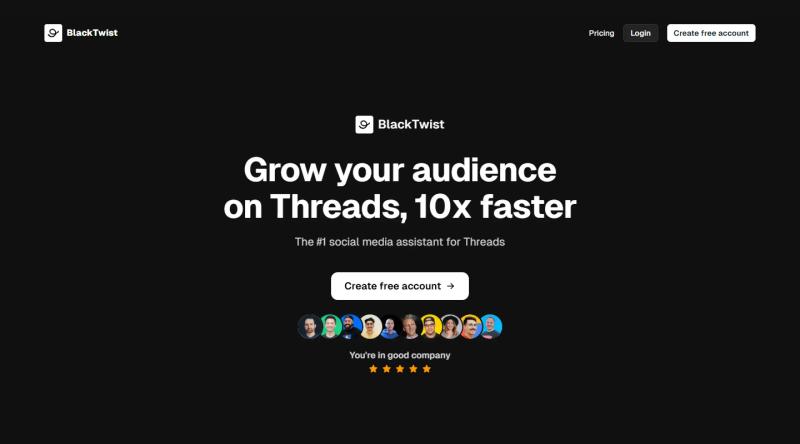
BlackTwist helps you grow your audience on Threads. Our app streamlines your Threads management with critical features, including automated post-scheduling, multi-account management, engagement automation, content repurposing, and analytics insights. We help you reduce repetitive tasks, allowing more content creation and community-building time.
Whether an individual creator or a business, BlackTwist allows you to scale your influence efficiently. With our distraction-free editor, lightning-fast engagement tools, and data-driven insights, you can focus on what matters most - creating compelling content and growing your Threads following. Create and schedule your first Threads post for free today with BlackTwist.
2. Hootsuite: Comprehensive Social Media Management for Businesses
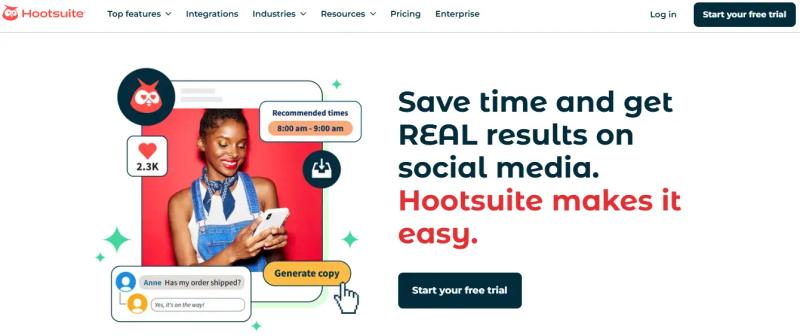
Hootsuite is a robust social media dashboard integrating dozens of platforms, including Twitter. Hootsuite’s key features include social listening to monitor brand mentions and trends, detailed analytics for audience insights, and business team collaboration features. Why choose Hootsuite? It’s perfect for companies or creators managing multiple social media channels and requiring in-depth analytics.
3. TweetDeck: The Free, Real-Time Tool for Twitter (now X Pro)

TweetDeck waS Twitter’s tool for real-time content management. It’s now X Pro, and its key features include real-time X feed monitoring, simple tweet scheduling, customizable lists, notifications, and hashtags columns. Why choose TweetDeck? It offers excellent Twitter-specific features for those who want a streamlined X experience.
4. SocialBee: A Focus on Content Categorization

SocialBee is a social media management tool focusing on content categorization and recycling. Its key features include advanced content scheduling by category (e.g., evergreen, promotional), cross-platform support, and social media analytics. Why choose SocialBee? Its content recycling feature is excellent for maximizing the lifespan of your content.
5. Sprout Social: A Comprehensive Tool for Managing Social Media
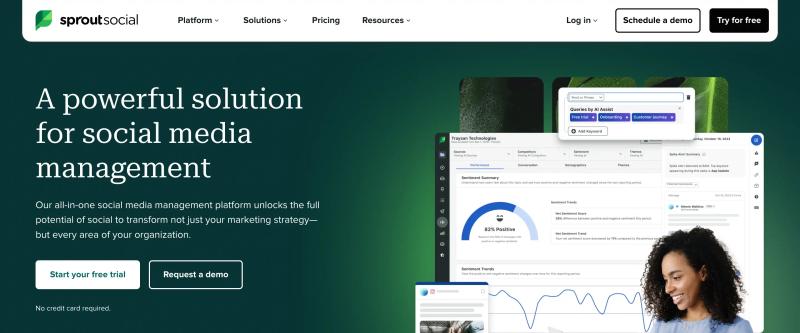
Sprout Social is a comprehensive tool for managing, publishing, and analyzing social media content. Its key features include a unified inbox for all social interactions, detailed performance reports, and advanced tools for team collaboration and audience targeting. Why choose Sprout Social? It’s an all-in-one solution with enterprise-grade features for marketers and businesses.
6. Twitonomy: Advanced Analytics for Twitter Accounts
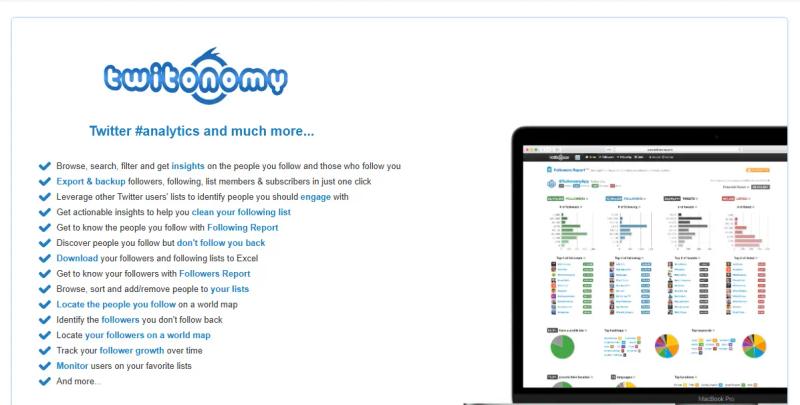
Twitonomy is a Twitter analytics tool that provides insights into account performance. Its key features include detailed reports on retweets, mentions, and followers, analytics for competitors’ accounts, and exportable data for in-depth analysis. Why choose Twitonomy? For users focused on Twitter analytics, Twitonomy provides unmatched insights.
7. Missinglettr: Automating Social Media Campaigns
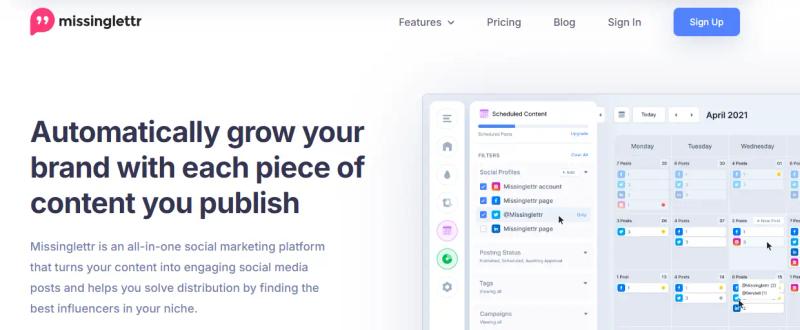
Missinglettr is an automation tool for repurposing blog posts and other content into social media campaigns. Its features include AI-powered campaign creation, automated drip marketing campaigns for Twitter and other platforms, and a content calendar for planning posts. Why choose Missinglettr? It’s excellent for bloggers and businesses who want to amplify their content automatically.
8. ContentStudio: Content Curation and Management
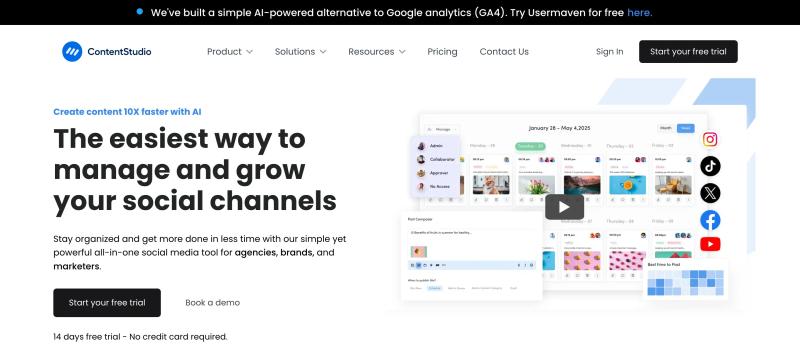
ContentStudio is a content curation and management platform for multiple social media accounts. Its features include AI-driven content suggestions, a social inbox for managing interactions, and multi-platform analytics. Why choose ContentStudio? Its focus on content discovery and curation makes it ideal for users wanting fresh post ideas.
9. Publer: Affordable Scheduling for Social Media Posts
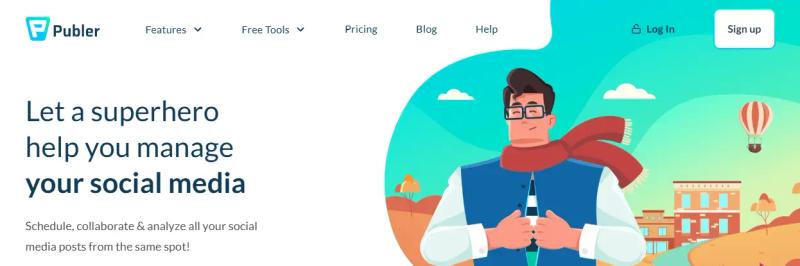
Publer is a flexible scheduling tool for social media content. Its key features include bulk scheduling for large volumes of content, integration with cloud storage like Google Drive and Dropbox, and analytics for post-performance. Why choose Publer? It’s a budget-friendly alternative with reliable scheduling features.
10. Circleboom Publish: A Tool for Twitter Content Management
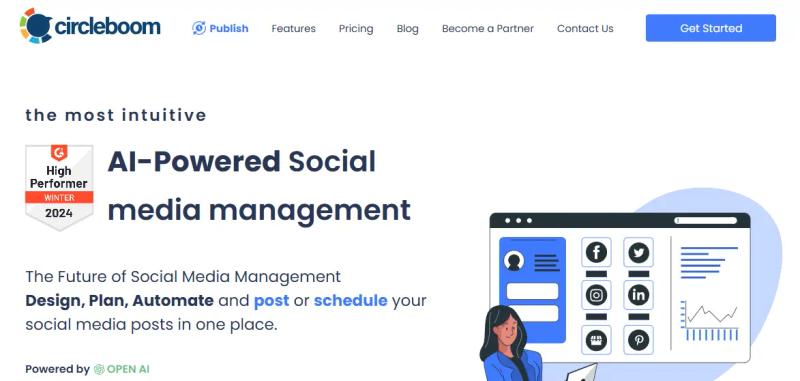
Circleboom Publish is a tool specifically designed for Twitter content management. Its features include a thread creator with a user-friendly interface, bulk tweet scheduling, and integration with Canva for enhanced visuals. Why choose Circleboom? It’s tailor-made for users focusing solely on Twitter.
Related Reading
- Can You See Who Views Your Threads
- Can You Message on Threads
- How to Add Threads to Instagram Bio
- Is Instagram Threads Worth It
- How to Turn Off Threads Notifications on Instagram
- Is Threads Good for Business
- How to See Likes on Threads
- How to See Comments on Threads
- How to Delete Threads Account Without Deleting Instagram
- What to Post on Threads
- First Thread Post Ideas
- Threads for Business
- Does Threads Notify When You Screenshot
- Threads Branding
How to Evaluate and Choose the Best Typefully Alternative
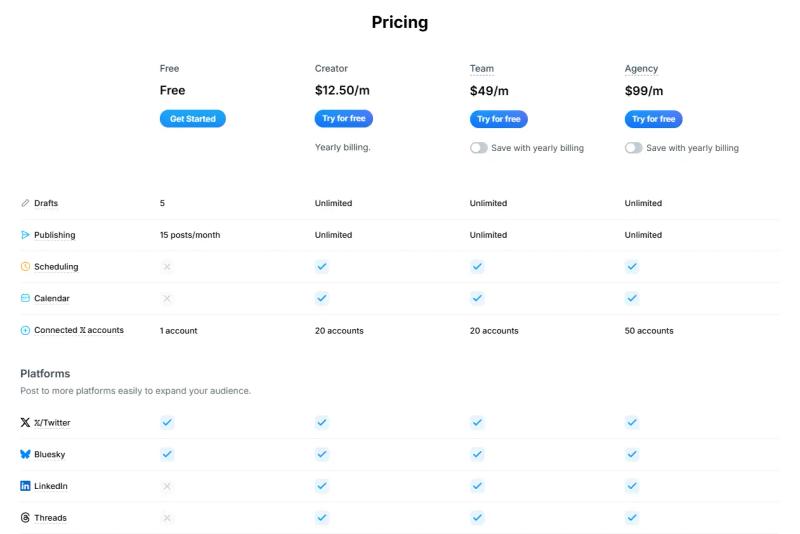
Define Your Goals
Before exploring tools, identify your primary objectives for using a Twitter management or social media tool. Consider:
Content Creation Goals
Are you focusing on Twitter threads, real-time tweets, or visual content?
Management Needs
Do you need a tool for Twitter only or one that integrates with multiple social platforms?
Growth Metrics
Are you aiming to grow followers, increase engagement, or analyze performance? For instance, if you’re solely focused on crafting and scheduling Twitter threads, TweetDeck or Circleboom Publish might suffice. However, tools like Hootsuite or Buffer could be better suited if you aim to manage multiple accounts and platforms.
Assess Key Features
Each tool offers unique functionalities that cater to specific needs. Compare tools based on:
Scheduling Capabilities
Can you automate posts across different time zones?
Analytics
Does the tool provide actionable insights into engagement and growth?
Collaboration Tools
Check if the tool supports role assignments or shared dashboards for team-based work.
Customization
Look for thread creators or templates tailored to your brand voice. Tools like SocialBee excel at categorizing and recycling content, while Missinglettr automates campaign creation for bloggers.
Ease of Use and Interface
User experience matters. Evaluate the interface by asking:
- Is it intuitive and beginner-friendly?
- Does it support drag-and-drop functionality for scheduling?
- Can you quickly access essential features like analytics and posting tools?
Most platforms offer test-free trials or demos to gauge usability. Buffer and ContentStudio are mainly known for their easy-to-navigate interfaces.
Pricing and Budget
Analyze the pricing models of your shortlisted tools:
Freemium Models
TweetDeck is complimentary, while others like Buffer and Hootsuite offer free plans with limited features.
Subscription Costs
Tools like Sprout Social and Hootsuite are premium but offer advanced features.
Value for Money
Consider if the features align with the cost. If you’re a small business or solopreneur, affordable tools like Publer or Circleboom Publish might be better suited.
Integration and Compatibility
Ensure the tool integrates smoothly with your existing workflow: Does it sync with your CRM, email marketing, or design tools (e.g., Canva)? Can it connect to other social platforms if needed? Are there mobile or desktop apps available? For example, Hootsuite supports extensive integrations, while Circleboom Publish’s Canva integration enhances visual content creation.
Customer Support and Resources
Reliable customer support is critical for resolving issues quickly: Look for tools offering 24/7 live chat or email support. Check for detailed documentation, tutorials, and webinars. Read user reviews to evaluate responsiveness. Tools like Sprout Social and Buffer are praised for their robust customer support systems.
Long-Term Scalability
Think about how the tool can grow with your needs: Does it offer plans for scaling businesses? Can it handle increased posting volume or team members? Are updates and feature enhancements regularly provided? SocialBee and ContentStudio are particularly popular among companies seeking scalable solutions.
Community and Feedback
Engage with online communities or forums to gain insights: Read user testimonials or reviews on G2, Capterra, or Trustpilot. Seek feedback from peers in your industry who’ve used the tools.
BlackTwist helps you grow your audience on Threads. Our app streamlines your Threads management with critical features, including automated post-scheduling, multi-account management, engagement automation, content repurposing, and analytics insights. We help you reduce repetitive tasks, allowing more content creation and community-building time.
Whether an individual creator or a business, BlackTwist allows you to scale your influence efficiently. With our distraction-free editor, lightning-fast engagement tools, and data-driven insights, you can focus on what matters most - creating compelling content and growing your Threads following. Create and schedule your first Threads post for free today with BlackTwist.
Get Started on Growing Your Audience on Threads for Free Today
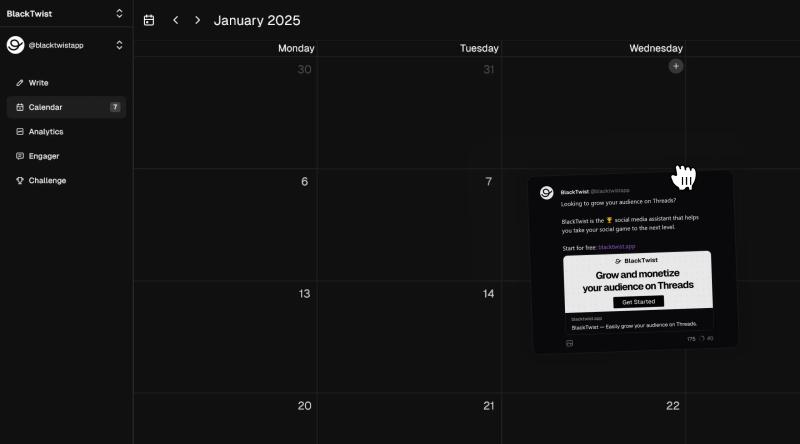
Staying organized and consistent is crucial to making money on Threads. BlackTwist helps you do just that by automating time-consuming, repetitive tasks. Think about it: Whenever you write a post, you must think of a hook, craft the caption, create or find an image, and optimize your post for SEO. Before you even publish, you’ve done a lot of work!
With BlackTwist, you can repurpose old content to create your next post; the app analyzes your content for SEO to optimize your next post; and you can even schedule your posts to publish automatically on Threads. The less you have to think about your content creation, the more time you have to focus on building your community and engaging with your audience. Before you know it, you’ll be making money on Threads!
Gain Key Insights to Inform Your Threads Strategy
What better way to kick your Threads strategy into high gear than by starting with a plan backed by data? BlackTwist helps you uncover helpful analytics on your Threads performance to identify what’s working and what’s not. The app also lets you analyze your competitors to understand their strengths and weaknesses, allowing you to find growth opportunities. With this information, you can create a strategy to improve your performance on Threads and reach your goals.