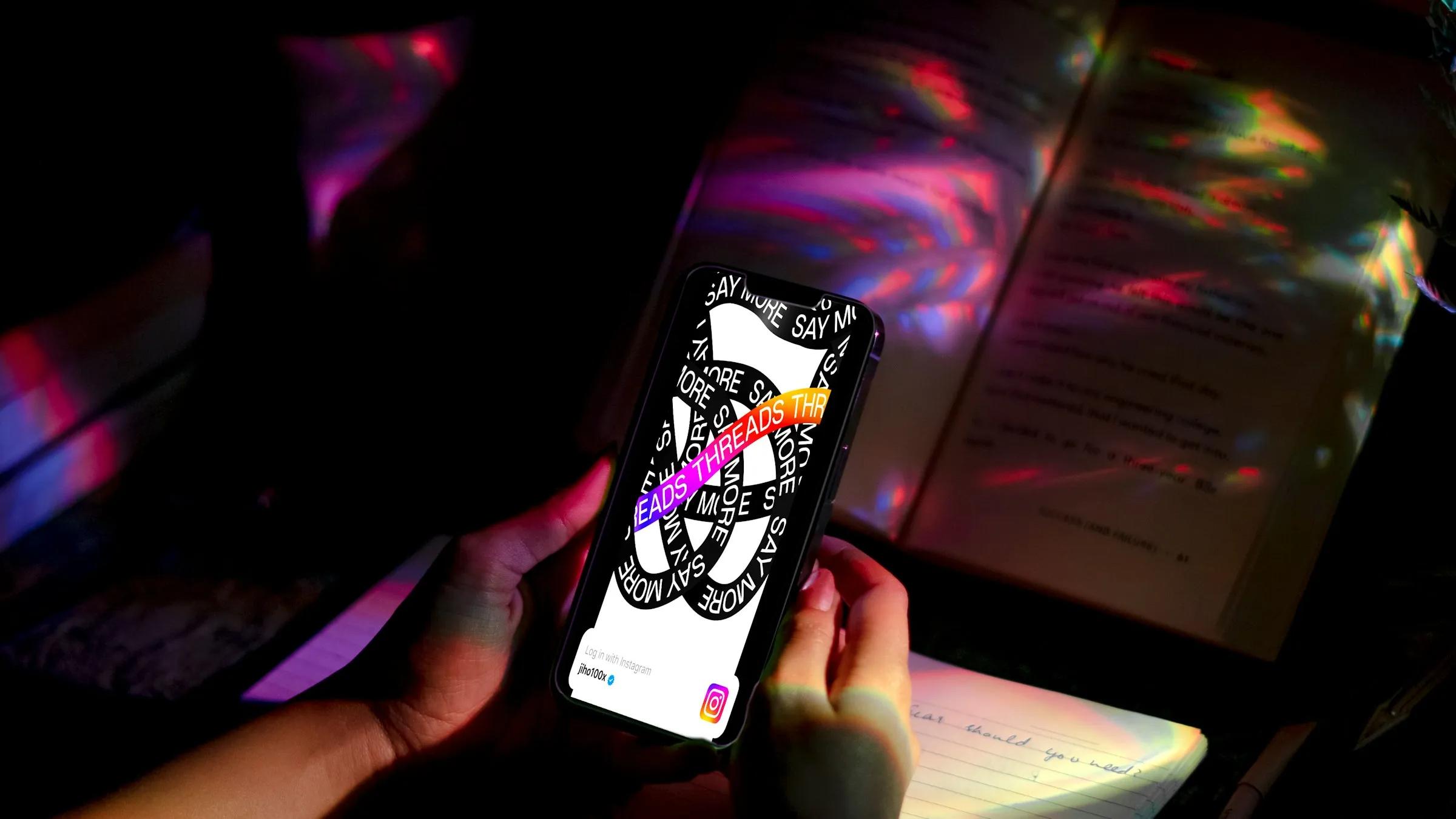
Consider you’re scrolling through Threads, and you see a profile that piques your interest. Maybe it’s a business that aligns with your goals for how to make money on Threads. You want to learn more about the account before engaging. But will they know you’re snooping? This guide will answer the burning question, "Does Threads notify you when you view a profile?" and help you get back to what you're trying to do: how to make money on Threads without worrying about who is watching.
One way to achieve your goals on Threads is to grow your audience on the platform. Blacktwist can help you get there with an easy-to-use tool that boosts your profile visibility. The more people you can reach on Threads, the better. Get the insights you need to succeed.
Try BlackTwist for free
3,134 creators and companies use BlackTwist to grow their audiences every month- Threads’ Privacy Features
- Privacy in Digital Spaces: Why It Matters
- Threads and the Question of Profile View Notifications
- Threads’ Unique Take on Notifications
- Related Reading
- How Threads Handles Profile Views
- User Experience Design: Exploring Profile Views on Threads
- Notification Preferences: What You Should Know
- Privacy Settings and Controls: User Allowed
- Implications for Users: The Freedom to Explore
- User Privacy and Anonymity on Threads
- Taking Control of Your Privacy on Threads
- No Pressure Profile Views
- How Privacy Impacts Community Interaction
- Balancing Privacy and Engagement on Threads
- Future Considerations for Privacy
- BlackTwist: Your Secret Weapon for Success on Threads
- How Notifications Work in User Experience
- Understanding Notifications
- Absence of Profile View Notifications
- Balancing Engagement with Privacy
- Potential for Notification Customization
- The Future of Notifications on Threads
- Related Reading
- Grow Your LinkedIn Personal Brand - Book an Introductory Call with Nainil Today
- Related Reading
Threads’ Privacy Features

Threads, Meta's relatively new social media platform, is designed to enhance close-knit interactions and private connections, particularly among users who value privacy in their digital lives. Unlike broader social media networks, where visibility can often feel overwhelming, Threads presents itself as a more focused, conversation-driven platform where privacy takes precedence.
Privacy in Digital Spaces: Why It Matters
Privacy has become a significant priority for social media users in today's digital environment. With the rise of personal data sharing, targeted advertising, and increasingly invasive tracking technologies, people seek platforms that allow them more control over who views their activity and personal information. Threads tap into this demand by creating features intended to protect user privacy. These include options to:
Control Profile Visibility
Users can adjust who sees their profile—whether it’s open to everyone, friends of friends, or a select few.
Manage Followers
With an approval process for followers, users can more confidently manage who can see their posts and stories, which lends a sense of security to those sharing personal content.
Restrict Engagements
Users have the flexibility to limit who can comment on, share, or even view their posts in some cases, which is appealing to people who want a more private and curated digital experience.
Threads’ commitment to privacy is about visibility and giving users peace of mind as they interact and share content. This approach contrasts with platforms like Instagram or Facebook, where engagement visibility and metrics are often emphasized for public interactions.
Threads and the Question of Profile View Notifications
In the context of profile views, Meta’s design choices for Threads raise a significant question: does the platform notify users when someone checks their profile? For some users, knowing who has viewed their profile offers a sense of transparency and helps them feel informed about their online presence. However, this feature can also feel invasive, as not everyone wants their curiosity or casual browsing to be public knowledge.
Threads’ Unique Take on Notifications
While some platforms notify users of profile views to increase engagement, Threads takes a more subtle approach that aligns with its privacy-first branding. The platform focuses more on fostering genuine conversations and less on tracking user activity or encouraging constant monitoring of engagement metrics. This distinction aligns Threads closer to the model of a private, interaction-driven community, as opposed to an engagement-oriented social media network where visibility of actions, such as profile views, is typical.
Thus, understanding Threads’ stance on privacy helps users realize the platform's core mission: to provide a space where personal connections are prioritized and the pressure to track or be tracked is minimized. This understanding forms the foundation for users as they engage on the platform and determine the level of privacy they wish to maintain on their profiles.
Related Reading
- Can You Post Videos on Threads
- How to Post on Threads
- Do People Use Threads
- Does Threads Pay Creators
- Can You View Threads Without an Account
- How to Make a Threads Account
How Threads Handles Profile Views

User Experience Design: Exploring Profile Views on Threads
Threads is designed with simplicity in mind, prioritizing a smooth user experience. Unlike other social media platforms that can be cluttered with notifications, metrics, and engagement prompts, Threads aims for a clean interface that encourages meaningful interactions. This design philosophy extends to how profile views are treated.
Minimalist Interface
Users are encouraged to focus on content creation and interaction rather than tracking who is viewing their profiles. The lack of complex notification systems fosters a more relaxed environment, enabling users to engage without the stress of being constantly monitored.
Intuitive Interaction
Users are likelier to engage with their immediate social circles, fostering genuine connections. By downplaying notifications about profile views, Threads encourages users to focus on building relationships rather than worrying about metrics.
Notification Preferences: What You Should Know
Many users appreciate platforms that allow them to customize their notification preferences. Threads has adopted a design that does not emphasize notifications for profile views, in stark contrast to networks like LinkedIn or Instagram, where user engagement is heavily tracked.
No Profile View Alerts
Currently, Threads does not notify users regarding who has viewed their profiles. This means that while users can explore profiles, their activity remains discreet, allowing for a more private browsing experience.
Encouraging Organic Interactions
By not notifying users of profile views, Threads shifts the focus back to organic interactions. Users can explore others’ profiles freely without the pressure or anxiety from knowing their actions are being tracked.
Privacy Settings and Controls: User Allowed
Threads emphasize privacy controls, allowing users to adjust who can see their profiles and engage with their content. This includes:
Profile Visibility Settings
Users can make their profiles private or public, tailoring their exposure based on comfort levels. A private profile means only approved followers can view their content, enhancing privacy.
Follower Approval
Users can manage their followers, approving who can see their posts and profile. This adds control and comfort, as users can curate their audience.
Implications for Users: The Freedom to Explore
The absence of profile view notifications affects how users engage with Threads.
Freedom to Explore
Users can explore profiles without the fear of being seen as intrusive. This freedom fosters a more relaxed atmosphere where users can discover new content, connect with others, and engage in conversations without scrutiny.
Reduced Pressure
With fewer notifications about profile views, users experience less pressure to conform to social media norms regarding visibility and engagement. This aspect of Threads aligns well with a growing desire among users for more meaningful and less anxiety-inducing online interactions.
User Privacy and Anonymity on Threads

Taking Control of Your Privacy on Threads
Threads prioritize user control. When users create an account, they can choose from various privacy settings, including setting their accounts to private. In a private setting, only approved followers can see posts and profile information, which provides a sense of security for users who prefer to share their content with a limited audience.
No Pressure Profile Views
Threads do not notify users when someone views their profile, which enhances user anonymity. Users can explore profiles without leaving a digital footprint, encouraging comfortable exploration. Users can freely check out other profiles, content, and interests without the concern of being tracked or identified. This promotes a more relaxed, open atmosphere where discovery is prioritized over social judgment. Additionally, by removing the potential for notifications regarding profile views, Threads cultivates an environment where users feel comfortable engaging with a broader range of content and users, regardless of their established follower networks.
How Privacy Impacts Community Interaction
Anonymity and privacy directly influence how users interact with one another on Threads. The absence of notifications can reduce social pressure to respond to profile visits. Users are less likely to feel obligated to reciprocate interactions if they don’t know who checks their profiles, leading to a more genuine approach to networking and connection. Users may feel more comfortable being authentic and expressing themselves with fewer worries about profile views. This can foster a supportive community atmosphere where individuals feel safe to share their thoughts and ideas.
Balancing Privacy and Engagement on Threads
While privacy is crucial, it’s also essential for social platforms to encourage engagement. Threads aim to strike a balance between the two. Instead of focusing on who viewed profiles, Threads focuses on what content users are sharing. This encourages users to engage with posts based on interest rather than social obligation. By promoting an environment where users can interact without the fear of scrutiny, Threads helps build a community that values shared interests and authentic engagement over mere visibility.
Future Considerations for Privacy
Threads may consider future enhancements to its privacy features as user expectations continue to evolve. The platform can continuously gather user feedback to better understand privacy concerns and adjust its features accordingly. This could include more granular privacy settings, allowing users to customize their interactions further. As privacy regulations and user expectations shift in social media, Threads must stay informed about the best privacy and data protection practices.
BlackTwist: Your Secret Weapon for Success on Threads
BlackTwist helps you grow your audience on Threads. Our app streamlines your Threads management with critical features, including automated post-scheduling, multi-account management, engagement automation, content repurposing, and analytics insights. We help you reduce repetitive tasks, allowing more content creation and community-building time.
Whether an individual creator or a business, BlackTwist allows you to scale your influence efficiently. With our distraction-free editor, lightning-fast engagement tools, and data-driven insights, you can focus on what matters most - creating compelling content and growing your Threads following. Create and schedule your first Threads post for free today with Blacktwist.
How Notifications Work in User Experience

Understanding Notifications
Notifications are alerts or messages that inform users about activities related to their accounts or interactions on the platform. Common types of notifications include:
Engagement Alerts
Notifications about likes, comments, and shares on a user's posts are crucial for fostering engagement and interaction. They encourage users to return to the app and participate actively within the community.
Follower Updates
Alerts that inform users when they gain new followers or when someone they follow posts new content are designed to keep users connected with their networks.
Direct Messages and Mentions
Notifications regarding direct messages or mentions in comments are critical for real-time communication and interaction among users.
Absence of Profile View Notifications
In contrast to many other social media platforms, Threads does not notify users when someone views their profile. This absence has several implications for the user experience:
Reduced Anxiety and Pressure
Users often feel pressure to respond to or reciprocate when they receive notifications about profile views. Without this pressure, users can navigate the platform more freely and focus on creating and sharing content rather than monitoring who is checking their profiles.
Fostering Organic Engagement
Threads eliminate profile view notifications to encourage users to engage with content based on interest rather than social obligation. Users are more likely to interact with posts that resonate with them, leading to more authentic connections.
Balancing Engagement with Privacy
While engagement is essential for a thriving social media platform, privacy must also be a priority. Threads achieves a balance by:
Prioritizing Content Over Profiles
Threads direct user attention toward content and interactions by not emphasizing profile views. This shift encourages users to engage with posts, participate in discussions, and share their thoughts without the anxiety of being scrutinized.
Community Building
The lack of profile view notifications can contribute to a stronger sense of community. Users may feel more comfortable exploring various profiles and content, leading to connections based on shared interests rather than social dynamics.
Potential for Notification Customization
To enhance user experience further, Threads could consider implementing customizable notification settings. Such a feature would allow users to:
Tailor Their Experience
Users could choose the types of notifications they wish to receive, enabling them to manage their social media interactions comfortably.
Minimize Distractions
By allowing users to disable non-essential notifications, Threads could help them focus on meaningful engagement rather than being overwhelmed by alerts.
The Future of Notifications on Threads
As social media continues to evolve, Threads may need to adapt its notification system to keep pace with user expectations. Potential developments could include:
Exploration of Contextual Notifications
Notifications that are contextually relevant to user interests and behavior could enhance engagement without overwhelming users. For example, users could receive notifications about new posts from accounts they frequently interact with.
Focus on Quality Over Quantity
Instead of bombarding users with every possible alert, Threads could focus on delivering high-quality notifications that promote meaningful interactions and reduce notification fatigue.
Related Reading
- Can You See Who Views Your Threads
- Can You Message on Threads
- How to Add Threads to Instagram Bio
- Is Instagram Threads Worth It
- How to Turn Off Threads Notifications on Instagram
- Is Threads Good for Business
- How to See Likes on Threads
- How to See Comments on Threads
- How to Delete Threads Account Without Deleting Instagram
- What to Post on Threads
- First Thread Post Ideas
- Threads for Business
- Does Threads Notify When You Screenshot
- Threads Branding
Grow Your LinkedIn Personal Brand - Book an Introductory Call with Nainil Today
BlackTwist helps you grow your audience on Threads. Our app streamlines your Threads management with critical features, including automated post-scheduling, multi-account management, engagement automation, content repurposing, and analytics insights. We help you reduce repetitive tasks, allowing more content creation and community-building time.
Whether an individual creator or a business, BlackTwist allows you to scale your influence efficiently. With our distraction-free editor, lightning-fast engagement tools, and data-driven insights, you can focus on what matters most - creating compelling content and growing your Threads following. Create and schedule your first Threads post for free today with Blacktwist.