
Threads is the newest social media platform that offers an exciting opportunity to learn how to make money on Threads. However, your first few posts may be rocky if you're just getting started. You might even want to remove a few threads from Instagram before you get the hang of things! If you can relate, you’re in the right place. This guide will walk you through how to remove threads from Instagram to help you reach your goals on the app.
To help you achieve your objectives on Threads, Blacktwist offers an exciting solution to grow your audience on Threads. The more followers you have, the better your chances of making money on Threads are.
Try BlackTwist for free
3,134 creators and companies use BlackTwist to grow their audiences every month- Why Remove Threads from Instagram?
- What is Threads and Why Does it Matter?
- Why Do Users Want to Remove Threads?
- Why Knowing How to Remove Threads Matters
- Purpose of This Guide
- Related Reading
- Preparing to Remove Threads (What You Need to Know)
- Impact on Your Instagram Experience
- Loss of Auto-Status Updates
- Discontinuation of Threads-Specific Features
- Changes to Messaging Style
- No Effect on Instagram Account or Posts
- Backing Up Important Data
- Understanding Data Privacy
- Preparing Your Device
- Transitioning to Instagram DMs
- Step-by-Step Guide to Removing Threads from Instagram
- Log Out of Threads First: A Quick Step to Protect Your Privacy
- Uninstall the Threads App: Get Rid of That Pesky App
- Clear Residual Data: Remove Any Leftovers (Android Users Only)
- Review Instagram Account Settings: Check for App Permissions
- Restart Your Device: A Simple Final Step
- Alternative Option: Remove App Access via Instagram Settings
- Common Challenges and Troubleshooting Tips
- 1. Why Does Threads Still Appear After I Uninstall It?
- 2. Why Is My Threads Account Still Active After Uninstallation?
- 3. Why Is Threads Reinstalling Automatically?
- 4. Why Am I Still Receiving Threads Notifications?
- 5. Why Doesn’t Threads Appear in My App Drawer?
- Step Up Your Threads Game With BlackTwist
- Related Reading
- Get Started on Growing Your Audience on Threads for Free Today
- Related Reading
Why Remove Threads from Instagram?

What is Threads and Why Does it Matter?
Threads is an app developed by Instagram to create a more personal and intimate communication experience. Launched as a companion to Instagram, Threads allows users to engage in private, focused interactions with their “Close Friends” list. The app was designed for those who wanted a streamlined way to stay in touch without the distractions of the broader Instagram platform.
Unlike Instagram Direct Messages (DMs), Threads emphasizes close relationships, enabling users to bypass broader social media interactions. However, despite its specialized features, Threads hasn't achieved universal adoption, and many users find it unnecessary alongside Instagram’s robust in-app messaging system.
Why Do Users Want to Remove Threads?
While Threads was initially embraced for its unique functionality, several reasons prompt users to want to remove the app:
App Redundancy
Instagram already provides a comprehensive messaging feature within its primary app. Threads’ overlap with these functionalities makes it less essential for many users. Why maintain two apps when one suffices?
Privacy Concerns
Threads collects data to enhance its services, as with any app tied to a significant social media platform. However, some users express discomfort with the required permissions, such as location tracking for the auto-status feature, which might feel invasive.
Device Performance and Storage
Smartphones often contain many apps, many of which are seldom used. Threads might take up valuable storage space as a niche app, contributing to performance slowdowns or forcing users to manage app clutter.
Low Usage
Many users download Threads but don’t fully adopt them into their communication routines. Over time, its presence feels redundant, mainly if they rarely use the Close Friends feature.
Changing Needs
Social media habits evolve. Users who once sought a private communication space might now prefer consolidating their interactions within Instagram or other platforms.
Why Knowing How to Remove Threads Matters
Removing Threads isn’t just about deleting an app—it’s about understanding how to optimize your Instagram experience. Threads is tied to your Instagram account, so it’s essential to know:
- What happens to your data after deletion?
- How to manage Instagram’s built-in messaging effectively after removing Threads.
- Best practices for ensuring a smooth transition without losing necessary settings or features.
Purpose of This Guide
This guide serves as a comprehensive resource to:
- Help users prepare for Threads’ removal by addressing data, settings, and messaging continuity concerns.
- Provide easy-to-follow, step-by-step instructions for uninstalling Threads from Android and iOS devices.
- Offer tips for cleaning up residual app data and optimizing your Instagram settings post-removal.
- Introduce alternative solutions for users seeking streamlined communication via Instagram without the Threads app.
Related Reading
- Can You Post Videos on Threads
- How to Post on Threads
- Do People Use Threads
- Does Threads Pay Creators
- Can You View Threads Without an Account
- How to Make a Threads Account
- Does Threads Notify When You View a Profile
Preparing to Remove Threads (What You Need to Know)

Impact on Your Instagram Experience
When you uninstall Threads, you should understand that it is directly connected to your Instagram account. Removing the app will not delete your Instagram account or any of its data, but some functionalities may cease to exist or will change.
Loss of Auto-Status Updates
Threads allows users to set automatic status updates based on location, like "On the Move" or "At Home." Once the app is removed, these updates will cease.
Discontinuation of Threads-Specific Features
Removing Threads will discontinue features that allow you to share photos and videos quickly with your Close Friends through the app. However, these can still be accessed via Instagram DMs.
Changes to Messaging Style
Threads offers a more minimalistic and distraction-free messaging interface than Instagram. After removing Threads, you’ll revert to using Instagram’s main DM feature, which may feel less streamlined for Close Friend communication.
No Effect on Instagram Account or Posts
Removing Threads doesn’t delete or modify your Instagram account, photos, videos, or chats. All your data remains intact on Instagram itself.
Backing Up Important Data
While Threads doesn’t store standalone content, ensuring your Instagram data is secure before uninstalling any related app is a good idea. Steps include:
Save Chats and Media
If you’ve shared photos or videos exclusively via Threads, double-check that they are saved to your device or backed up to cloud storage. Instagram DMs will retain your Threads messages, but you won’t be able to access the Threads interface after removal.
Review Your Close Friends List
Make sure your Close Friends list is up-to-date. Removing Threads doesn’t affect this list, but managing it solely through Instagram may take more effort.
Understanding Data Privacy
Threads collect user data, including location information, interaction details, and app activity. Uninstalling the app will stop its ability to collect data, but it’s essential to review and manage your data privacy settings:
Revoke Permissions
On Android or iOS, navigate to app settings to revoke permissions like location access before uninstalling.
Review Instagram Settings
Threads use your Instagram account settings for data. After removing Threads, double-check your Instagram privacy settings to ensure they reflect your preferences.
Preparing Your Device
Uninstalling an app can leave residual files or settings on your device. To ensure a clean removal:
Check for Updates
Before uninstalling Threads, update the app to the latest version. This minimizes potential bugs or data synchronization issues during removal.
Clear Cache (For Android Users)
Go to Settings > Apps > Threads > Storage > Clear Cache to delete temporary data stored by the app.
Verify Storage Space
After removal, check your device’s storage to confirm that Threads and associated files have been deleted.
Transitioning to Instagram DMs
If you rely on Threads for messaging, prepare to use Instagram’s native DM feature more frequently. You can optimize this by:
Organizing Messages
Use Instagram’s “Primary” and “General” inbox sorting to manage messages effectively.
Customizing Close Friends Sharing
Instagram allows you to share posts and Stories with Close Friends directly, which can replicate Threads’ core functionality.
Addressing these aspects will allow you to remove Threads confidently without worrying about losing essential features or data. Once you’ve prepared your account and device, you can proceed with the uninstallation process, detailed in the next section.
Step Up Your Threads Game With BlackTwist
BlackTwist helps you grow your audience on Threads. Our app streamlines your Threads management with critical features, including automated post-scheduling, multi-account management, engagement automation, content repurposing, and analytics insights. We help you reduce repetitive tasks, allowing more content creation and community-building time.
Whether an individual creator or a business, BlackTwist allows you to scale your influence efficiently. With our distraction-free editor, lightning-fast engagement tools, and data-driven insights, you can focus on what matters most - creating compelling content and growing your Threads following. Create and schedule your first Threads post for free today with BlackTwist.
Step-by-Step Guide to Removing Threads from Instagram

Log Out of Threads First: A Quick Step to Protect Your Privacy
Before uninstalling Threads, logging out of the app is a good idea. Logging out ensures that no active session remains tied to your Instagram account. To log out, open the Threads app on your device. Navigate to the Settings menu by tapping your profile icon and selecting the gear icon in the top-right corner. Scroll to the bottom and select Log Out. Confirm the action when prompted. This step disconnects the app from your Instagram account without affecting the account itself.
Uninstall the Threads App: Get Rid of That Pesky App
The process for uninstalling Threads varies slightly depending on whether you’re using an Android or iOS device. Here’s how to do it for both platforms:
Android Users
- Locate Threads on Your Home Screen or App Drawer: Find the Threads app icon in your app list or home screen.
- Long-Press the App Icon: Press and hold the Threads app icon until a menu appears.
- Select Uninstall or Drag to the “Uninstall” Icon: If a menu appears, tap Uninstall. Alternatively, drag the app icon to the “Uninstall” or trash bin icon at the top of your screen.
- Confirm the Uninstallation: A prompt will ask you to confirm. Tap OK or Uninstall to remove the app.
iOS Users
- Locate Threads on Your Home Screen: Find the Threads app on your iPhone or iPad home screen.
- Press and Hold the App Icon: When the app icon begins to jiggle, you’ll see an X or a Minus (-) icon on the corner of the app.
- Tap the Minus or Delete Icon: A prompt asks you to confirm the removal.
- Select Delete App: Confirm your choice to delete Threads.
- Exit Edit Mode: Tap anywhere on the screen or press the home button to stop the apps from jiggling.
Clear Residual Data: Remove Any Leftovers (Android Users Only)
Uninstalling an app sometimes leaves behind residual data, especially on Android devices. Clearing this ensures that Threads no longer has any presence on your device. Go to Settings > Apps > Threads. Tap Storage & Cache. Select Clear Cache and then Clear Data. This removes temporary files and resets any app data that may still be stored on your device.
Review Instagram Account Settings: Check for App Permissions
Since Threads is linked directly to your Instagram account, you’ll want to review your account settings after uninstalling: Open the Instagram app on your device. Navigate to your Profile > Menu (three lines) > Settings. Double-check your Close Friends list, as this was a primary feature of Threads. Review your notifications and direct message settings to ensure they reflect your preferences.
Restart Your Device: A Simple Final Step
After uninstalling Threads, restarting your device is a good practice. This ensures all app processes are stopped, and any residual background activities are cleared. Hold down the power button on your device. Select Restart (Android), power off, and then back on (iOS). Once your device reboots, confirm that Threads is no longer visible in your app list.
Alternative Option: Remove App Access via Instagram Settings
If you suspect Threads still has account permissions: Open Instagram and go to Settings > Security > Apps and Websites. Check for active apps and remove Threads if listed.
Common Challenges and Troubleshooting Tips

Removing Threads from Instagram should be smooth, but some users might face challenges. These issues can stem from residual app data, incorrect settings, or simple glitches in the uninstallation process. Below, we’ll explore common challenges that might arise when removing Threads and provide troubleshooting tips to help resolve them effectively.
1. Why Does Threads Still Appear After I Uninstall It?
One of the most common issues users encounter is that the Threads app continues to show up on their device, even after they’ve followed all the steps to uninstall it. This might happen due to residual app data or glitches during uninstallation.
Troubleshooting Tip
Restart Your Device
The app might still be running in the background, so restarting your device can help clear any leftover processes or app data.
Clear Cache and Data
If you’re using an Android device, clearing the app’s cache and data in the device’s settings (as explained in the previous section) should remove any lingering files altogether.
Check for Multiple App Installations
Sometimes, apps can be reinstalled automatically from a cloud backup or an app store. Double-check for duplicates of the Threads app.
2. Why Is My Threads Account Still Active After Uninstallation?
Some users may notice that the connection between Threads and their Instagram account remains active even after uninstalling the Threads app. For example, Threads might still send notifications, or your account may show Threads-specific data such as a Close Friends list.
Troubleshooting Tip
Log Out of Threads Before Uninstalling
Always log out of the Threads app before uninstalling it. This ensures that no active session is still tied to your Instagram account. You can log out by navigating to the app’s settings and selecting the Log Out option.
Check Instagram’s Close Friends List
Threads interact with Instagram's Close Friends feature. After uninstalling, go to Instagram > Profile > Menu > Close Friends and review the list. If users still appear in the list, you can manually remove them.
Disconnect Permissions via Instagram
To unlink the Threads app from your Instagram account, go to Instagram’s Settings > Security > Apps and Websites and remove any active connections.
3. Why Is Threads Reinstalling Automatically?
Some users may find that even after uninstalling the app, it keeps reinstalling itself. This can happen if your device settings automatically reinstall apps or if the app was previously synced with cloud storage (Google Play Store or iCloud).
Troubleshooting Tip
Disable Automatic App Updates
Go to Google Play Store > Settings > Auto-update apps and select Don’t auto-update apps on Android. On iOS, go to Settings > App Store and turn off App Updates. This will prevent the app from automatically reinstalling after updates.
Check Your Cloud Settings
If you use cloud storage for backups, check whether Threads is being restored from the cloud. In your cloud settings, disable automatic app restoration and uninstall the app manually again if needed.
Remove Threads from Cloud Backup
On Android, you can go to Settings > Accounts > Backup and ensure that the Threads app is not included in your backup list. On iOS, go to Settings > [Your Name] > iCloud > Manage Storage and remove Threads from the list of apps being backed up.
4. Why Am I Still Receiving Threads Notifications?
Another common issue is receiving notifications related to Threads even after you’ve removed the app from your device. This happens because the app’s notifications might still be enabled in Instagram settings or linked to your Instagram profile.
Troubleshooting Tip
Disable Notifications on Instagram
If you’re still receiving notifications related to Threads, go to Instagram > Profile > Menu > Settings > Notifications and ensure that Threads-related notifications are turned off.
Clear Instagram’s Cache and Data
Sometimes, the Instagram app retains old settings or notifications from the Threads app. Clearing the cache (on Android) or uninstalling and reinstalling the Instagram app can resolve this.
Log Out of Instagram
If you haven’t already, log out of your Instagram account and log back in after a few minutes. This can refresh your app settings and stop any lingering notifications.
5. Why Doesn’t Threads Appear in My App Drawer?
Occasionally, users find that the Threads app no longer appears in the app drawer or settings but continue seeing notifications or reminders about the app. This could be a system glitch or an issue related to app permissions.
Troubleshooting Tip
Reboot Your Device
A quick reboot can resolve many system glitches, especially when apps seem to disappear from view but are still active in the background.
Search for Threads in App Settings
If you can’t find Threads in your app drawer, go to your device’s Settings > Apps and search for Threads manually. If it’s still there, try uninstalling it again or force-stopping the app.
Use Third-Party App Removal Tools
If you’re still having trouble removing Threads, consider using a third-party app removal tool that scans for hidden or residual apps and can assist in fully uninstalling the app.
Step Up Your Threads Game With BlackTwist
BlackTwist helps you grow your audience on Threads. Our app streamlines your Threads management with key features, including automated post-scheduling, multi-account management, engagement automation, content repurposing, and analytics insights. We help you reduce repetitive tasks, allowing more content creation and community-building time.
Whether an individual creator or a business, BlackTwist allows you to scale your influence efficiently. With our distraction-free editor, lightning-fast engagement tools, and data-driven insights, you can focus on what matters most - creating compelling content and growing your Threads following. Create and schedule your first Threads post for free today with Blacktwist.
Related Reading
- Can You See Who Views Your Threads
- Can You Message on Threads
- How to Add Threads to Instagram Bio
- Is Instagram Threads Worth It
- How to Turn Off Threads Notifications on Instagram
- Is Threads Good for Business
- How to See Likes on Threads
- How to See Comments on Threads
- How to Delete Threads Account Without Deleting Instagram
- What to Post on Threads
- First Thread Post Ideas
- Does Threads Notify When You Screenshot
- Threads Branding
- Threads for Business
Get Started on Growing Your Audience on Threads for Free Today
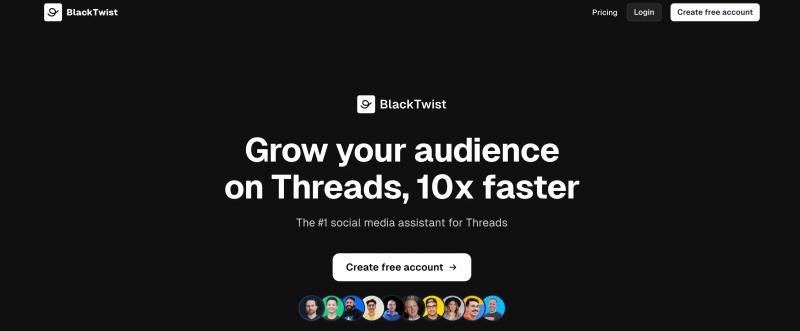
BlackTwist helps you grow your audience on Threads. Our app streamlines your Threads management with critical features, including automated post-scheduling, multi-account management, engagement automation, content repurposing, and analytics insights. We help you reduce repetitive tasks, allowing more content creation and community-building time.
Whether an individual creator or a business, BlackTwist allows you to scale your influence efficiently. With our distraction-free editor, lightning-fast engagement tools, and data-driven insights, you can focus on what matters most: creating compelling content and growing your Threads following. Create and schedule your first Threads post for free today with BlackTwist.