
If you've ever opened a social media app only to find your feed filled with posts from a new platform, you probably know how overwhelming it can feel. Threads, Instagram's new text-based app, is quickly growing in popularity. With its fresh take on social media, many users are eager to explore how to make money on Threads. But before creating an account, you may wonder if you can view Threads without an account. This guide will discuss whether you can view Threads without an account and what that means for your overall social media strategy.
If you're looking for ways on how to make money on Threads, Blacktwist can help you grow your audience on the platform. With our solution, you can understand how to view Threads without an account to get the most out of Threads before diving in and creating your account.
Try BlackTwist for free
3,134 creators and companies use BlackTwist to grow their audiences every month- The Different Ways To Access Threads
- Threads Accessibility: What’s Up With the Instagram Account Requirement?
- Related Reading
- Why Viewing Threads Without an Account Isn’t Possible
- Encouraging Engagement within Meta’s Ecosystem
- Security and Moderation Control
- Exclusive Community Building
- How BlackTwist Helps You Grow Your Audience on Threads
- Reasons Meta Keeps Threads Account-Exclusive
- Enhanced User Data Collection: What It Means for You
- Integration with Instagram’s Social Graph: Why It Matters
- Encouraging Higher-Quality Engagement: What You Can Expect
- Impact on User Experience and Engagement
- Personalized Content Feed
- Community Building
- Reduced Spamic Behavior
- Enhanced Features
- How BlackTwist Helps You Grow Your Audience on Threads
- Can You View Threads Without an Account
- User Authentication
- Personalized Experience
- Community Interaction
- Privacy and Security
- Related Reading
- Get Started on Growing Your Audience on Threads for Free Today
- Related Reading
The Different Ways To Access Threads

Threads Accessibility: What’s Up With the Instagram Account Requirement?
Threads, Meta’s social platform designed to enhance text-based engagement within its ecosystem, is unique in its accessibility requirements. Unlike more open platforms where users can preview content without logging in, Threads requires an Instagram account for full functionality. This account-based access model means only users who have linked their Instagram profile can actively view, post, or engage on Threads. The connection to Instagram ensures a streamlined experience for those familiar with Meta’s interface. Still, it also makes Threads somewhat exclusive, limiting the ability for non-account holders to browse or view posts as they would on Twitter or Reddit.
This requirement aligns with Meta’s broader strategy of integrating its platforms, encouraging users invested in the Instagram ecosystem to smoothly extend their social interactions onto Threads. Here’s how it affects accessibility and user engagement:
Privacy and Control: Why Viewing Threads Without an Account Can Feel Creepy
Threads create a sense of privacy and exclusivity by limiting content visibility to registered users. This fosters a more secure environment where users feel comfortable sharing thoughts without a broad, anonymous audience viewing them. This contrasts with more open social media sites where public access can impact content visibility and engagement style.
Ease of Access for Existing Meta Users: How to Get the Most Out of Threads
The Threads model prioritizes convenience for those familiar with Meta’s other platforms. If you have an Instagram account, setting up Threads is simplified, avoiding the need for separate credentials or profile setups. Meta’s ecosystem offers users a quick transition into Threads, capitalizing on the familiarity of Instagram’s visual design and contact integration.
Impact on Discoverability: Why You Shouldn’t Expect Threads to Go Viral
With this restricted access, Threads’ content is less discoverable by people outside Meta’s platforms. This can be a significant difference from platforms like Twitter, where even non-users can view public posts and follow trends without needing an account. Threads’ model reduces random public browsing, focusing instead on building communities within a more controlled user base.
In essence, Threads’ accessibility strategy is Meta's intentional choice to prioritize a more closed, Instagram-integrated community rather than creating an open-access platform. This controlled access affects the nature of engagement, potentially attracting users who seek more intimate social interactions over wide-reaching public discourse.
Related Reading
- Can You Post Videos on Threads
- How to Post on Threads
- Do People Use Threads
- Does Threads Pay Creators
- How to Make a Threads Account
- Does Threads Notify When You View a Profile
Why Viewing Threads Without an Account Isn’t Possible
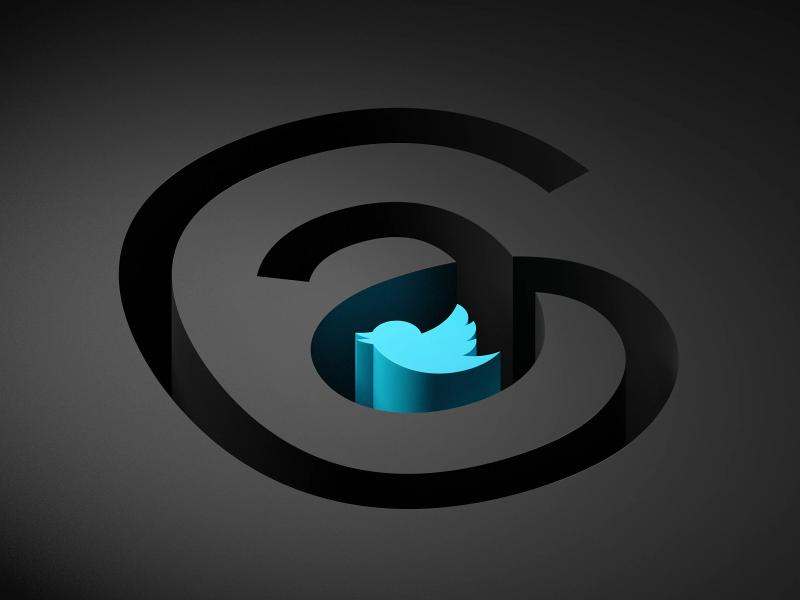
Meta has designed Threads to be accessible only to users with an Instagram-linked account, making it different from many other social platforms. Unlike Twitter, where you can view public posts without logging in, Threads requires users to sign in with their Instagram credentials to view or interact with content. This approach serves a few purposes:
Encouraging Engagement within Meta’s Ecosystem
By requiring an account, Meta encourages users to become part of their ecosystem, utilizing both Instagram and Threads for social engagement. This strategy is part of Meta’s broader plan to build an interconnected network where users smoothly navigate between platforms.
Security and Moderation Control
Limiting visibility to logged-in users gives Meta more control over moderation and content security. By keeping the platform account-exclusive, Meta can reduce the chances of misuse or spam from anonymous viewers, creating a safer environment for content sharing.
Exclusive Community Building
With only account holders able to see and engage on Threads, Meta promotes a more tight-knit and curated community experience. This model prioritizes meaningful interactions among verified users, with less risk of intrusion from unregistered viewers or bots that can affect the platform's content quality and reliability.
This restriction can feel limiting for casual browsers who want to check out the platform before committing. Still, it aligns with Meta’s goal of creating a community of engaged, authenticated users across Threads and Instagram.
How BlackTwist Helps You Grow Your Audience on Threads
BlackTwist helps you grow your audience on Threads. Our app streamlines your Threads management with crucial features, including automated post-scheduling, multi-account management, engagement automation, content repurposing, and analytics insights. We help you reduce repetitive tasks, allowing more content creation and community-building time.
Whether an individual creator or a business, BlackTwist helps you to scale your influence efficiently. With our distraction-free editor, lightning-fast engagement tools, and data-driven insights, you can focus on what matters most - creating compelling content and growing your Threads following. Create and schedule your first Threads post for free today with Blacktwist.
Reasons Meta Keeps Threads Account-Exclusive

Enhanced User Data Collection: What It Means for You
Meta's choice to keep Threads account exclusive lets the company gather data from every user who accesses its platform. Requiring an account login means the company can refine the app’s functionality, develop features tailored to user preferences, and provide targeted ads based on the information it collects. User data drives Meta's business model, and collecting data from authenticated users gives the company more control over user data than a publicly accessible platform.
Integration with Instagram’s Social Graph: Why It Matters
Threads is directly tied to Instagram accounts, which means users' Instagram connections and social behaviors influence their experiences on Threads. The integration promotes continuity between both platforms. It ensures that users on Threads will likely engage with content that’s more relevant to them. This fosters a closer-knit environment and encourages users to see Threads as an extension of their social media life rather than a separate platform.
Encouraging Higher-Quality Engagement: What You Can Expect
Meta's intention behind requiring an account is to encourage genuine interactions and discourage passive consumption or trolling by anonymous viewers. Threads minimizes the risk of harmful or disengaged activity by limiting access to authenticated users, creating a more respectful and reliable community. While it may seem restrictive, this model is designed to prioritize the quality of connections and interactions, with the long-term goal of building a closely moderated, authentic community.
Impact on User Experience and Engagement

Personalized Content Feed
Users who log into Threads receive a content feed tailored to their interests and the accounts they follow, mirroring Instagram's algorithmic approach. This personalization keeps users engaged, as they are more likely to see posts from their friends, family, and interests, leading to a more fulfilling and interactive experience. According to studies on social media engagement, personalized feeds can increase interaction rates significantly, making users feel more connected and valued.
Community Building
Threads fosters a sense of community among users by restricting access to account holders. Individuals are more likely to engage in meaningful discussions and connect with others with similar interests. This is crucial for maintaining a healthy community where users feel comfortable sharing their thoughts and experiences. A well-structured community encourages users to remain active participants rather than passive observers, enhancing loyalty and retention.
Reduced Spamic Behavior
Account verification helps minimize spam, trolling, and hostile behavior, which are often rampant on open platforms. By creating a more controlled environment, Threads can cultivate a space where users feel safe to express themselves without fear of harassment or negative interactions. Studies have shown that platforms with stricter access controls foster healthier interactions and community dynamics.
Enhanced Features
The requirement for an account allows Meta to offer features that require user verification, such as message exchanges, content sharing, and community events. Users can participate in activities to deepen engagement, such as challenges or discussions centered around trending topics. Features that promote interaction, like polls or questions, are more effective when users are identifiable and can build on their reputations within the community.
How BlackTwist Helps You Grow Your Audience on Threads
BlackTwist helps you grow your audience on Threads. Our app streamlines your Threads management with crucial features, including automated post-scheduling, multi-account management, engagement automation, content repurposing, and analytics insights. We help you reduce repetitive tasks, allowing more content creation and community-building time.
Whether an individual creator or a business, BlackTwist helps you to scale your influence efficiently. With our distraction-free editor, lightning-fast engagement tools, and data-driven insights, you can focus on what matters most - creating compelling content and growing your Threads following. Create and schedule your first Threads post for free today with Blacktwist.
Can You View Threads Without an Account

No, you cannot view Threads without an account. Threads, developed by Meta (the parent company of Facebook and Instagram), requires users to create an account to access the platform. This design choice aligns with Meta's approach to social media, prioritizing user engagement and community-building through authenticated profiles.
Here’s a deeper look at why account creation is necessary and its implications:
User Authentication
Threads require user authentication to maintain a secure and personalized experience. This requirement ensures that interactions occur in a more controlled environment, reducing the chances of spam and malicious activities that can be prevalent in open platforms.
Personalized Experience
Users would need an account to get Threads' personalized content feeds. The platform curates content based on user interests and the accounts they follow, creating a more engaging experience. Users without accounts could not see tailored content or interact meaningfully with the community.
Community Interaction
Threads emphasizes community engagement, which is facilitated by requiring users to create accounts. This feature allows users to comment, like, and share posts, fostering a sense of connection and belonging. Viewing content without being part of the community diminishes the platform's interactive aspect.
Privacy and Security
Threads can better protect user data and interactions by limiting visibility to account holders. This is crucial in an era where privacy concerns are paramount. Account creation allows Threads to implement measures to protect users from harassment or unwanted attention.
Related Reading
- Can You See Who Views Your Threads
- Can You Message on Threads
- How to Add Threads to Instagram Bio
- Is Instagram Threads Worth It
- How to Turn Off Threads Notifications on Instagram
- Is Threads Good for Business
- How to See Likes on Threads
- How to See Comments on Threads
- How to Delete Threads Account Without Deleting Instagram
- What to Post on Threads
- First Thread Post Ideas
- Threads for Business
- Does Threads Notify When You Screenshot
- Threads Branding
Get Started on Growing Your Audience on Threads for Free Today
BlackTwist helps you grow your audience on Threads. Our app streamlines your Threads management with crucial features, including automated post-scheduling, multi-account management, engagement automation, content repurposing, and analytics insights. We help you reduce repetitive tasks, allowing more content creation and community-building time.
Whether an individual creator or a business, BlackTwist helps you to scale your influence efficiently. With our distraction-free editor, lightning-fast engagement tools, and data-driven insights, you can focus on what matters most - creating compelling content and growing your Threads following. Create and schedule your first Threads post for free today with Blacktwist.