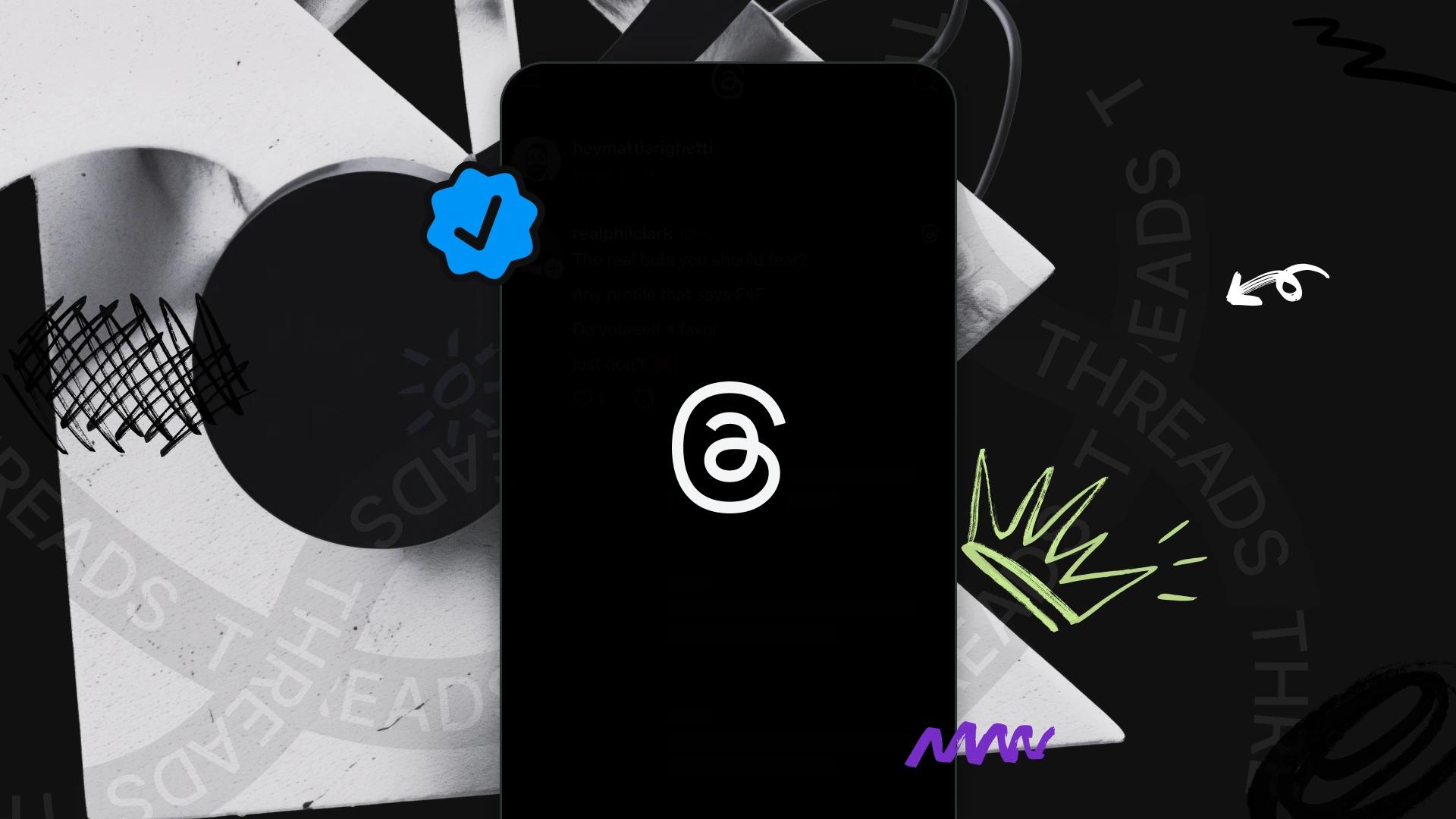
Should you copy-paste your Twitter or LinkedIn posts into Threads? You really shouldn’t.
You need a specific social media strategy for Threads that works well with your goals as well as the platform’s trends.
Threads is your chance to show a different side, instead of following hard-and-fast rules.
There’s no single ‘right’ way of strategizing on this platform, yet. And that’s why your Threads account shouldn’t mirror your other channels.
So, how should you go about your plan of action? Use the platform’s recent updates to your advantage and build a strategy around them.
The only non-negotiable is that your every post has to deliver value.
In this article, we are going to discuss how to build a winning Threads strategy for 2026, including all the details you might have missed so far.
Try BlackTwist for free
3,134 creators and companies use BlackTwist to grow their audiences every monthWhat Are the Main Features of Threads?
Threads posts are still short by default (500 characters). However, you can attach long-form text for essays, reports, or letters to your posts.
The algorithm also leans toward the posts that tap into trending conversations. This is where you need to create a balance between your topics and tags, which are different from your classic hashtags.
Meta mentions that “tapping a topic on someone’s profile will lead directly to conversations about it, making it easier to connect with people who share your interests – and easier for those people to find you.”
This is why posts with a topic tag generally get more views. Usually, it’s one tag per post, and never a cluster of them.
Feeds scan your post text too. Add a couple of natural keywords to the title and opening lines. It's important to keep them relevant and avoid keyword stuffing.
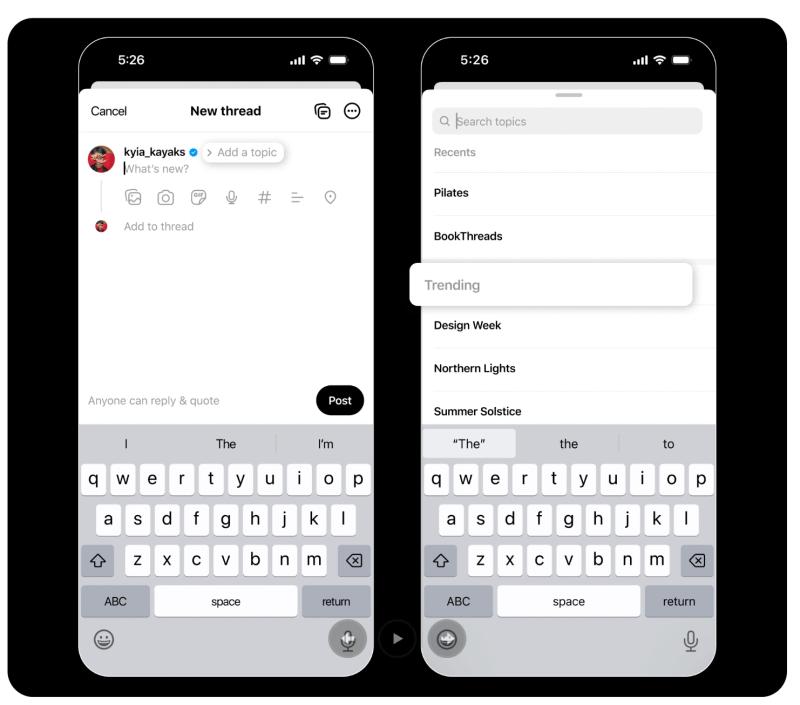
Threads also supports links, photos, and videos, with improved video playback. If it fits your Instagram content strategy, you can cross-promote your posts there for potentially a greater reach.
The platform now also offers a native scheduling feature. However, many users still prefer using scheduling tools like BlackTwist to draft and schedule them for peak times.
Apart from a distraction-free interface, they’ll get other features that help with the posting, scheduling, repurposing, and analyzing of their content on a single platform.
What’s New in Threads?
The biggest change was probably how Meta rolled out ads on Threads globally to eligible advertisers and added support for the Marketing API.
For users, this meant seeing more of the product they liked (if both advertisers and the algorithm were doing a good job, of course).
But for advertisers, this means new performance workflows they have already seen in Ads Manager when running ads on Instagram or Facebook.
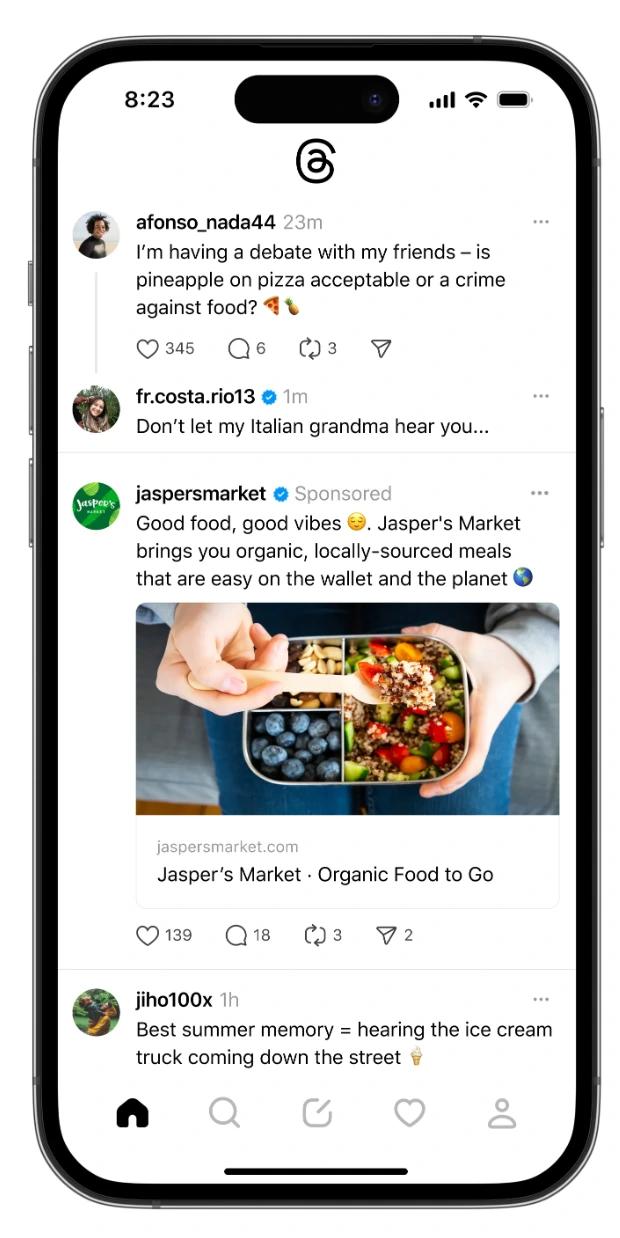
Direct messaging (for up to 50 people) and group chats are rolling out too. Using DMs, brands will be able to turn user attention into business relationships and customer support threads.
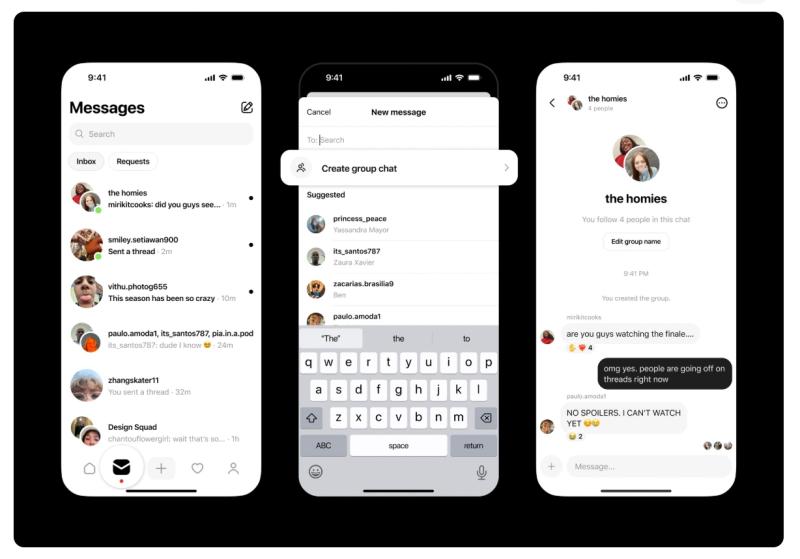
Threads now offers more room so you can organize your profile topics and long-form text attachments (up to 10,000 characters).
The aim is to let users have a more in-depth storytelling experience inside a post. But at the end of the day, you are the one deciding about format-audience fit.
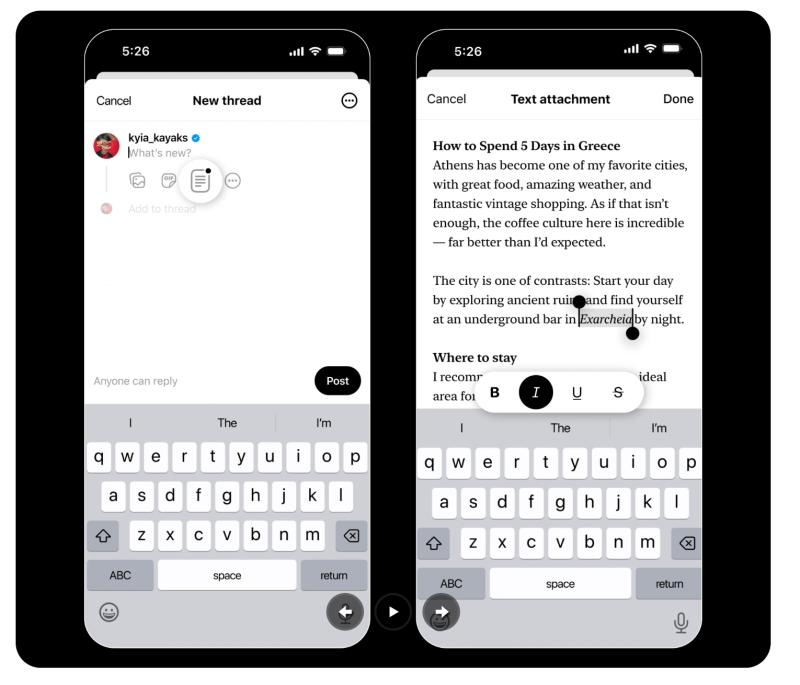
Meta has recently upgraded Threads Insights so you can see discovery sources, compare performance over time, and view geo- and demographic differences.
This feature is also great for what makes the foundation of every successful business: Creating test-and-learn loops.
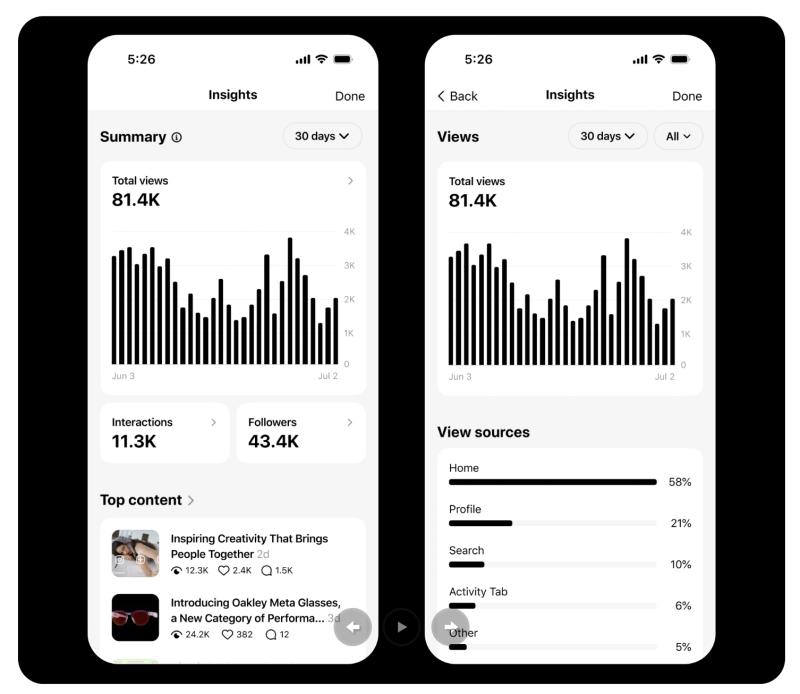
Want to take that even further? Get another set of (digital) eyes on your account. BlackTwist delivers granular Threads analytics.
This data lets you spot your top posts, peak audience times, and the content that actually gets attention.
How to Grow on Threads in 2026?
Organic growth on Threads is about showing up daily with useful, in-progress ideas, leaping into relevant replies fast, and making every post worth a save or share.
Threads has a lot to offer in terms of features and native formats to let you run simple recurring series and publish receipts from real work.
All you need is the right strategy, consistency, and a feedback loop to improve your approach as you go.
Besides the basics of good content marketing, like using the right format and publication cadence, there are must-haves you can add to give an edge to your Threads strategy. Here are some of the top picks:
1. Pick your angle and talk like a person who actually does the work.
Define one sharp value promise per audience. For example, “we make X simpler,” “we clarify Y,” or “we find Z before others.”
While Threads users love natural-sounding posts, being overly friendly can damage your image. Founder, project manager, or subject matter expert voices are most credible.
In 2026, faceless brand content often looks generic to most users. That’s why people who put themselves out there can go further in content strategy.
2. Pick your pillars and build a mix you can sustain.
Your pillars should be about the things you actually do and can teach from firsthand experience. For example, building logs, how-tos, mini case studies, before/afters, lessons from real projects.
Here’s a simplified pillar mix:
- 60% core content: Teach-by-doing. Show your work, numbers, and decisions.
- 30% community-related content: Spark replies: questions, opinions with examples, quick prompts.
- 10% commercial content: Clear asks about product launches, CTAs, and subscription links.
Ask yourself, can I sustain the topics? If you can draft 10 quick post ideas per pillar and ship each in about 30 minutes or so, it’s sustainable. If not, you need to narrow it.
3. Include only the topics that match your content.
Tagged topics tend to increase views and even make you go viral at times. While you need to make sure it matches your content angle and brand voice, you can also choose topics as you would for SEO.
It’s also great if you keep keywords in natural language in your first two lines so the platform’s AI ranking can understand intent.
4. Show up around your community and where your audience are.
You can either join or start Communities that are tied to your niche. This is the backwork that many creators don't put in or take lightly.
However, posting original ideas there first, then repurposing to your main feed based on the comments and reactions you get, is a great way to set yourself up for success.
To get more engagement, you can reward top contributors with shout-outs and early product access.
5. Move attention into DMs and group chats.
Use DMs for concierge support, deal follow-ups, and VIP testers. You can also run group chats for micro-communities (beta cohorts, power users, partners).
Based on the conversations you are having, analyze patterns and share recaps publicly to attract your next cohort.
6. Running an analytical weekly growth loop.
Every Friday, review the top posts and the engagement mix, including likes, replies, quotes, and reposts.
Besides these metrics, it’s great if you can map discovery sources and follower growth by city and age. This gives you a better idea of your demographics, even if they change over time.
The great thing about analytics is that it makes you much more creative. You can run new experiments the following week on your hook angle, asset type, or posting time. With what you find, fix the under-performing pattern.
7. Fediverse and future-proofing your account.
Threads uses ActivityPub, so your posts can appear on other apps like Mastodon. However, you don’t control how each app displays them.
Just make every post stand on its own with the key point up front. Keep in mind that some posts and embeds may not carry over. Add a one-line summary and a plain link as a backup.
8. Use ads to amplify winners.
Organic posts are your foundation. However, you can extend the reach of your organic posts that stand out via Ads Manager with Threads placement.
When setting up your Threads ad, start broad with Advantage+ placements. As your campaign runs, you can run some creative-level testing.
How BlackTwist Can Power Your Strategy
BlackTwist turns your plan above into repeatable execution.
Here’s what you can do:
- Queue posts into preset time slots to perform daily consistency without micromanaging your calendar.
- Easy-to-use Threads editor to compose and edit your posts, including a Mobile Preview that helps craft mobile-first first lines that land before the fold.

- An analytics tool that lets you export CSVs, and once you have analyzed them, spot patterns by topic so your weekly test-and-learn loop is data-backed.
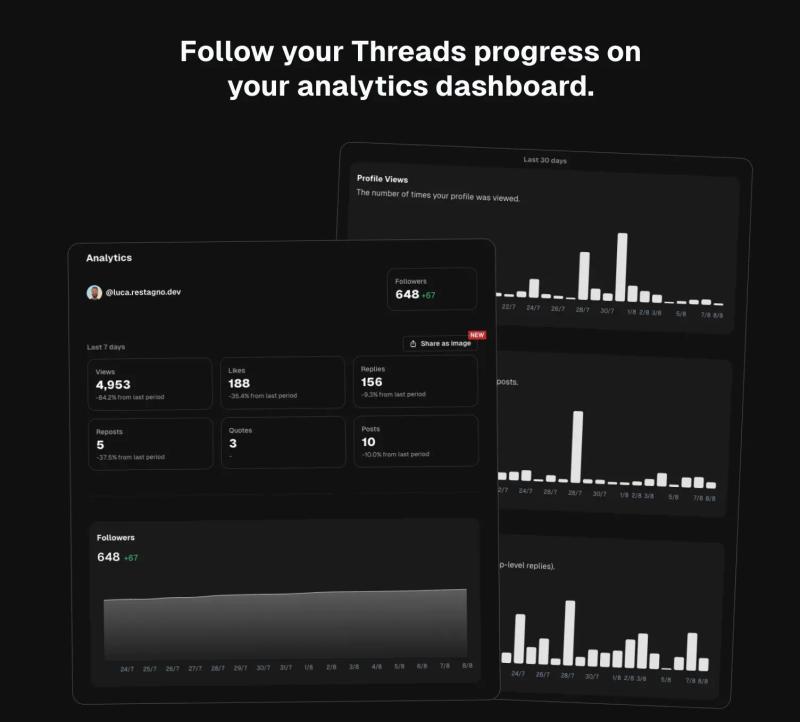
- When a post outperforms, you can repurpose it from Analytics into a fresh draft and iterate on the hook, asset, or timing.
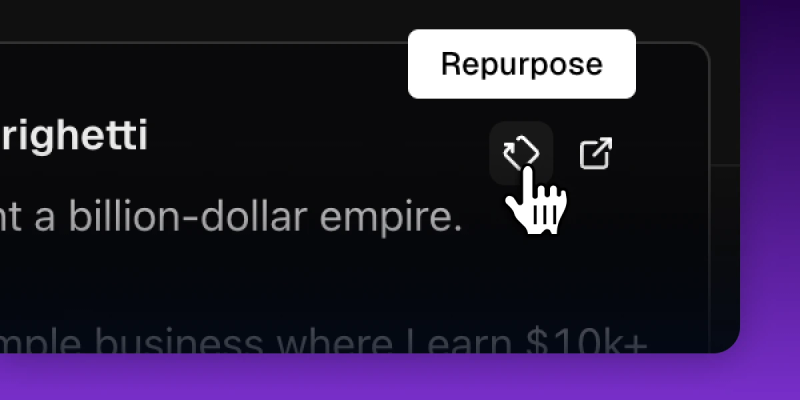
- The Carousel Generator converts teach-by-doing pillars into swipeable summaries.
- Install as an app (PWA) to add BlackTwist to your home screen for one-tap access and scheduling your posts on the go.
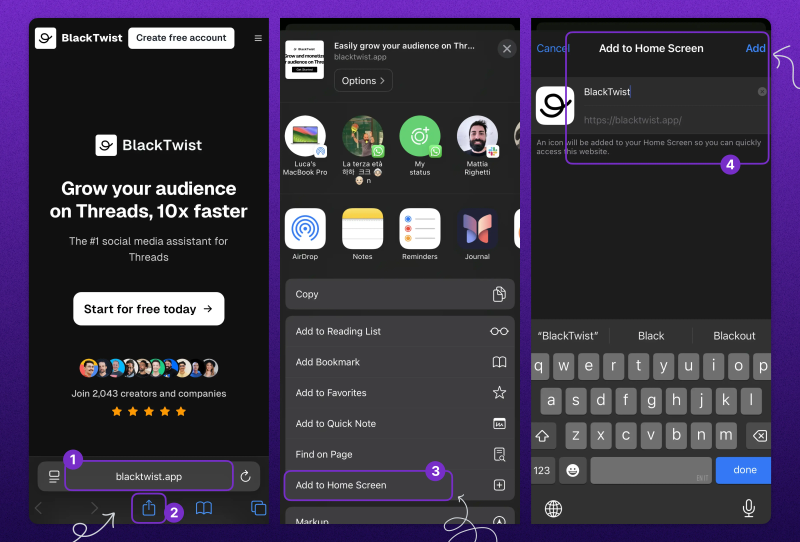
All of these features are designed with more targeted pillars, more consistent publishing, and analytics that help you find out what your audience wants to see from you.
Related Reading
- Do Hashtags Work on Threads
- Threads Algorithm
- Best Threads Accounts to Follow
- Can You Post Videos on Threads
- Does Threads Pay Creators
- How to Make a Threads Account
A Final Takeaway
Besides features and strategies, as a creator, you should know that chaotic workflows burn creators out and negatively affect quality.
Tools like BlackTwist are designed to automate your repetitive tasks while bringing the essential features that you need in a single dashboard.
Not used BlackTwist yet? Create your free account today and direct your attention to creating instead of publishing one post at a time.