
Social media is a crowded space. To get your brand noticed, you need to do more than just publish posts that inform your audience and appeal to their interests. You need a Threads strategy, and advertising on Threads is a crucial part of that strategy. Paid ads allow you to get in front of users who may have never heard of your brand before and connect with your target audience on a whole new level. This guide will show you how to advertise on Threads to grow your business and reach your goals.
BlackTwist’s tool, growing your audience on threads, can help you start advertising on Threads from a place of authority and trust. First, it enables you to build your audience on the platform to connect with your target audience before jumping into paid ads. Then, it helps you uncover valuable insights about your audience to inform your advertising strategy and targeting for your future campaigns.
Try BlackTwist for free
3,134 creators and companies use BlackTwist to grow their audiences every month- How Advertising Works on Threads
- Ad Formats and Placement on Threads
- Step-by-Step Guide to Setting Up Your First Ad on Threads
- Feedback from Reddit and Expert Forums
- Related Reading
- Common Challenges in Advertising on Threads and How to Overcome Them
- Ad Fatigue: The Silent Killer of Engagement on Threads
- Measuring Success on Threads: Finding Clarity in the Unknown
- Content Moderation and Comment Spam: Keeping the Comments Section Clean
- Competing for Attention: Standing Out Amidst the Noise
- Must-Know Hacks for Advertising Success on Threads
- Boost Your Reach with Trending Hashtags
- Get Authentic With User-Generated Content (UGC)
- Tap Into Instagram's Audience for Cross-Platform Awareness
- Utilize Automated Post Scheduling and Analytics
- Related Reading
- How BlackTwist Helps You Optimize Your Advertising on Threads
- Streamlining Ad Campaigns with BlackTwist
- Moderating Comments with BlackTwist
- Get Started on Growing Your Audience on Threads for Free Today
- Related Reading
How Advertising Works on Threads

Ad Formats and Placement on Threads
Advertising on Threads operates similarly to Instagram, offering a familiar platform for businesses to launch ads while taking advantage of Meta’s comprehensive ad tools. Let’s break down the available ad formats and placements:
Image Ads
Single-image ads are ideal for showcasing product images, promotional materials, or brand announcements. These straightforward ads capture attention quickly, making them great for introducing new products or promotions. Ensure your images are high-resolution and visually compelling to capture attention, especially since users scroll quickly through their feeds.
Carousel Ads
Carousel ads allow brands to display multiple images or videos within a single ad post. These are perfect for storytelling or showcasing a series of products. Carousel ads encourage users to swipe through the content, leading to higher engagement rates than single-image ads. Use the first image or video to grab attention and entice users to swipe through the rest of your carousel. Think of it as a teaser encouraging a more profound content exploration.
Video Ads
High-quality video ads deliver impactful and engaging content. Whether it’s a promotional video or a tutorial, video ads allow for a more immersive advertising experience. Videos have higher engagement and retention rates, primarily if they communicate the message within the first few seconds. Keep your videos short (10-15 seconds) and engaging from the first second. Hook the audience right away to ensure they continue watching.
Placement
Ads on Threads appear smoothly within users’ feeds, just like Instagram ads. They blend into the native content, making the user experience less disruptive and more engaging. Because users are already accustomed to seeing ads on Instagram, this integration makes the transition to Threads’ advertising smooth for both advertisers and users. Use this familiar placement to your advantage by creating advertisements that align with the organic content style on Threads, enhancing the likelihood of engagement.
Step-by-Step Guide to Setting Up Your First Ad on Threads
Setting up ads on Threads is straightforward, especially for advertisers familiar with Instagram Ads Manager. Here’s a step-by-step guide on how to launch your first ad campaign:
Step 1: Connect Your Instagram Account
Since Threads is closely linked to Instagram, an active professional account is required to access ad features. Ensure your Instagram profile is a business or creator account, as this unlocks access to Meta’s Ads Manager and other professional tools. Navigate to your Instagram profile settings.
Switch to a Professional Account if you haven’t done so already. Link your Instagram profile to Threads through Meta’s account settings. Before linking your Instagram account, ensure that your branding, bio, and profile picture are consistent and professional, as they will carry over to Threads.
Step 2: Choose Your Ad Format
After connecting your account, the next step is selecting the ad format that suits your campaign goals. As mentioned earlier, Threads offers images, carousels, and video ads. Your chosen format should align with the message and target audience—Open Meta’s Ads Manager. Create a new campaign. Select your preferred ad format based on your image, video, or carousel content. Carousel ads often perform well for a product launch or promotion because they allow you to showcase multiple aspects of a product. For brand storytelling, opt for video ads to capture and maintain viewer interest.
Step 3: Target Your Audience
Meta’s robust targeting tools allow you to refine who will see your ads on Threads. You can target based on interests, age, location, and behavior or use custom audiences for retargeting. In Ads Manager, navigate to the audience targeting section and set parameters for location, age, gender, and interests. Consider using Lookalike Audiences to reach new people similar to your existing customers. Narrow down your audience by focusing on a specific niche. While getting as many people as possible may seem tempting, a refined audience often results in higher engagement and conversion rates.
Step 4: Set Your Budget
Choose whether to set a daily or lifetime budget for your campaign. Depending on how much you’re willing to spend, Threads will deliver your ads accordingly. Choose between daily or lifetime budgets. Set a realistic budget based on your campaign goals and duration. Start with a smaller budget to test different ad formats and audience targeting options. Once you identify what works best, you can scale up your investment.
Step 5: Measure Your Results
Once your ad is live, you can track performance using Meta’s Ads Manager, which integrates analytics from Threads. You’ll monitor click-through rates (CTR), impressions, conversions, and engagement metrics—access Meta Ads Manager to review campaign performance. Monitor key metrics such as engagement, reach, and conversions. Make adjustments to targeting, format, or budget based on the data. Analyze which content format resonates most with your audience. Regularly optimize your campaigns by adjusting your budget and targeting as needed.
Feedback from Reddit and Expert Forums
Many Reddit users and digital marketing professionals have weighed in on advertising on Threads. Below are some insights:
Reddit Users’ Experience
According to users on r/DigitalMarketing, Thread ads are perceived as non-intrusive and well-integrated into the content, which helps maintain engagement. However, some users have mentioned that audience targeting may need refinement compared to Instagram ads.
Expert Insights
Marketing professionals have praised the smooth integration between Instagram and Threads for ad management. According to Social Media Examiner, Threads could be a great addition to the Meta ad ecosystem for brands looking to expand their reach, especially if the platform continues to grow in popularity.
Statistics to Consider
A recent survey by HubSpot revealed that 63% of marketers found video ads on social media to be the most effective content type for engagement.
Related Reading
- Threads vs Instagram
- Twitter vs Threads
- How Does Threads Work
- How to Use Threads
- Threads Analytics
- Best Time to Post on Threads
- Instagram Threads Ideas
- How to Get Followers on Threads
- How Does Threads Work on Instagram
Common Challenges in Advertising on Threads and How to Overcome Them

Ad Fatigue: The Silent Killer of Engagement on Threads
One of the most common challenges advertisers face on Threads is ad fatigue, where users become overwhelmed by repetitive ads, leading to disengagement. Since Threads is heavily focused on continuous conversations and updates, users may be exposed to similar ads multiple times within short timeframes, causing them to tune out. This can result in a significant decrease in ad engagement rates and conversion effectiveness.
According to users on Reddit Threads communities, many find ads on Threads repetitive, especially if brands fail to provide diverse content. Users often express frustration when they see the same ad format or content repeatedly in their feed, reducing the likelihood of them interacting with the ad. One Reddit user said, "I’m seeing the same ad repeatedly, and honestly, it’s just annoying at this point."
Best Practices to Overcome Ad Fatigue
Content Diversification
Brands should create diverse ad content that changes frequently to maintain user engagement. Various formats, such as videos, images, and interactive polls, can help keep ads fresh and relevant.
Ad Frequency Control
Marketers should ensure they are keeping their audience consistent with the same ads. Implementing frequency capping (limiting how often an ad is shown to the same user) can reduce ad fatigue and increase engagement rates.
Creative Rotations
Change the creative elements (text, imagery, and call to action) periodically to keep your ads visually appealing. Use A/B testing to analyze which ad variations perform best.
A report from AdWeek highlights that platforms like Threads, with fast-paced user interactions, are highly susceptible to ad fatigue. Brands must focus on creating unique and rotating ad creatives to ensure their content resonates with users over time.
Measuring Success on Threads: Finding Clarity in the Unknown
Due to its recent launch and ongoing feature rollouts, Threads lacks robust analytics tools on other platforms like Facebook and Instagram. Marketers often struggle to measure the success of their ad campaigns, as detailed metrics like click-through rates (CTR), engagement rates, and conversion data are not as accessible or integrated into familiar marketing dashboards.
Marketers on various forums have expressed concern over Threads' lack of advanced analytics. One marketing professional from a forum remarked, "It’s difficult to track how well my ads are performing on Threads. I’m used to more detailed insights on other platforms, and Threads doesn’t offer that yet."
Best Practices to Measure Success
Manual Tracking
Without detailed analytics, brands should set up manual tracking using UTM parameters to measure traffic and conversions coming from Threads. Tools like Google Analytics can be used to analyze user behavior post-click.
Survey and Feedback Loops
Request feedback from users who interact with your ads to gauge their interest and collect qualitative data that isn’t available through Threads’ limited analytics.
Combine with External Analytics Tools
Use third-party platforms like HubSpot or Hootsuite to track Threads campaigns across broader marketing efforts. These tools can offer some insight into how your ads are performing.
Marketing Dive states, "The lack of built-in analytics in Threads is a temporary hurdle, but brands can bridge this gap using third-party tracking tools and qualitative data collection until Threads matures with built-in analytics."
Content Moderation and Comment Spam: Keeping the Comments Section Clean
As a public platform with open discussions, Threads is susceptible to spammy comments and harmful content that can tarnish a brand’s reputation. Managing content moderation on ads is essential for keeping interactions positive and constructive. Brands face the challenge of dealing with offensive comments, trolling, or bots hijacking their ad posts.
According to user feedback on Quora and Reddit Threads groups, advertisers need help keeping their comment sections clean. One user noted, "I posted an ad, and it was flooded with spammy comments within hours. It took ages to moderate them manually."
Best Practices to Overcome Content Moderation Issues
Use Automated Moderation Tools
Tools like Brandwise’s comment moderation tool can automatically filter out spammy, harmful, or offensive comments, making it easier for advertisers to maintain control of the narrative surrounding their ads.
Comment Monitoring Strategy
Set up a dedicated team or leverage AI-powered moderation tools to respond quickly to inappropriate content on your posts.
Pre-approved Commenting
Consider using pre-approved comments on high-visibility ads or sensitive topics to ensure only positive or neutral comments are on your posts.
A 2023 Social Media Report by Sprout Social states, "Effective comment moderation is essential to protecting brand reputation. Brands that adopt AI-powered moderation tools experience a 50% reduction in negative user interactions."
Competing for Attention: Standing Out Amidst the Noise
With a constant influx of new content and posts on Threads, advertisers must compete for attention. The platform’s real-time nature means that posts, including ads, can get buried quickly if they don't immediately engage users.
Users and advertisers have shared their experiences of difficulty standing out amidst the vast amount of content on Reddit. One user stated, "My ads feel like they’re just part of the noise and rarely get the engagement I expect."
Best Practices to Compete for Attention
Compelling Visuals
Use high-quality images or videos that immediately grab attention. Bright colors, clear messaging, and strong visuals are essential.
Strong Call to Action (CTA)
Ensure every ad has a strong, clear, engaging CTA that prompts users to interact immediately.
Leverage Trending Topics
Align your ads with trending topics or hashtags to increase visibility. Posting during high-traffic times or when relevant discussions are ongoing can help your ads gain traction.
According to Forrester Research, "Advertisers who adapt to real-time platforms like Threads by using visually compelling and relevant content are more likely to see higher engagement than those who use static ads."
Must-Know Hacks for Advertising Success on Threads

Boost Your Reach with Trending Hashtags
Hashtags are crucial for increasing the visibility of your posts, and Threads is no different. By using trending and relevant hashtags, you can extend the reach of your advertisements and posts, making it easier for new users to discover your brand. On Threads, hashtags related to popular events, current trends, or industry-specific keywords can boost the visibility of your content. For example, if your business is related to tech, hashtags like #Tech2024 or #AIRevolution can help connect your ad to a broader conversation in that niche.
Get Authentic With User-Generated Content (UGC)
Incorporating user-generated content (UGC) into your Threads advertising strategy can increase authenticity and build trust with your audience. UGC is content your users create—photos, reviews, or testimonials about your product or service—that you repost with credit. When users see other real people engaging with your brand, your ads feel more genuine and relatable, leading to higher engagement. According to HubSpot, ads incorporating UGC see a 4x higher click-through rate than traditional branded content.
Tap Into Instagram's Audience for Cross-Platform Awareness
Since Threads is tightly linked to Instagram, you can leverage your existing Instagram following to generate interest and awareness for your Threads campaigns. You can cross-promote your Threads content on Instagram, encouraging users who already follow you to engage with your ads on Threads as well. This cross-platform strategy allows you to easily direct traffic from Instagram to Threads, increasing the reach and engagement of your Threads campaigns. Sharing teasers, behind-the-scenes content, or snippets of your Threads ad on Instagram can drive more users to engage on both platforms.
Utilize Automated Post Scheduling and Analytics
Leveraging automated post-scheduling and analytics tools can significantly streamline your advertising efforts on Threads. BlackTwist, for example, offers automated post-scheduling, allowing you to plan and optimize your ads at the correct times for the best visibility. Additionally, in-depth analytics provided by tools like BlackTwist help you track the performance of your ads in real-time, enabling you to make data-driven decisions. Automation tools allow you to focus on content creation and audience engagement rather than manual scheduling. Plus, real-time analytics ensure you know exactly what’s working and what needs improvement in your advertising strategy.
Related Reading
- Do Hashtags Work on Threads
- Threads Algorithm
- Threads Plans Interoperate with Other Platforms
- Threads Popularity
- Can You Schedule Threads Posts
- How to Grow on Threads
- Can You Schedule Posts on Threads
- How to Use Threads on Instagram
- Best Times to Post on Threads
- Best Threads Accounts to Follow
- How to Tag on Threads
How BlackTwist Helps You Optimize Your Advertising on Threads
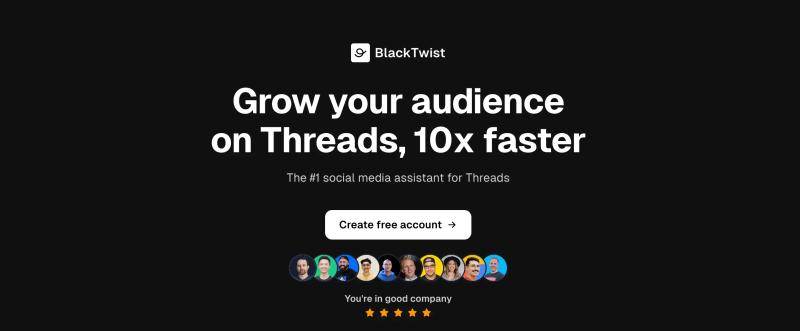
Streamlining Ad Campaigns with BlackTwist
One key benefit of using BlackTwist for advertising on Threads is its automated post-scheduling feature. BlackTwist’s automation tools ensure that your ads are posted at the most optimal times for engagement, maximizing visibility and interaction with your target audience.
Posting ads manually at specific times across various platforms can be overwhelming and prone to human error. With BlackTwist, advertisers no longer worry about missing the ideal posting window. Automated post-scheduling helps keep your campaigns running smoothly, especially when targeting different time zones or during specific peak engagement times.
Key Features
Automated Post Scheduling
BlackTwist allows advertisers to plan and schedule their posts in advance, ensuring they go live at the most engagement-friendly times. According to data from Sprout Social, posts that go live at the right time can increase engagement by up to 30% compared to those posted at off-peak times. This feature saves time and effort for social media managers, allowing them to focus on creating quality content without worrying about posting logistics.
Engagement Automation
Interacting with users is crucial for fostering engagement, but monitoring every comment manually can be time-consuming. BlackTwist helps advertisers by automating responses to common questions or frequently asked queries on their ads. This ensures your audience receives timely interactions, even outside business hours. Automated responses can include simple replies, links to product pages, or personalized messages that keep the conversation going without manual intervention.
Analytics Insights
One of BlackTwist’s most powerful features is its AI-driven analytics, which provides advertisers in-depth insights into their ad performance. Understanding which ads generate the most engagement, which audience segments respond best, and which content resonates the most allows advertisers to make data-driven decisions. These insights are handy for optimizing future ads. For example, if a specific type of visual or call-to-action (CTA) leads to higher conversion rates, advertisers can adjust their upcoming campaigns accordingly.
Statistical Insight
According to HubSpot, businesses that use data to optimize their social media campaigns see a 20% improvement in click-through rates (CTR) and a 15% higher conversion rate.
Moderating Comments with BlackTwist
Comment moderation is an often-overlooked part of social media advertising. Negative comments, spam, or trolling can easily damage a brand's reputation without active moderation. To ensure that your brand remains in good standing while promoting a positive ad environment, BlackTwist’s comment moderation tools automatically detect and handle problematic comments.
Using AI-driven algorithms, BlackTwist can automatically hide, flag, or delete negative or inappropriate comments in real time. This helps protect the brand from the reputational damage resulting from unchecked comments on high-visibility posts or ads.
Key Features of Comment Moderation
AI-Based Content Moderation
BlackTwist’s AI algorithms can instantly detect comments that contain offensive language, off-topic content, or negative sentiment. This means advertisers don't have to monitor every comment in real-time constantly. Comments flagged as unfavorable are hidden automatically or sent for manual review, depending on the advertiser’s settings.
Statistical Insight
According to Reputation X, 33% of consumers say they would trust a brand less if it does not respond to negative comments on social media, while 45% expect a response within 60 minutes.
Automatic Spam and Troll Detection
In addition to filtering out negative comments, BlackTwist can detect and delete spam comments and trolling attempts. These can often clutter the comment section and damage the user experience for genuine or potential clients.
Intelligent Reply Feature
BlackTwist’s intelligent reply feature takes engagement one step further by automatically crafting meaningful replies to positive or neutral comments. Advertisers can set parameters to customize the types of replies that the system generates.
For example
- Acknowledging praise: If a user leaves a positive comment about the ad or product, BlackTwist can reply in appreciation, reinforcing the connection with the customer.
- Responding to product inquiries: If users ask about features, pricing, or availability, BlackTwist can generate responses that include the relevant information or direct them to the appropriate resource. This feature ensures that users feel valued, even without manual oversight, while maintaining high levels of engagement across your ads.
Practical Tips
Set Moderation Rules
To make the most out of BlackTwist’s moderation tools, advertisers should customize the moderation settings to align with their brand’s tone and guidelines. For example, set specific words or phrases that should be flagged and create a workflow for dealing with more complex queries or complaints.
Leverage Analytics to Improve Future Ads
Use BlackTwist's insights to inform future ad campaigns. Identify which keywords or hashtags attract the most engagement and which times of day or formats (videos vs. images) work best for your audience.
Combine Automated Responses with Personal Touches
While automation is effective, combining it with occasional personalized responses can increase user satisfaction. Use BlackTwist to automate basic replies but leave room for manual engagement in critical moments to build deeper connections with your audience.
Get Started on Growing Your Audience on Threads for Free Today
Increasing your visibility on Threads is about creating engaging posts and sharing them with the right audience. BlackTwist helps you streamline and optimize that process. Our app cuts down on repetitive tasks, so you can spend less time on management and more time crafting your posts and building your community.
With BlackTwist, you can schedule posts for optimal times, manage multiple accounts, automate engagement, and analyze performance. Using our distraction-free editor, lightning-fast engagement tools, and data-driven insights boost your Threads advertising efforts in no time.