
Tagging on Threads is essential for any effective social media strategy, especially for brands and influencers looking to grow their audience on Threads. Consider you've just learned how to use a new social media platform and are excited to start. You post your first thread, and it gets some decent engagement. But your second post tags many relevant accounts and suddenly goes viral, attracting thousands of new followers and opening doors you didn't even know existed. This is the potential of tagging on Threads, and this guide will help you understand how to do it—and do it well.
In particular, we'll focus on how to tag on Threads, common tagging errors to avoid, and how tagging can boost your Threads strategy. BlackTwist's solution, grow your audience on Threads, can help you navigate this exciting new platform, avoid common mistakes, and increase your audience on Threads to reach your goals faster.
Try BlackTwist for free
3,134 creators and companies use BlackTwist to grow their audiences every month- How to Tag on Threads
- Why Tagging is Important on Threads
- Practical Benefits of Tagging
- How to Tag on Threads (Step-by-Step Guide)
- What is BlackTwist?
- Related Reading
- Common Tagging Errors to Avoid on Threads
- Stop Spam Tagging! Here’s How to Avoid Over-Tagging on Threads.
- Don’t Tag Without Asking! Here’s Why You Need Permission Before Tagging
- Stop Wasting Everyone's Time! Here’s Why You Should Avoid Irrelevant Tagging.
- Get Discovered! Here’s Why Topic Tagging (Hashtags) Matters on Threads
- Don’t Forget to Tag! Here’s Why You Should Always Use Tags on Threads.
- Placement Matters! Here’s Why the Strategic Placement of Tags Is Important.
- Related Reading
- How BlackTwist Helps You Tag and Grow Your Audience on Threads
- Streamline Your Tagging Strategy on Threads with Automated Tagging
- Multi-Account Tagging and Management
- Engagement Automation and Tag Tracking
- Content Repurposing with Consistent Tagging
- What is BlackTwist?
- Get Started on Growing Your Audience on Threads for Free Today
- Related Reading
How to Tag on Threads

Why Tagging is Important on Threads
Tagging is a straightforward yet powerful tool on Threads that helps users connect their content with the right audience. Tags allow users to give credit to others while enhancing the reach of posts to ensure more relevant people or businesses see them. For example, tagging influencers or partners in your industry can prompt them to engage with your post, helping you gain traction and credibility within your niche.
Practical Benefits of Tagging
Increased Visibility
Tagging relevant users in Threads posts ensures that your content appears in their notifications, expanding your reach to their followers.
Building Relationships
Tags can help initiate or strengthen relationships with influencers, brands, or followers. You can build connections and foster engagement by tagging someone meaningfully (such as in content that reflects their expertise or aligns with their brand).
Encouraging Interaction
When people are tagged in your post, they are more likely to engage by liking, commenting, or sharing, boosting your post’s visibility and interaction metrics.
How to Tag on Threads (Step-by-Step Guide)
Step 1: Start Your Post
Begin by creating a new post on Threads. Threads allows you to share text-based content, images, GIFs, and videos. Posts that combine visual elements with text tend to see higher engagement because visuals catch the viewer's attention quickly.
How to Do It
Open the Threads app and click the button to start a new post. Add your content in the form of text, images, or videos. You can use multiple formats to make the post more dynamic and engaging.
Practical Tip
When creating your post, think about your audience and the message you want to convey. For example, if you’re a brand launching a new product, pairing text about the product’s features with a video demonstration can make the post more engaging and informative. Interactive content like this encourages users to tag others, increasing the post's visibility.
Step 2: Tagging Users in Your Post
Once you’ve crafted your post, you can tag relevant users, brands, or collaborators to increase your post’s reach. On Threads, user tagging helps directly connect your content with the individuals or organizations you want to involve or recognize.
How to Do It
Type the "@" symbol in your post to tag a user. After the "@" symbol, type the username of the person or brand you wish to tag. As you type, a dropdown list of possible matches will appear. Select the correct username from the list, and the tag will be embedded into your post.
Practical Tip
Tagging users or brands that are relevant to your content is crucial. For instance, if you’re posting about a new tech gadget, you might want to tag tech influencers, brands related to your product, or reviewers who might find it interesting. Doing so encourages those users to engage with your post, potentially sharing it with their followers, which can significantly expand your post’s reach.
Example
Consider you’re a tech brand launching a new wearable device. A post with the following tag would be highly effective: “Excited to announce the launch of our new smartwatch! Special thanks to @TechInfluencer and @TechReviewer for helping us perfect this innovative gadget. #TechLaunch #WearableTech” In this example, the tags credit the influencers who helped develop or review the product and prompt engagement from their followers, increasing the post’s visibility.
Step 3: Topic Tagging on Threads
In addition to user tagging, topic tagging (using hashtags) is a powerful way to connect your content to more extensive conversations on Threads. Hashtags allow your post to be grouped with other content on similar topics, making it easier for users interested in that topic to find your post.
How to Use Hashtags
Type the # symbol, followed by the topic you want to tag. For example, #Tech2024 would be a hashtag for discussing technological trends in 2024. You can use multiple hashtags in a single post to increase the chances of it being discovered by different communities or in various conversations.
Practical Tip
Always choose hashtags that are relevant to the topic of your post. Using popular or trending hashtags increases the chances of your post being seen by users searching for or following those tags. However, don’t overdo it—too many hashtags can make the post look cluttered or spammy.
Example
If you’re posting about AI in marketing, you might use the hashtags #AIInMarketing, #Marketing2024, and #DigitalInnovation. These tags will place your post in broader conversations, attracting attention from interested users.
Why It Matters
Hashtags allow you to tap into ongoing discussions and ensure the right people see your content. According to research from Sprout Social, using relevant hashtags can increase post engagement by 12.6% on social media platforms.
Step 4: Strategic Tagging Placement
Where you place tags in your post can also affect its performance and how your audience receives it. There are three main strategies for placing tags: at the beginning, within the body, and at the end. Each has its impact on how users interact with the content.
Option 1: Tagging at the Beginning of the Post
Placing a tag at the beginning of your post sends a direct signal to the tagged user or topic that they are central to the post's content. This is a great strategy when acknowledging someone, such as thanking them for their involvement in a project or recognizing them for their expertise.
Example
“@TechInfluencer, your insights on wearable technology have inspired us! We’re excited to launch our new product this fall. #WearableTech #Tech2024” In this example, the user being tagged is directly mentioned at the start, highlighting their importance in the conversation.
Option 2: Tagging Users or Topics Within the Post
Tagging users within the body of the post creates a more natural flow and keeps the focus on the content rather than the tag itself. This is useful when discussing multiple elements or when you want to include the tag as part of your story.
Example
“We’re proud to collaborate with @TechInfluencer on this exciting new project. Our latest smartwatch features cutting-edge AI and health-tracking technology. #Smartwatch #Tech2024” In this case, the tag is smoothly integrated into the post, maintaining the focus on the product while still giving credit to the influencer.
Option 3: Tagging at the End of the Post
Tags placed at the end of the post are often used as a call to action or a final shout-out to people or topics. This is effective when you want to ask for engagement, such as encouraging users to share their thoughts or wrapping up the post by giving credit to someone who helped with the content.
Example
“What do you think about the future of wearable technology? Let us know your thoughts below! #WearableTech #Tech2024 @TechExpert” The tag wraps up the post, inviting engagement and participation from the audience.
Pro Tip
Be strategic with your tags—only tag users and topics relevant to the content, and make sure your post adds value to the conversation. Avoid over-tagging, which can come across as spammy or inauthentic. Instead, focus on quality and relevance to maximize engagement.
What is BlackTwist?
BlackTwist helps you grow your audience on Threads. Our app streamlines your Threads management with essential features, including automated post-scheduling, multi-account management, engagement automation, content repurposing, and analytics insights. We help you reduce repetitive tasks, allowing more content creation and community-building time.
Whether an individual creator or a business, BlackTwist will enable you to scale your influence efficiently. With our distraction-free editor, lightning-fast engagement tools, and data-driven insights, you can focus on what matters most - creating compelling content and growing your Threads following. Create and schedule your first Threads post for free today with Blacktwist.
Related Reading
- Threads vs Instagram
- Twitter vs Threads
- How Does Threads Work
- How to Use Threads
- Threads Analytics
- Best Time to Post on Threads
- Instagram Threads Ideas
- How to Get Followers on Threads
- How Does Threads Work on Instagram
Common Tagging Errors to Avoid on Threads

Stop Spam Tagging! Here’s How to Avoid Over-Tagging on Threads.
Over-tagging occurs when users tag too many people or brands in a single post without a relevant reason. While tagging can boost engagement, tagging too many accounts at a time can make your post appear spammy, impersonal, and desperate for attention. This strategy can alienate your audience and even result in users ignoring or unfollowing your account.
Why Over-Tagging Is a Problem
Let’s say you’ve been tagged in a post on Threads. Would you prefer to be part of a focused conversation about your interests or expertise? Or would you instead be included in a random list of tags on a post that has nothing to do with you? Unfortunately, most users feel the same way. Users may be less likely to engage When they think they’ve been tagged in posts that don’t relate to them. People tend to ignore content that isn’t personalized or relevant to their interests.
Tagging influencers or users without a connection to your content can harm your reputation. Instead of building a relationship, you risk turning them off from engaging with you in the future. Some social media algorithms might lower the visibility of posts that exhibit spammy behavior, such as excessive tagging. This could result in your content reaching fewer users, undermining the primary reason for tagging in the first place.
A Practical Example of Over-Tagging
A fitness brand posting about a new product tags 10 unrelated influencers, hoping one of them will engage with the post. Instead of fostering relationships, the strategy creates a poor user experience. The tagged influencers will likely be annoyed and ignore the post, and the brand’s reputation will take a hit.
Good Practice
The same fitness brand tags @FitnessInfluencer, who recently talked about workout recovery gear, and @TechGadgetBrand, which provided the product's technology. The latter example shows a relevant and focused tagging strategy that increases the likelihood of engagement from the tagged influencers.
Don’t Tag Without Asking! Here’s Why You Need Permission Before Tagging
Tagging someone in your post, especially for promotional content or an advertisement, without prior permission can lead to negative feedback or damage relationships with influencers, brands, or potential customers. It is crucial to tag only individuals or brands with whom you have a genuine connection or prior communication.
Why Tagging Without Permission Is a Problem
If you tag someone out of the blue, primarily if they have never engaged with your content, they may find it irritating. Instead of generating goodwill or engagement, this approach can make you appear unprofessional or inconsiderate. Repeatedly tagging users without their consent can result in your content being reported as spam.
This could lead to penalties, such as a shadow banning or restricting your account. Tagging without permission can also make your brand seem desperate for attention, leading to a negative perception in the eyes of the tagged users and their audience.
A Practical Example of Tagging Without Permission
A fashion brand tags multiple fashion influencers in a post about their new line without engaging with them. Instead of generating engagement, this strategy could damage the brand’s reputation.
Good Practice
The same fashion brand sends a DM to @FashionBlogger asking if it’s okay to tag them in a post showcasing the new line that aligns with their style. This strategy fosters a relationship and ensures that tagging is welcomed, increasing the likelihood of positive engagement.
Stop Wasting Everyone's Time! Here’s Why You Should Avoid Irrelevant Tagging.
Another common mistake is tagging accounts that are irrelevant to your content. While it might seem like an excellent strategy to tag popular accounts for visibility, doing so without a clear connection to your post can lead to disengagement and even annoyance from the tagged user.
Why Irrelevant Tagging Is a Problem
When people see that you’re tagging random or irrelevant accounts, they may assume your content is low-quality or spammy, damaging your post’s overall reception. If a post looks cluttered with irrelevant tags, your audience may be turned off and less likely to engage with your future content. Tagging irrelevant accounts can harm your credibility and authenticity. It signals that you are more interested in attention than in providing value.
A Practical Example of Irrelevant Tagging
A tech brand posts about a new gadget and tags unrelated accounts like @FoodBlogger and @TravelInfluencer: the random tags serve no purpose and can annoy users.
Good Practice
The same brand tags relevant influencers like @TechGuru and @SmartHomeExpert, who are interested in tech products. Relevant tagging improves the chances of generating meaningful interactions and building valuable relationships.
Get Discovered! Here’s Why Topic Tagging (Hashtags) Matters on Threads
Topic tagging, also known as using hashtags, is an effective way to increase the visibility of your content. However, irrelevant or overly broad hashtags, or not using them at all, can hinder your post’s discoverability.
Why Ineffective Topic Tagging Is a Problem
Without proper hashtags, your content won’t appear in broader discussions or topics where it could gain more traction. Overusing irrelevant or broad hashtags can clutter your post and make it appear less professional. Using hashtags that aren’t relevant to the content of your post can result in mismatched engagement. People might come across your post through a hashtag, but if the content doesn’t align with their interests, they’ll quickly lose interest.
A Practical Example of Ineffective Topic Tagging
A post about new software uses broad hashtags like #tech or #innovation, which don’t connect the post with the relevant audience.
Good Practice
The same post uses more focused hashtags like #SaaSTools, #AIforBusiness, or #CloudSolutions. This strategy ensures that your content appears in relevant discussions, improving your chances of reaching a more targeted audience.
Don’t Forget to Tag! Here’s Why You Should Always Use Tags on Threads.
Many users miss the opportunity to expand their post’s reach by not using tags at all. Tagging, whether user tagging or topic tagging, is one of the easiest ways to increase visibility and engagement on social media platforms like Threads.
Why Not Using Tags Is a Problem
With tagging, your post is unlimited to your current followers. Using tags helps you reach people outside your immediate network, broadening your audience. If you’re not tagging relevant users, they may not know your post exists, and you lose potential opportunities for likes, comments, and shares.
A Practical Example of Not Using Tags
When a content creator posts about social media marketing trends without tagging users or topics, the post will likely only reach the creator’s current followers.
Good Practice
The same creator tags @MarketingExpert and uses hashtags like #SocialMedia2024 and #DigitalMarketingTrends to reach a broader audience.
Placement Matters! Here’s Why the Strategic Placement of Tags Is Important.
The placement of your tags—whether at the beginning, middle, or end of your post—affects how they are perceived and how users interact with the post. Strategically placing tags helps your post flow naturally and ensures that the tags feel authentic and not forced.
Common Challenges
Some users place tags at random positions within their posts, leading to a cluttered or disorganized appearance. Tags placed awkwardly can disrupt the flow of the post and make it harder for readers to engage with the content.
Solution and Practical Example
Use this placement to give immediate recognition to the tagged user. This is effective when directly referencing the person or brand at the heart of your post.
For example
“We’ve worked with @TechGuru to develop this exciting new AI tool that’s set to transform the industry. #AIInTech #TechInnovation” Save tags for the end if they are meant to serve as a call to action, inviting engagement or feedback from the tagged users.
Related Reading
- Do Hashtags Work on Threads
- Threads Algorithm
- Threads Plans Interoperate with Other Platforms
- Threads Popularity
- Can You Schedule Threads Posts
- How to Grow on Threads
- Can You Schedule Posts on Threads
- How to Use Threads on Instagram
- Best Times to Post on Threads
- Best Threads Accounts to Follow
How BlackTwist Helps You Tag and Grow Your Audience on Threads
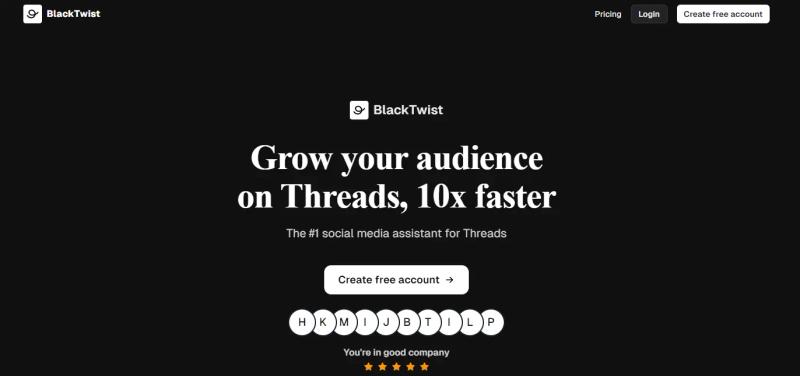
Streamline Your Tagging Strategy on Threads with Automated Tagging
Automated tagging with BlackTwist is a game changer for Threads strategies. One of BlackTwist's standout features is its ability to automate tagging, which can significantly increase the efficiency of your social media strategy. Instead of manually tagging users in every post, BlackTwist allows you to schedule posts with pre-set tags to reach your target audience at the right time without being online.
How It Works
BlackTwist’s automated post-scheduling feature lets you set up posts with tags for relevant users, brands, or trending topics. Once scheduled, the posts go live at the optimal times, ensuring maximum reach and engagement.
Dynamic tag suggestions
BlackTwist’s AI-powered tagging engine analyzes your content and suggests the most relevant users and topics to tag. This ensures that each post is strategically optimized to connect with the right audience.
Practical Example
consider you’re a brand launching a new product line. BlackTwist enables you to create and schedule multiple posts in advance, tagging key influencers, industry leaders, or brand ambassadors. The system can suggest the best people to tag based on the content of your post, increasing the chances of engagement from those influencers or their followers.
Why It Matters
Studies show that 56% of social media users are likelier to engage with posts that tag relevant users. By automating this process with BlackTwist, you save time and improve your chances of increasing visibility and engagement.
Multi-Account Tagging and Management
If you manage multiple Threads accounts for your business, BlackTwist's multi-account management feature can help simplify the process. Instead of handling each account individually, BlackTwist allows you to manage all your accounts from one centralized dashboard. This is especially useful for agencies, social media managers, or creators who run multiple brands or personas.
How It Works
From BlackTwist’s unified dashboard, users can create posts for different accounts and include tailored tagging strategies for each one. This feature also contains cross-platform tagging, where users can tag accounts not just on Threads but across other social platforms such as Instagram and Twitter. This ensures consistent branding and engagement across all social channels.
Practical Example
Let’s say you manage Threads accounts for a fashion brand, a tech startup, and a personal blog. BlackTwist allows you to schedule and tag relevant influencers and brands across all three accounts without switching between profiles. This saves significant time and ensures that each post is optimized for its specific audience.
Engagement Automation and Tag Tracking
BlackTwist doesn’t just help with tagging users—it also tracks how well those tags are performing and suggests improvements. By monitoring how your tags contribute to engagement, BlackTwist enables you to refine your strategy to ensure maximum results.
How It Works
Tag performance insights
BlackTwist’s analytics feature shows you which tags drive the most engagement. It tracks likes, comments, shares, and click-throughs generated from the tags you use, allowing you to see what’s working and what isn’t.
Tag optimization
Based on performance insights, BlackTwist provides data-driven suggestions for improving future tags, such as tagging different influencers or using a trending topic tag to boost engagement.
Practical Example
After posting several Threads using BlackTwist’s automation tool, the analytics dashboard reveals that your posts tagging @TechInfluencer generate 30% more engagement than posts that do not tag influencers. BlackTwist suggests tagging similar influencers in future posts, helping you fine-tune your tagging strategy to maintain strong engagement.
Why It Matters
Posts with optimized tags can drive up to 33% higher engagement than posts with irrelevant or poorly executed tags. With BlackTwist’s tag tracking, you can refine your approach to grow your audience consistently.
Content Repurposing with Consistent Tagging
Another critical feature of BlackTwist is its ability to help users repurpose content across different social platforms, maintaining a consistent tagging strategy. This is particularly valuable for brands or influencers looking to build their presence across multiple channels, including Threads, Instagram, and Twitter.
How It Works
BlackTwist’s content repurposing tool allows you to reuse successful Threads posts by adapting them for other platforms while automatically carrying over your tagging strategy. This ensures that the same people and topics are tagged across multiple channels, helping you maintain consistency and brand cohesion. The tool also enables you to tweak your tags depending on the platform, suggesting new users or topics to tag based on the nuances of each social media channel.
Practical Example
Suppose you have a popular post on Threads that received high engagement due to effective tagging. BlackTwist allows you to repurpose that post for Instagram, maintaining the same tags for influencers or collaborators while suggesting additional tags to increase engagement on Instagram.
What is BlackTwist?
BlackTwist helps you grow your audience on Threads. Our app streamlines your Threads management with essential features, including automated post-scheduling, multi-account management, engagement automation, content repurposing, and analytics insights. We help you reduce repetitive tasks, allowing more content creation and community-building time.
Whether an individual creator or a business, BlackTwist will enable you to scale your influence efficiently. With our distraction-free editor, lightning-fast engagement tools, and data-driven insights, you can focus on what matters most - creating compelling content and growing your Threads following. Create and schedule your first Threads post for free today with Blacktwist.
Get Started on Growing Your Audience on Threads for Free Today
BlackTwist helps you grow your audience on Threads. Our app streamlines your Threads management with essential features,, including automated post-scheduling, multi-account management, engagement automation, content repurposing, and analytics insights. We help you reduce repetitive tasks, allowing more content creation and community-building time.
Whether an individual creator or a business, BlackTwist will enable you to scale your influence efficiently. With our distraction-free editor, lightning-fast engagement tools, and data-driven insights, you can focus on what matters most - creating compelling content and growing your Threads following. Create and schedule your first Threads post for free today with Blacktwist.