
Life is busy, and juggling numerous social media accounts can be overwhelming. Thankfully, preparing posts in advance can help ease this burden. Can we schedule posts on Threads? Yes! Scheduling posts on Threads can be a game changer for your Threads strategy and save you time to focus on other essential tasks. This guide will explore scheduling posts on Threads, including five easy ways.
One way to grow your audience on Threads is by using BlackTwist's solution to help you achieve your objectives on the platform.
Try BlackTwist for free
3,134 creators and companies use BlackTwist to grow their audiences every month- Can You Schedule Posts on Threads?
- Why Scheduling Posts Matters
- Related Reading
- Using Third-Party Social Media Management Tools to Schedule Threads Posts (Step 1)
- How Can You Schedule Threads Posts? Using Third-Party Tools
- How It Works
- Pros of Using Third-Party Tools to Schedule Threads Posts
- Cons of Using Third-Party Tools to Schedule Threads Posts
- Unpacking BlackTwist: What Is It? What Can It Do?
- Related Reading
- Using Reminders and Content Batching for Manual Posting (Step 2)
- Content Batching: The Secret to Storing Your Ideas and Making Threads Posting Easier
- Leveraging Instagram Integration for Scheduling Posts on Threads (Step 3)
- Understanding How to Leverage Instagram Integration for Scheduling Posts on Threads
- How It Works
- Why Use Instagram Integration to Schedule Threads Posts?
- Using Third-Party Tools for Scheduling Threads Posts (Step 4)
- Choose the Right Scheduling Tool for Threads Posts
- Connect Your Threads Account to the Tool
- Create Engaging Content to Share on Threads
- Schedule Posts to Go Live at a Specific Time
- Monitor the Performance of Your Scheduled Threads Posts
- What Are the Benefits of Scheduling Threads Posts with a Tool?
- What Are the Drawbacks of Using a Third-Party Tool for Threads?
- Tips for Scheduling Posts on Threads with a Third-Party Tool
- Leveraging In-App Scheduling Features on Threads (Step 5)
- Understanding In-App Scheduling on Threads
- Current Workarounds
- What to Expect in the Future
- Benefits of Future Scheduling Features
- Unpacking BlackTwist: What Is It? What Can It Do?
- Best Practices for Scheduling Posts on Threads
- Know Your Audience: The Key to Scheduling Posts on Threads for Maximum Engagement
- Mix It Up: Post Different Types of Content to Keep Your Audience Engaged
- Consistency is Key: How to Stay on Schedule with Your Threads Posts
- Write Great Captions: Grab Attention with Compelling Copy
- Engage with Your Audience: Don’t Just Schedule Posts, Build a Community
- Test and Analyze: Experiment to Find Your Best Strategy for Threads
- Stay Updated on Threads Features: Threads is Evolving, So Should Your Strategy
- 6 Best Strategies to Engage Your Audience
- Build a Community Around Your Brand
- Share Valuable Insights and Tips
- Leverage Visual Content
- Collaborate with Influencers and Partners
- Monitor Engagement and Feedback
- Promote Your Threads Content on Other Platforms
- Get Started on Growing Your Audience on Threads for Free Today
- Related Reading
Can You Schedule Posts on Threads?
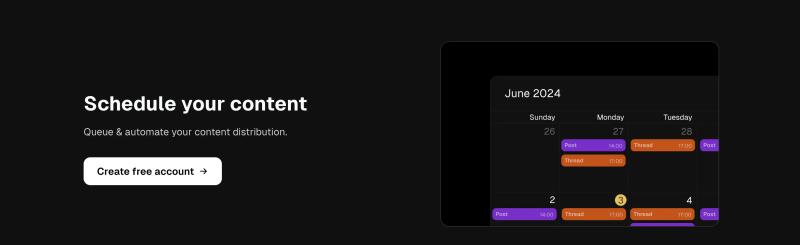
Meta’s Threads app, launched as a competitor to Twitter, focuses on text-based conversations. It has gained traction for personal and professional use, allowing users to post updates, thoughts, or opinions in a fast-paced, conversational format. Given its integration with Instagram, Threads is well-positioned as part of the broader Meta ecosystem, allowing users to transition between platforms easily.
However, marketers, content creators, and social media managers often ask, " Can you schedule posts on Threads?” Currently, Threads does not offer a native post-scheduling feature within the app. Unlike Instagram, Facebook, or Twitter platforms, where users can plan and automate content posting, Threads is designed for real-time interaction and engagement.
Why Scheduling Posts Matters
Scheduling social media posts is a game-changer for content creators, businesses, and brands. Scheduling posts offers several advantages:
Consistency
Posting regularly is critical for maintaining engagement and visibility on any platform. Scheduling allows you to post even when you're busy or unable to publish content manually.
Time Management
Instead of logging in multiple times daily to post content, scheduling lets you draft posts in advance and release them at optimal times.
Target Audience Reach
By scheduling posts, you can ensure your content reaches your audience when they're most active, which increases the likelihood of interaction.
Content Planning
Scheduling tools often feature content calendars and analytics, enabling better planning, performance tracking, and strategic posting. So, while Threads currently doesn’t support post-scheduling within the app, several potential workarounds allow you to automate posting to some degree.
Related Reading
- Threads vs Instagram
- Twitter vs Threads
- How Does Threads Work
- How to Use Threads
- Threads Analytics
- Best Time to Post on Threads
- Instagram Threads Ideas
- How to Get Followers on Threads
- How Does Threads Work on Instagram
Using Third-Party Social Media Management Tools to Schedule Threads Posts (Step 1)

How Can You Schedule Threads Posts? Using Third-Party Tools
Since Threads does not offer a built-in post-scheduling feature, third-party social media management tools have become the go-to solution for automating content on the platform. These tools are designed to help users manage their social media presence across multiple platforms, including Threads, by allowing them to create, plan, and schedule posts.
How It Works
Social media management tools like Hootsuite, Buffer, and Sprout Social already support major platforms like Facebook, Instagram, and Twitter. Although Threads is still in its early stages, some of these tools will likely add support for the platform as its user base grows. Once Threads becomes accessible through these tools, the process will generally follow these steps:
1. Connect Your Threads Account
You'll link your Threads account to the tool, similar to how you would connect Instagram or Facebook.
2. Draft Your Posts
You can create and draft your posts within the tool's dashboard and add media like images or videos.
3. Set Your Schedule
Choose the date and time you'd like the post to go live. These tools typically have a visual calendar feature, allowing you to map your content strategy.
4. Automated Posting
Once your post is scheduled, the tool will automatically publish your content on Threads at the specified time, freeing you from having to post manually.
Pros of Using Third-Party Tools to Schedule Threads Posts
Time-Saving
Scheduling multiple posts at once streamlines your workflow.
Cross-Platform Management
These tools allow you to manage multiple social media profiles in one place, making maintaining a cohesive brand presence more effortless.
Content Calendar
Visualize your posts over days or weeks to ensure a balanced and strategic content plan.
Cons of Using Third-Party Tools to Schedule Threads Posts
Limited Functionality
Many third-party tools don’t fully support Threads, a newer platform.
Cost
Most reliable social media management platforms come with subscription fees, ranging from around $10 to $100 per month, depending on the features and number of accounts you need to manage.
While third-party tools are likely the most efficient way to schedule posts in the future, their availability for Threads still needs to be improved. For now, other strategies can help streamline your posting efforts.
Unpacking BlackTwist: What Is It? What Can It Do?
BlackTwist helps you grow your audience on Threads. Our app streamlines your Threads management with essential features, including automated post-scheduling, multi-account management, engagement automation, content repurposing, and analytics insights. We help you reduce repetitive tasks, allowing more content creation and community-building time.
Whether an individual creator or a business, BlackTwist will enable you to scale your influence efficiently. With our distraction-free editor, lightning-fast engagement tools, and data-driven insights, you can focus on what matters most - creating compelling content and growing your Threads following. Create and schedule your first Threads post for free today with Blacktwist.
Related Reading
- Do Hashtags Work on Threads
- Threads Algorithm
- Threads Plans Interoperate with Other Platforms
- Threads Popularity
- Can You Schedule Threads Posts
- Best Times to Post on Threads
- How to Grow on Threads
- How to Use Threads on Instagram
- Best Threads Accounts to Follow
- How to Tag on Threads
Using Reminders and Content Batching for Manual Posting (Step 2)

Content Batching: The Secret to Storing Your Ideas and Making Threads Posting Easier
Content batching is storing up a bunch of content to use later. Instead of creating each post on the fly, you can make many posts in advance and use them for your Threads strategy. With Threads’ focus on community engagement and building an audience, you’ll want to post consistently to keep your audience engaged. Batching your content will make creating posts for your Threads strategy easier and lessen the burden of coming up with something new to say whenever you want to make a post. To illustrate how content batching works, consider you want to start posting on Threads to support a new business initiative or project.
Instead of waiting until you have something to say and creating a post when inspiration strikes, you could approach the task more systematically. First, you could research what Threads is and how it works. Next, look at how other businesses use the platform to improve visibility and engage their audiences. Finally, you’d identify ways your business could benefit from a presence on Threads and create several posts to explain the process to your audience.
When you’ve created your initial batch of posts, you’ll be excited to share what you’ve learned and how it may help your audience. Approaching your content creation this way enables you to organize your thoughts and improve the quality of your posts.
Leveraging Instagram Integration for Scheduling Posts on Threads (Step 3)
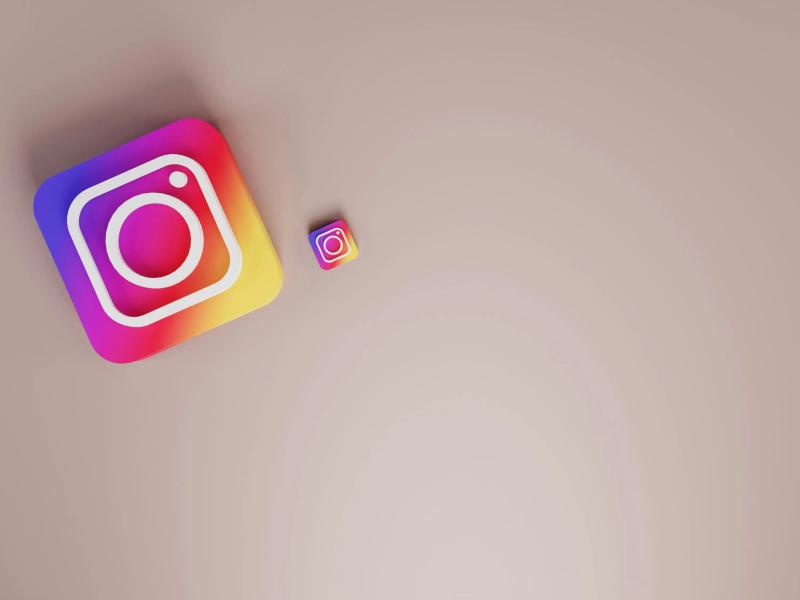
Understanding How to Leverage Instagram Integration for Scheduling Posts on Threads
Threads has a smooth integration with Instagram that allows users to cross-post and manage their Threads content through Instagram’s features. This connection makes it easier to maintain a consistent presence across both platforms. Here’s how you can utilize this integration to schedule posts.
How It Works
Connecting Your Accounts
If you haven’t done so already, link your Threads account to your Instagram profile. You can sign up using your Instagram account when setting up your Threads account. This integration enables easier content sharing and management between the two platforms.
Creating Content on Instagram
Once your accounts are connected, you can create engaging content directly on Instagram. For instance, you can design eye-catching visuals or videos that resonate with your audience. This content can then be repurposed for Threads, ensuring consistency in messaging and branding.
Using Instagram's Scheduling Features
Instagram allows you to schedule posts in advance through its Creator Studio or various third-party scheduling tools (like Buffer or Hootsuite). By crafting your Threads content in advance, you can plan when and how it will appear on both Instagram and Threads.
Cross-Posting
When you publish content on Instagram, you can easily share it to Threads with just a few clicks. This saves time and ensures that your messaging is consistent across platforms. To cross-post, simply select the option to share your Instagram post to Threads at the time of publishing.
Why Use Instagram Integration to Schedule Threads Posts?
Benefits
Streamlined Workflow
You can streamline your social media management process using Instagram as a central content creation and scheduling hub. You can handle multiple platforms without creating separate content for each one.
Visual Content Focus
Instagram’s strength lies in its visual appeal. By creating visually engaging content for Instagram, you ensure that the same appealing aesthetics carry over to your Threads posts, potentially increasing engagement.
Time Efficiency
Scheduling Instagram posts in advance frees up your time, allowing you to focus on other essential aspects of your social media strategy.
Drawbacks
Content Format Limitations
While Instagram is great for visual content, Threads may require different content types or formats. What works well on Instagram may translate differently to Threads, so it's essential to tailor your content accordingly.
Dependence on Instagram
Relying heavily on Instagram for scheduling may limit your strategy, as you may miss out on unique content opportunities specific to Threads. It's essential to maintain a distinct identity for your Threads account.
Tips for Success
When creating content for Instagram to share on Threads, consider the audience for both platforms and adjust your messaging accordingly. Consider Threads' unique features, such as text-based posts and conversations, and integrate those into your Instagram content strategy. Engage with your audience on both platforms to create a cohesive brand presence that resonates with users across different channels.
Using Third-Party Tools for Scheduling Threads Posts (Step 4)
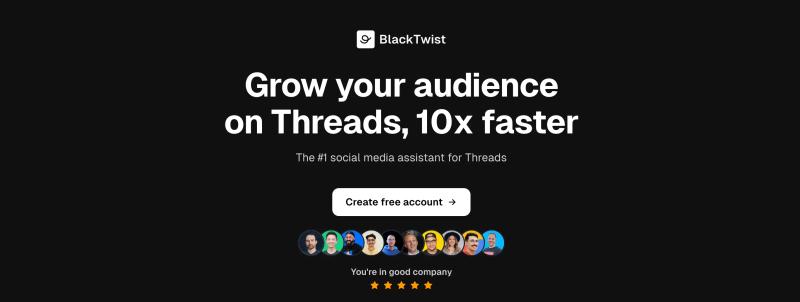
Choose the Right Scheduling Tool for Threads Posts
Using a scheduling tool can help streamline your posting process on Threads. Start by selecting a reputable social media management tool that supports Threads integration. Popular options include Buffer, Hootsuite, and Sprout Social. Make sure the tool you choose allows you to schedule Threads content specifically.
Connect Your Threads Account to the Tool
After signing up for the chosen tool, connect your Threads account. Most tools will guide you through linking your social media profiles, ensuring you can manage Threads alongside your other social media accounts.
Create Engaging Content to Share on Threads
Within the scheduling tool, you can draft your Threads posts. These tools usually come with a user-friendly interface that allows you to compose your text, add images or videos, and preview how your posts will look. Some tools also offer suggestions for hashtags and optimal posting times based on your audience engagement data.
Schedule Posts to Go Live at a Specific Time
Once your content is ready, choose the date and time for your posts to go live. This feature lets you plan your content strategy, ensuring a consistent posting schedule even when busy.
Monitor the Performance of Your Scheduled Threads Posts
Many scheduling tools provide analytics features that allow you to track engagement metrics, such as likes, comments, and shares. This data can help you refine your content strategy based on what resonates with your audience.
What Are the Benefits of Scheduling Threads Posts with a Tool?
Using a third-party tool saves time by allowing you to create and schedule multiple posts in one session. This is particularly useful for businesses or content creators who manage multiple accounts or campaigns. Most scheduling tools offer valuable insights into post-performance, helping you understand what types of content engage your audience the most. This data-driven approach can enhance your future content strategies. Third-party tools often provide a visual content calendar that helps you see all your scheduled posts at a glance, making it easier to maintain a consistent posting schedule.
What Are the Drawbacks of Using a Third-Party Tool for Threads?
Many advanced scheduling tools come with subscription fees, which may be a consideration for individual users or small businesses. However, many offer free trials or basic plans with limited features. Some tools may require time to learn how to use them effectively, especially if you’re unfamiliar with social media management platforms.
Tips for Scheduling Posts on Threads with a Third-Party Tool
Take advantage of trial periods offered by these tools to find the one that best fits your needs. Experiment with different content types and posting times to see what yields the best engagement results. Regularly check the analytics the tools provide to adjust your strategy and improve future content.
Leveraging In-App Scheduling Features on Threads (Step 5)

Understanding In-App Scheduling on Threads
Threads doesn’t have a native post-scheduling feature like Facebook or Twitter. However, Meta updates its apps regularly, and Threads will likely roll out such functionality as the platform matures. For now, users can utilize workarounds to manage their posting schedule effectively.
Current Workarounds
Even though in-app scheduling isn’t available, users can utilize a few strategies to manage their Threads posts more effectively.
Drafting Posts in Advance
While you can’t schedule posts to go live at a later time, you can draft your content in a notes app. This allows you to have ready-to-publish content when you’re prepared to share.
Setting Reminders
Use calendar applications or task management tools to set reminders for when you want to post on Threads. This ensures you publish your content at your desired time.
Staying Engaged
Since Threads is built for real-time interaction, plan your posts around times when you can actively engage with your audience. This might involve replying to comments or participating in discussions immediately after posting.
What to Expect in the Future
Potential Updates
Given social media's trend toward improving user engagement and content management, Threads will likely roll out an in-app scheduling feature as it matures. Users should stay informed by checking the app’s update logs or following official Threads communications for announcements regarding new features.
Integrating with Meta’s Ecosystem
Threads is part of Meta's ecosystem, which includes Facebook and Instagram. Future scheduling features could be integrated across these platforms, allowing users to schedule posts on Threads and across multiple Meta apps.
Benefits of Future Scheduling Features
When Threads does introduce scheduling capabilities, the benefits are likely to include:
Enhanced Planning
Users will be able to strategize their content calendar more effectively, aligning posts with marketing campaigns or events.
Consistency
Regular posting is crucial for maintaining engagement. In-app scheduling will help users stay consistent even during busy periods.
Increased Engagement
Allowing users to schedule posts at optimal times will likely increase engagement rates, leading to more visibility and interaction with the audience.
Unpacking BlackTwist: What Is It? What Can It Do?
BlackTwist helps you grow your audience on Threads. Our app streamlines your Threads management with essential features, including automated post-scheduling, multi-account management, engagement automation, content repurposing, and analytics insights. We help you reduce repetitive tasks, allowing more content creation and community-building time.
Whether an individual creator or a business, BlackTwist will enable you to scale your influence efficiently. With our distraction-free editor, lightning-fast engagement tools, and data-driven insights, you can focus on what matters most - creating compelling content and growing your Threads following. Create and schedule your first Threads post for free today with Blacktwist.
Best Practices for Scheduling Posts on Threads

Know Your Audience: The Key to Scheduling Posts on Threads for Maximum Engagement
Before you start scheduling posts on Threads, take the time to understand your audience’s behavior. Knowing when your audience is most active on Threads maximizes engagement. To identify optimal posting times, consider the following:
Analytics
If you're using other platforms like Instagram or Facebook, review their analytics to see when your audience is most active. Since Threads is connected to Meta, audience behavior may be similar across platforms.
Time Zones
If your audience is spread across different time zones, adjust your posting times to ensure you reach as many viewers as possible.
Engagement Patterns
Observe the times you receive the most engagement on your posts. This data will help you refine your posting schedule.
Mix It Up: Post Different Types of Content to Keep Your Audience Engaged
Engaging your audience requires a variety of content types. Plan to include:
Text Posts
Share thoughts, questions, or insights that encourage conversation.
Images and Videos
Visual content attracts more attention and engagement. Use high-quality images or videos to make your posts stand out.
Polls and Questions
Encourage audience participation by asking questions or creating polls that invite responses.
Consistency is Key: How to Stay on Schedule with Your Threads Posts
Consistency is vital for building an engaged audience. Here’s how to ensure consistency with your Threads posts:
Content Calendar
Create a content calendar to plan your posts. This will help you stay organized and cover various topics throughout the month.
Regular Posting Schedule
Aim to post regularly, whether daily, a few times a week, or weekly. Regular updates keep your audience engaged and coming back for more.
Write Great Captions: Grab Attention with Compelling Copy
A strong caption can significantly affect how your posts are received. Remember these tips:
Be Concise
Get to the point quickly to capture attention. Use precise language and avoid overly complex sentences.
Include Call-to-Actions (CTAs)
Include CTAs in your captions to encourage your audience to engage. Phrases like "Share your thoughts!" or "Tag a friend!" can stimulate interaction.
Emojis
Utilize emojis to add personality and visual appeal to your posts. However, use them sparingly to maintain professionalism.
Engage with Your Audience: Don’t Just Schedule Posts, Build a Community
Scheduling posts is only part of the strategy; engagement is key to success on Threads. Consider the following:
Respond to Comments
After posting, prioritize responding to any comments or messages. This interaction fosters community and encourages further engagement.
Participate in Conversations
Engage with others by commenting on their posts and sharing insights. Being active within the community helps to raise your visibility and encourages reciprocal engagement.
Test and Analyze: Experiment to Find Your Best Strategy for Threads
Experimentation is essential to find what works best for your audience. Keep the following in mind:
A/B Testing
Test different content types, posting times, and formats to see what resonates best with your audience. For example, try posting the same content at various times to gauge engagement.
Review Performance
Review your post performance regularly to understand what content performs well and what doesn’t. Use this data to refine your strategy and improve future posts.
Stay Updated on Threads Features: Threads is Evolving, So Should Your Strategy
As Threads evolves, new features and functionalities will likely be introduced. Monitor updates and changes to the platform to leverage new opportunities for engagement.
6 Best Strategies to Engage Your Audience

Build a Community Around Your Brand
Creating a sense of community is essential for fostering loyalty and engagement. Here’s how you can build a community around your brand on Threads: encourage conversations, create user-generated content, and make thematic posts.
Encourage Conversations
Start discussions related to your industry or niche. Ask open-ended questions that invite responses and opinions from your audience.
User-Generated Content
Encourage your followers to share their experiences with your brand or products. This will increase engagement and provide authentic content that resonates with potential customers.
Create Thematic Posts
Introduce regular themes or topics for specific days (e.g., "Tip Tuesday" or "Feedback Friday"). This gives your audience something to look forward to and encourages them to participate.
Share Valuable Insights and Tips
Position your brand as an authority in your industry by sharing valuable insights and tips from which your audience can benefit. Here’s how:
Educational Content
Post informative content about your industry, including how-to guides, tips, and best practices. This establishes your expertise and provides value to your followers.
Industry News
Share updates and insights about industry trends. Keeping your audience informed positions your brand as a go-to source for relevant information.
Case Studies and Success Stories
Highlight customer success stories and case studies showcasing how your products or services have positively impacted you. This builds credibility and trust in your brand.
Leverage Visual Content
Visual content tends to attract more attention and engagement on Threads. Here are effective ways to incorporate visuals:
High-Quality Images
Use high-resolution images that reflect your brand identity. Aesthetic visuals are more likely to catch the eye and encourage shares.
Infographics and Charts
Infographics present complex information in an easily digestible format, making it easier for your audience to understand and share.
Videos and Live Sessions
Utilize short videos or live sessions to engage your audience directly. Video content often garners more engagement and allows for a personal connection with your brand.
Collaborate with Influencers and Partners
Partnering with influencers or other brands can significantly expand your reach. Here’s how to effectively collaborate:
Identify Relevant Influencers
Choose influencers who align with your brand values and have an engaged following. Collaborations should feel authentic and not forced.
Co-Create Content
Work with influencers to create engaging content that highlights your products or services. This can include takeovers, joint posts, or campaigns that resonate with both audiences.
Cross-Promotion
Promote each other’s content to tap into new audiences. This can significantly enhance your visibility on Threads.
Monitor Engagement and Feedback
Actively monitoring engagement and feedback is essential for continuous improvement. Here’s how to do it effectively:
Analytics Tools
Use Threads’ built-in analytics (or third-party tools) to track engagement metrics like likes, comments, shares, and follower growth. This data can help you understand what types of content perform best.
Listen to Your Audience
Pay attention to comments and messages from your audience. Their feedback can provide insights into their preferences and help you refine your content strategy.
Adjust Your Strategy
Be prepared to adjust your content strategy based on the feedback and analytics. Flexibility is critical to maintaining engagement and relevance in a rapidly changing digital landscape.
Promote Your Threads Content on Other Platforms
Promote your Threads content on your other social media channels to maximize your reach. Here’s how:
Cross-Share Content
Share snippets or highlights of your Threads posts on platforms like Instagram, Facebook, or Twitter. This can drive traffic to your Threads profile.
Create a Call-to-Action
Encourage your followers on other platforms to engage with your Threads content. Phrases like “Join the conversation on Threads!” can prompt them to check out your profile.
Use Hashtags
When promoting your Threads content on other platforms, use relevant hashtags to enhance visibility and reach a broader audience.
Get Started on Growing Your Audience on Threads for Free Today
BlackTwist helps you grow your audience on Threads. Our app streamlines your Threads management with essential features, including automated post-scheduling, multi-account management, engagement automation, content repurposing, and analytics insights. We help you reduce repetitive tasks, allowing more content creation and community-building time.
Whether an individual creator or a business, BlackTwist will enable you to scale your influence efficiently. With our distraction-free editor, lightning-fast engagement tools, and data-driven insights, you can focus on what matters most - creating compelling content and growing your Threads following. Create and schedule your first Threads post for free today with Blacktwist.