
With any new social media platform, there is a lucrative window of opportunity for users to establish themselves before the masses arrive. This is particularly true for Threads, Meta’s text-based app that hit 100 million sign-ups just five days after its launch. The early adopters of Threads will experience less competition as they build their audience and learn the ins and outs of the platform before the algorithm starts to personalize their feeds. Creating a Threads strategy will help you make sense of your goals on the app and pinpoint the exact steps to take to reach them.
This guide will help you know the factors behind Threads' popularity (what users love about the platform) to boost your early growth on the app. Blacktwist’s solution, growing your audience on Threads, will help you achieve your objectives and get the most out of your time on the app.
Try BlackTwist for free
3,134 creators and companies use BlackTwist to grow their audiences every month- What Users Love About Threads
- Quick Entry
- Real and Raw: Conversations on Threads
- Textual Healing: Less Pressure on Written Content
- Less Stress from Algorithms
- Related Reading
- Factors That Made Threads Popular
- Timing and User Fatigue from Instagram and X (Twitter)
- Smooth Cross-Platform Connectivity
- Authentic and Relaxed Conversations
- Positioning as a Complementary Platform
- How Threads Compare to Other Social Media Platforms
- Threads vs. X (formerly Twitter): A Comparison of User Experience and Engagement Styles
- Threads vs. Instagram: Exploring the Differences Between the Two Platforms
- Threads vs. Reddit: What Are the Key Differences Between These Platforms?
- Key Features of Threads and How Users Can Make Use of Them
- Real-Time Conversations: The Fast Lane to Engagement
- Cross-Platform Integration with Instagram: No Audience Left Behind
- Text-Focused Posts and Microblogging: This Is the Content You’ve Been Missing
- Private Conversations and Selective Engagement: A Safer Space to Connect
- Mobile-First Design: A Modern Approach to Content Creation
- Related Reading
- 9 Tips to Gain Followers on Threads
- 1. Use BlackTwist to Automate and Optimize Engagement
- 2. Post Consistently and at Optimal Times
- 2. Engage Actively with Your Followers
- 3. Leverage Cross-Platform Sharing
- 5. Collaborate with Other Users
- 6. Use Trending Conversations to Increase Visibility
- 7. Host Exclusive Conversations
- 8. Optimize Your Profile
- How BlackTwist Helps You Grow Your Audience on Threads
- Automated Post Scheduling: A Game Changer for Consistent Presence
- Multi-Account Management: Simplify Managing Multiple Threads Profiles
- Engagement Automation: Grow Your Threads Following Faster
- Analytics and Insights: Optimize Your Threads Strategy
- Content Repurposing: Save Time and Maintain Consistency
- Frequently Asked Questions
- Can I Transfer My Followers From Instagram To Threads?
- Are Threads Less Toxic Than Other Social Media Platforms Like X?
- Get Started on Growing Your Audience on Threads for Free Today
- Crank Up Your Threads Popularity with BlackTwist's Automated Scheduling Tools
- Manage Multiple Threads Accounts with Ease
- Automate Engagement on Threads
- Repurpose Your Existing Content for Threads
- Related Reading
What Users Love About Threads
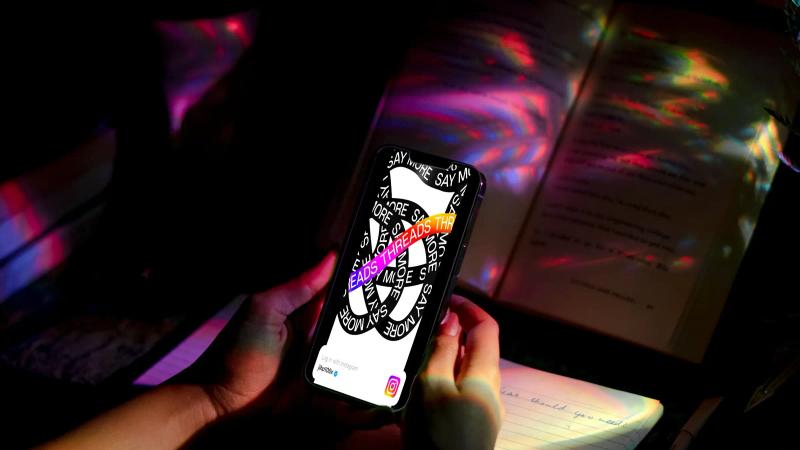
Quick Entry
Sign-Up and Integration with Instagram
Users rave about how easily Threads lets them sign up and how it integrates with Instagram. Unlike other social media platforms where building a following from scratch can take months or even years, Threads offers the ability to instantly transfer your Instagram followers and profile details with just one click. Users have widely praised this feature as it eliminates the frustration of starting over when joining a new platform.
One Reddit user explained, “I didn’t have to worry about rebuilding my community. Threads let me follow all my Instagram connections, and I was able to hit the ground running without any extra effort.” This has made Threads especially appealing to content creators and influencers with an established Instagram following.
Real and Raw: Conversations on Threads
Another aspect that resonates with users is the authenticity that Threads encourages. Unlike Instagram, where content is often highly curated and polished, Threads allows for more unfiltered and spontaneous conversations. Many users appreciate the lack of pressure to create the perfect post or video. Instead, they can share ideas and random thoughts or engage in meaningful discussions without worrying about how it looks to others.
“It feels like you’re getting the raw, unfiltered thoughts of people. I love the spontaneity of it—it’s less polished and more real,” mentioned one forum user. This element of authenticity keeps many users returning to the platform, as they feel they can be themselves without the aesthetic constraints on other platforms.
Textual Healing: Less Pressure on Written Content
Threads appeal strongly to users who prefer text-based interactions over video or image-focused content. With other platforms like Instagram shifting heavily toward video content (Reels), many users—especially writers, bloggers, and those who love engaging in conversations—find Threads the perfect place to share their thoughts in written form.
The platform allows for text posts of up to 500 characters, enabling users to express themselves without the visual pressures of platforms like Instagram. A Reddit user said, “Threads is such a breath of fresh air for those of us who just want to write and not worry about posting pictures or videos. It’s a place where people engage in actual conversations, which is refreshing.”
Less Stress from Algorithms
Unlike Instagram or X, where users feel pressure to post content that will perform well under the platform’s algorithms, Threads has a more relaxed feel. Users appreciate that the platform doesn’t seem to favor certain types of content over others. The lack of intense algorithm control means users can focus more on authentic interaction than optimizing their content for visibility.
A forum user expressed, “The algorithm on Threads doesn’t feel as intrusive. I’m not constantly considering whether my post will get enough likes or engagement; I’m just here to connect with others.” This low-pressure environment is a massive draw for people looking to have honest conversations without worrying about metrics.
Related Reading
- Threads vs Instagram
- Twitter vs Threads
- How Does Threads Work
- How to Use Threads
- Threads Analytics
- Best Time to Post on Threads
- Instagram Threads Ideas
- How to Get Followers on Threads
- How Does Threads Work on Instagram
Factors That Made Threads Popular

Timing and User Fatigue from Instagram and X (Twitter)
Threads hit the scene when users were fed up with platforms like Instagram and X (formerly Twitter). Instagram was pushing too much video content, and users were tired of the pressure to create visually appealing posts and sick of the platform’s chaotic, algorithm-driven feed. The environment on X has been criticized for being too toxic for meaningful conversations.
Threads capitalized on this dissatisfaction by offering a text-based platform focused on conversations and community. It filled the gap for users who prefer engaging through written content. One user on Reddit noted, “Instagram was pushing way too much video content. I missed the days when it was about sharing thoughts and conversations. Threads brought that back.” Threads launched when users sought something different, making it an attractive alternative to Instagram and X.
Smooth Cross-Platform Connectivity
Threads' popularity is partly due to its smooth integration with Instagram. Users don’t have to start from scratch when building their audience on Threads. Instead, they can automatically transfer their Instagram followers and profile details, creating an instant community. One forum user said, “The best thing about Threads is I didn’t have to rebuild my follower base.
I clicked a button, and my Instagram followers were already there.” This cross-platform connectivity significantly reduces the effort for users to establish a presence on Threads, which is a significant advantage compared to other platforms like X, where building a new audience can take time and effort.
Authentic and Relaxed Conversations
Another major factor that makes Threads so appealing is its relaxed and authentic atmosphere. Users have reported that Threads feels less competitive and curated than Instagram, creating a more laid-back environment. With fewer distractions from algorithms or the pressure to post visually perfect content, users can focus on real-time conversations and connecting with others more genuinely.
“Threads doesn’t feel like I’m trying to compete with anyone. It’s just about having conversations without worrying about how many likes or followers I have,” said a forum user. This relaxed vibe makes Threads a haven for users who are tired of the performance-driven nature of other social media platforms.
Positioning as a Complementary Platform
Another reason Threads has gained popularity so quickly is because it’s positioned as a complementary platform rather than a direct competitor to Instagram. Users don’t feel pressured to abandon Instagram to embrace Threads; they can enjoy both platforms simultaneously. Threads encourages cross-sharing content, so users can quickly post on Threads and then share the same content to Instagram.
“It’s not like I have to choose between Instagram and Threads. I can use both, and they complement each other really well,” a Reddit user mentioned. This complementary positioning is critical to why users are so willing to adopt Threads—there’s no pressure to switch platforms completely.
BlackTwist helps you grow your audience on Threads. Our app streamlines your Threads management with essential features, including automated post-scheduling, multi-account management, engagement automation, content repurposing, and analytics insights. We help you reduce repetitive tasks, allowing more content creation and community-building time.
Whether an individual creator or a business, BlackTwist will enable you to scale your influence efficiently. With our distraction-free editor, lightning-fast engagement tools, and data-driven insights, you can focus on what matters most - creating compelling content and growing your Threads following. Create and schedule your first Threads post for free today with Blacktwist.
How Threads Compare to Other Social Media Platforms

Threads vs. X (formerly Twitter): A Comparison of User Experience and Engagement Styles
Threads and X focus on real-time conversations, but their atmospheres differ significantly. X has long been associated with fast-paced, often chaotic discussions, sometimes leading to toxicity and trolling. On the other hand, Threads has gained a reputation for being a more friendly and welcoming environment, where discussions feel less combative and more constructive.
User Insight
A Reddit user shared, “Threads feels like a breath of fresh air compared to X. Conversations here are more relaxed, and people aren’t just arguing or trolling all the time”(Copy Posse).
Engagement Style
Threads encourage a calmer, more constructive environment, while X often attracts more controversial and divisive discussions.
Threads vs. Instagram: Exploring the Differences Between the Two Platforms
While Threads is a Meta product and integrates directly with Instagram, the two platforms serve different purposes. Instagram is primarily visual, focusing on highly curated photos and videos, while Threads is geared towards written content and discussions. Many users who are tired of the pressure to post aesthetically perfect images on Instagram appreciate Threads' text-based, low-pressure nature.
User Feedback
“Instagram is all about how things look, but Threads is where I can just talk about my thoughts without worrying about the perfect picture,” commented a Threads user in an online forum.
Aesthetics vs. Conversation
Instagram prioritizes curated visuals, whereas Threads promotes a space for open conversations without the need for images or videos.
Threads vs. Reddit: What Are the Key Differences Between These Platforms?
Reddit is known for its forum-based structure, where users can join topic-specific communities (subreddits) and engage in discussions through posts, upvotes, and comments. In contrast, Threads function more like a microblogging platform, where posts are shorter, and conversations happen in real-time without needing upvotes or a complex thread system.
User Feedback
“I love Reddit, but Threads feels more direct. It’s easier to have an ongoing conversation without worrying about subreddits or upvotes,” said a user comparing the two platforms. Structured
Forums vs. Microblogging
Reddit is excellent for deep dives into niche topics, while Threads is more suited for casual, ongoing conversations without as much structure.
Key Features of Threads and How Users Can Make Use of Them

Real-Time Conversations: The Fast Lane to Engagement
One of Threads' core features is its ability to facilitate real-time conversations. Unlike other social platforms focusing on passive consumption, Threads encourages users to engage in live, ongoing discussions with their followers and within communities. The platform allows for rapid back-and-forth exchanges, making it ideal for those who thrive on immediate interaction.
How to Use It
To maximize real-time engagement, users can participate in ongoing discussions, reply quickly to others’ posts, and keep the conversation flowing. This is particularly useful for live events, Q&A sessions, and breaking news discussions. Use notifications to stay on top of replies and respond promptly to keep the conversation active.
Cross-Platform Integration with Instagram: No Audience Left Behind
Threads allows smooth integration with Instagram, enabling users to quickly transfer their followers, profile, and bio to Threads. This cross-platform connectivity eliminates the hassle of building a new audience from scratch. Users can share content across both platforms and maintain consistency in their online presence.
How to Use It
When setting up a Threads account, users can choose to follow all the people they follow on Instagram automatically. To maximize this feature, users should share posts on Threads that complement their Instagram content, fostering cross-platform engagement. Reposting Threads updates on Instagram is also beneficial for driving traffic to both accounts.
Text-Focused Posts and Microblogging: This Is the Content You’ve Been Missing
Unlike Instagram’s visual focus, Threads is ideal for text-based content and microblogging. With a character limit of up to 500, users can share concise updates and thoughts and engage in meaningful text discussions without worrying about the visual aesthetics demanded by Instagram or TikTok.
How to Use It
Threads are perfect for quick thoughts, random musings, or more detailed commentary on trending topics. You can use Threads to share snippets of blog posts, pose questions to your community, or participate in public discussions. Regular posting can help maintain visibility and engagement.
Private Conversations and Selective Engagement: A Safer Space to Connect
Threads offer users control over who can interact with their posts. The ability to limit replies to followers only or specific users makes it a safe space for controlled, respectful discussions. Users who value privacy and control over public conversations have widely praised this feature.
How to Use It
If you want to keep conversations limited to a trusted circle, Threads allows you to control who replies to your posts. Use this feature to create a more intimate environment, free from spammers or trolls. It’s also an excellent tool for hosting exclusive discussions with a specific group of followers or clients.
Mobile-First Design: A Modern Approach to Content Creation
Threads is designed with a mobile-first approach, ensuring users can easily access the platform on their phones for smooth content creation and engagement. This mobile-friendly design allows users to post, reply, and navigate the app easily while on the go.
How to Use It
Users can utilize the mobile-first design by making Threads their go-to app for instant updates and engagement while on the move. Whether live-posting from an event or replying to conversations on their commute, Threads’ mobile-first approach ensures that their experience remains smooth and accessible.
BlackTwist helps you grow your audience on Threads. Our app streamlines your Threads management with essential features, including automated post-scheduling, multi-account management, engagement automation, content repurposing, and analytics insights. We help you reduce repetitive tasks, allowing more content creation and community-building time.
Whether an individual creator or a business, BlackTwist will enable you to scale your influence efficiently. With our distraction-free editor, lightning-fast engagement tools, and data-driven insights, you can focus on what matters most - creating compelling content and growing your Threads following. Create and schedule your first Threads post for free today with Blacktwist.
Related Reading
- Do Hashtags Work on Threads
- Threads Algorithm
- Threads Plans Interoperate with Other Platforms
- Can You Schedule Threads Posts
- Best Times to Post on Threads
- How to Grow on Threads
- Can You Schedule Posts on Threads
- How to Use Threads on Instagram
- Best Threads Accounts to Follow
- How to Tag on Threads
9 Tips to Gain Followers on Threads
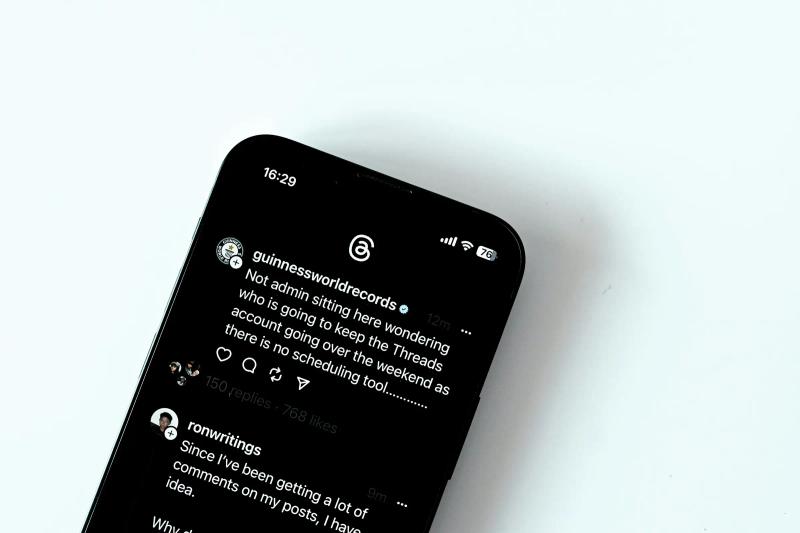
1. Use BlackTwist to Automate and Optimize Engagement
Consistency and engagement are essential to growing your audience on Threads. BlackTwist offers a range of tools that can help streamline your Threads activity, including Automated Post Scheduling, which allows you to schedule posts at optimal times without needing to be online constantly.
Engagement Automation
- Automatically like, reply, and follow relevant posts, increasing visibility.
Analytics
- Use BlackTwist’s insights to monitor your engagement and adjust your strategy based on what’s working best.
Tip
- Use BlackTwist to automate time-consuming manual tasks, freeing you to focus more on content creation and community building.
2. Post Consistently and at Optimal Times
To gain followers, it’s crucial to post consistently. Regular activity keeps you visible in your followers’ feeds and improves your chances of being discovered by new users. In addition, understanding your audience’s active times and posting when they are most likely online can significantly boost engagement. Use analytics or insights from the platform to determine peak activity hours. Try posting when engagement is naturally higher, such as early mornings, lunch breaks, or late evenings.
Tip
- Stick to a consistent schedule, whether daily or multiple times per week, to establish trust and keep followers engaged.
2. Engage Actively with Your Followers
Engagement is critical on Threads. Actively interacting with your followers makes them feel valued and increases the likelihood of them staying engaged with your content. It also attracts new followers when they see you actively participating in conversations. Reply to comments and mentions. Like and engage with posts from people in your niche. Start conversations by asking questions or encouraging discussions in your threads.
Tip
- Make sure to engage promptly after you post, as this is when most users will likely see your content.
3. Leverage Cross-Platform Sharing
Since Threads is closely integrated with Instagram, you can use this to your advantage by cross-posting content and sharing your Threads posts on Instagram. This helps bring your existing Instagram audience over to Threads. Share highlights from Threads on your Instagram stories. Use Instagram captions to encourage followers to check out your in-depth conversations on Threads.
Tip
- Use call-to-actions (CTAs) like “Join the conversation on Threads” to direct Instagram followers to your Threads account.
4. Create High-Quality, Engaging Content
Content is still king. You must create engaging, informative, or entertaining content to grow followers on Threads. Whether it’s thought-provoking insights, personal stories, or valuable tips, ensure that your posts offer something meaningful to your audience. Keep your posts concise and on-topic. Incorporate visuals like GIFs or images when appropriate to make your posts stand out. Utilize the 500-character limit effectively to keep your content sharp and engaging.
Tip
- Post content that aligns with your niche and provides value to your audience to keep them returning for more.
5. Collaborate with Other Users
Collaboration can be a highly effective way to grow your follower count on Threads. Partnering with other users, especially those with similar audiences, can help you reach more potential followers. Collaborate on posts by tagging others and encouraging discussions. Shout-outs or joint projects can expose your profile to new audiences.
Tip
- Look for opportunities to collaborate with influencers or users with a larger following that aligns with your brand or message.
6. Use Trending Conversations to Increase Visibility
Threads allow users to engage in real-time conversations. Joining trending discussions or starting threads on hot topics can quickly get you noticed. Look for trending or popular topics within your niche and contribute your thoughts. Use timely events or news to start conversations that are likely to attract attention from others.
Tip
- Use popular hashtags or tags relevant to the discussion to increase the chances of your posts appearing in searches.
7. Host Exclusive Conversations
One of Threads' unique features is controlling replies and privacy settings. Hosting exclusive or selective conversations, such as Q&A sessions or discussions limited to a specific group of users, can create a sense of exclusivity and draw in more followers—host AMAs (Ask Me Anything) where you can interact with your followers more personally. Limit responses to your followers only to create an exclusive community feel.
Tip
- Promote these exclusive conversations in advance to generate interest and excitement, encouraging people to follow you to participate.
8. Optimize Your Profile
Your profile is the first point of contact for potential followers. Ensure it’s complete and compelling by Using a clear profile picture that reflects your brand. I am crafting a concise bio explaining what kind of content I’ll post and why people should follow me. Linking my Threads profile to my Instagram account allows my followers to transition between the two platforms, building my following quickly.
Tip
- Use keywords related to your niche in your bio to make it easier for people interested in similar content to find you.
How BlackTwist Helps You Grow Your Audience on Threads
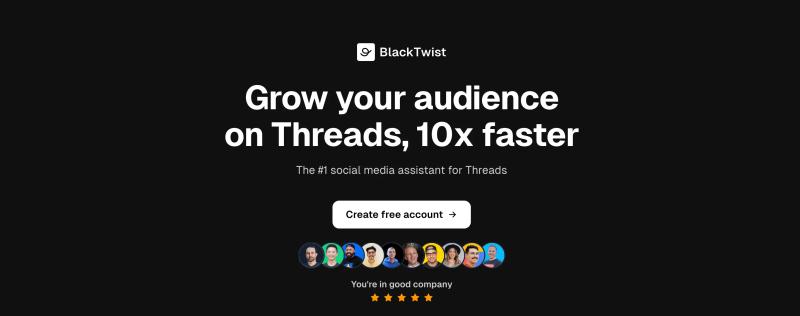
Automated Post Scheduling: A Game Changer for Consistent Presence
BlackTwist's automated post-scheduling tool stands out for its ability to help you maintain a consistent presence on Threads without needing to log in and post daily. You can plan your content and schedule posts to publish automatically at optimal times.
This is particularly helpful for businesses or influencers who want to maintain a regular posting schedule without logging in multiple times daily. You can create a week's content and set it to post optimally, ensuring your audience remains engaged even when you’re not online.
Multi-Account Management: Simplify Managing Multiple Threads Profiles
If you manage multiple Threads accounts (e.g., a personal account and a business account), BlackTwist simplifies the process with its multi-account management feature. This allows users to control several accounts from one dashboard and eliminates the hassle of logging in and out of different accounts.
With BlackTwist, you can easily switch between accounts, post on different profiles, and keep track of engagement metrics for each account. This feature benefits social media managers or content creators who are handling multiple projects. You can manage all your accounts without leaving the BlackTwist dashboard.
Engagement Automation: Grow Your Threads Following Faster
Engagement is crucial to growing your Thread following, and BlackTwist’s engagement automation tools help by automatically liking, replying to, and following posts on your behalf. This boosts your visibility on Threads and helps you grow your audience faster.
Set up BlackTwist to automatically engage with relevant posts within your niche. For example, you can target hashtags or keywords pertinent to your industry, allowing BlackTwist to interact with those posts automatically. This helps increase your visibility without needing to search and engage with content all day manually.
Analytics and Insights: Optimize Your Threads Strategy
BlackTwist provides analytics insights that help users understand how their posts perform, who engages with them, and how to optimize future content for better reach and engagement. Understanding these metrics is critical to growing a loyal audience on Threads.
Review the analytics provided by BlackTwist regularly to see which posts perform well and what times your audience is most active. Use this data to refine your content strategy. By optimizing your posts based on engagement data, you can better cater to your audience’s preferences and grow your following faster.
Content Repurposing: Save Time and Maintain Consistency
BlackTwist helps users repurpose content from other platforms and tailor it for Threads. This makes managing a cohesive content strategy easier across multiple social networks without duplicating efforts.
Use BlackTwist to repurpose your Instagram, blog, or other social media posts for Threads. This ensures consistency across platforms while saving time. You can tweak the content to suit Threads' conversational nature while maintaining the same messaging across all your platforms.
Frequently Asked Questions

Can I Transfer My Followers From Instagram To Threads?
Yes, Threads allows users to automatically transfer their Instagram followers, making it easier to build an audience without starting from scratch. BlackTwist helps you grow your audience on Threads. Our app streamlines your Threads management with critical features, including automated post-scheduling, multi-account management, engagement automation, content repurposing, and analytics insights. We help you reduce repetitive tasks, allowing more content creation and community-building time.
Whether an individual creator or a business, BlackTwist allows you to scale your influence efficiently. With our distraction-free editor, lightning-fast engagement tools, and data-driven insights, you can focus on what matters most - creating compelling content and growing your Threads following. Create and schedule your first Threads post for free today with Blacktwist.
Are Threads Less Toxic Than Other Social Media Platforms Like X?
Many users report that Threads has a more positive, less combative atmosphere than X, making it a better space for those seeking meaningful and friendly conversations.
Get Started on Growing Your Audience on Threads for Free Today
Crank Up Your Threads Popularity with BlackTwist's Automated Scheduling Tools
Automated post-scheduling is one of the key features that can help you grow your audience on Threads. With BlackTwist, you can create your posts in advance and schedule them to go live at specific times for optimal engagement. This means you can plan your content strategy months for a consistent and organized Threads presence. You won’t have to worry about posting on Threads during busy times or when you’re on vacation. Instead, you can enjoy your life while BlackTwist takes care of your Threads account.
Manage Multiple Threads Accounts with Ease
Another great feature of BlackTwist is multi-account management. You might have multiple Threads accounts for different product lines or target audiences if you're a business. You might also run business and personal accounts to separate your company’s branding from yours. Individuals and creators commonly have multiple Threads accounts to organize their posts by niche or theme. Regardless of your situation, BlackTwist easily manages multiple Threads accounts from one dashboard. It also lets you stay organized and scale your Threads popularity.
Automate Engagement on Threads
Engagement is essential for growing your audience on Threads and establishing authority in your niche. Manually liking and replying to comments and posts can take much time. BlackTwist offers automated engagement features to help you save time on these repetitive tasks. For instance, you can set automations to like and reply to posts containing specific keywords, hashtags, or your account. This helps you reach like-minded accounts to promote your content and grow your audience on Threads.
Repurpose Your Existing Content for Threads
Coming up with fresh ideas for your Threads posts can be daunting. BlackTwist makes it easy to repurpose your existing content from other platforms to create engaging posts for Threads. Use our content repurposing tools to streamline your Threads posts and grow your audience on Threads. You can create and schedule your first Threads post for free today with BlackTwist.