
Building an online presence can feel overwhelming, especially with new platforms constantly popping up. For instance, Threads launched recently, boasting a user-friendly, familiar interface and easy integration with Instagram. New social media platforms can be intimidating at first, especially if you’re trying to grow your audience on Threads for professional reasons, like making money. The sooner you learn how to make a Threads account, the better. This guide will teach you how to create a Threads account and how to make money on Threads.
Once you’ve created your account, you can learn how to use Threads to grow your audience. Blacktist’s solution, growing your audience on Threads, can help you achieve your app goals.
Try BlackTwist for free
3,134 creators and companies use BlackTwist to grow their audiences every month- How To Make A Threads Account (Step-by-Step Guide)
- 1. Get Started by Downloading the Threads App
- 2. Log In Through Instagram
- 3. Set Up Your Profile
- 4. Privacy Settings
- 5. Follow People
- Related Reading
- Optimizing Your Content Strategy to Gain Followers on Threads
- Define Your Content Pillars
- Post Regularly with a Consistent Style
- Leverage Engaging Formats
- Collaborate and Engage with Others
- Analyze and Adjust
- BlackTwist: Your Secret Weapon for Success on Threads
- Engage Thoughtfully To Build A Strong Community
- Responding to Comments and Messages
- Show Behind-the-Scenes Moments
- Create Polls and Questions to Involve Your Audience
- Feature Followers and Their Contributions
- Maintain Consistent Interaction
- Related Reading
- Analyze and Adjust Your Content Strategy
- Track Performance Metrics
- Measure Engagement Rates
- Examine Reach and Impressions
- Identify Patterns in Top-Performing Content
- Determine Content Themes and Formats
- Notice Peak Engagement Times
- Experiment with New Content Types and Topics
- Try Different Formats
- Address Trending Topics
- Adapt Based on Audience Feedback
- Pay Attention to Comments and DMs
- Refine Your Strategy for Consistent Growth
- Set New Goals Based on Analysis
- Stay Adaptable and Evolve Your Approach
- 5 Tips For Growing Followers on Threads
- 1. Craft a Compelling Profile to Attract Followers
- 2. Share Valuable Content Regularly
- 3. Engage Consistently with Your Network
- 4. Network Strategically with Personalized Connection Requests
- 5. Offer Value-Driven, Interactive Content
- BlackTwist: Your Secret Weapon for Success on Threads
- Related Reading
How To Make A Threads Account (Step-by-Step Guide)

1. Get Started by Downloading the Threads App
Locate the Threads app by searching for "Threads by Instagram" in your device’s app store, whether iOS or Android. This app is separate from Instagram but leverages your Instagram account for login, making setup quick for existing Instagram users. Threads are designed to extend your social interactions beyond photos and videos, so installing this app is essential to joining the platform. Ensure your device’s OS is up to date to avoid compatibility issues, as apps like Threads may require newer versions of operating systems to function optimally.
2. Log In Through Instagram
Once you open the Threads app, you’ll see a prompt asking you to log in with Instagram. Threads doesn’t support other login options, so you’ll need an active Instagram account. If you have multiple Instagram accounts, Threads will display them, allowing you to select which account you want to use. Think about which Instagram account best aligns with your goals for Threads. If you're going to keep things personal, choose your personal Instagram. Using a business Instagram might be more appropriate for professional or branded accounts, as your username and other essential details will transfer directly from Instagram to Threads.
3. Set Up Your Profile
After logging in, Threads will automatically pull your bio, profile picture, and links from Instagram. You’ll have the option to keep these or edit them to suit a different style on Threads. Tailor your bio specifically for Threads to highlight what kind of content you’ll share. This can differ slightly from Instagram if you want Threads to serve a unique purpose, such as discussions or community building. Using the same profile picture as on Instagram can make it easy for your followers to recognize you, but switching it up for Threads can be an option if you want to create a different feel. You may wish to link to other resources, articles, or sites on Threads, depending on the audience you're trying to attract.
4. Privacy Settings
Threads allows you to choose between a public and private profile. With a public profile, anyone on Threads can follow you and view your content, similar to a public Instagram account. A private profile, on the other hand, restricts followers and interactions only to people you approve. Public Profiles are ideal for users aiming to gain a broad following, make new connections, and share broadly across the platform. This setting can help you reach more people and engage in more extensive conversations. Private Profiles are better suited for those who want tighter control over their audience, limiting followers to friends, family, or specific professional connections. This is also an excellent option to ensure a more personal, closed-off community on Threads.
5. Follow People
Threads make it easy to find people to follow by suggesting connections based on your existing Instagram contacts. This helps you start building a network from day one, making it easy to connect with familiar people or brands active on Threads. In addition to Instagram friends, Threads will suggest popular accounts or influencers in your interests. Following these accounts helps establish a curated feed of engaging content. You can also search for niche communities within Threads, especially if your interests are specific, like tech discussions, lifestyle tips, or professional insights. Following such accounts helps establish a curated feed of engaging content.
Related Reading
- Can You Post Videos on Threads
- How to Post on Threads
- Do People Use Threads
- Does Threads Pay Creators
- Can You View Threads Without an Account
- Does Threads Notify When You View a Profile
Optimizing Your Content Strategy to Gain Followers on Threads
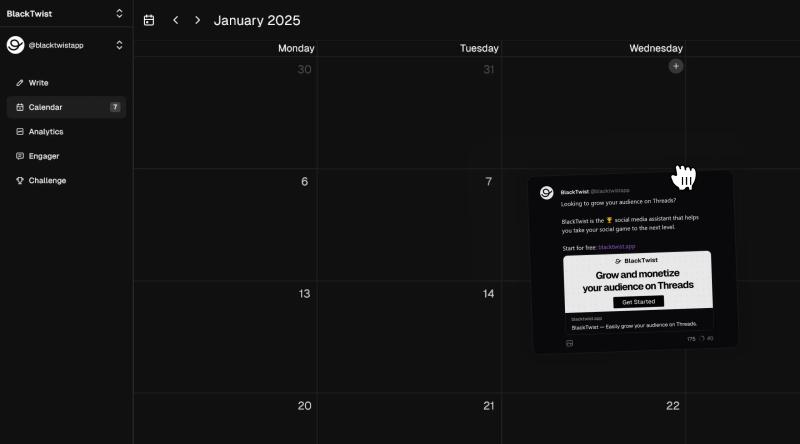
Define Your Content Pillars
Choosing core themes or "content pillars" based on your expertise, interests, or audience demand will help you establish a solid foundation for your Threads strategy. For instance, if you're a wellness coach, your content pillars might be “mindfulness,” “healthy recipes,” and “exercise tips.” Establishing these core topics will help you stay organized and keep your content focused as you create posts for the platform.
Post Regularly with a Consistent Style
Like any social platform, they maintain consistent posting frequency signals to the platform and your followers that you're an active, dependable content creator. While you don’t need to post daily, regular posting helps build momentum and keeps you at the top of your mind for your followers. A distinct tone and visual style will help you connect with your audience. Like on Instagram, having a recognizable style helps followers connect with your brand. This could mean a unique way of formatting your posts or a signature way of storytelling for Threads.
Leverage Engaging Formats
With Threads, you can ask questions, create polls, and start open-ended discussions. This engagement encourages followers to interact with your content, improving your visibility on the platform. Additionally, create posts that invite comments, opinions, or shared experiences. A post that sparks a discussion can gain more traction and attract followers interested in your topics.
Collaborate and Engage with Others
Engaging with larger, active accounts in your niche can help expose you to their followers. Leave insightful comments or ask thought-provoking questions that others might notice. Collaborations can expand your reach, especially if you collaborate with an influencer or peer whose audience aligns with yours. You might co-host a discussion or guest post or even mention each other in relevant threads.
Analyze and Adjust
Monitor which types of content generate the most interaction, followers, and engagement. Threads do not yet have robust analytics tools, so you might have to track metrics manually or through Instagram insights if the posts link to your account. Your audience’s responses provide valuable insights into what’s resonating. Adjust your content strategy by focusing more on what gets positive feedback, adjusting your topics, or changing your posting frequency.
BlackTwist: Your Secret Weapon for Success on Threads
BlackTwist helps you grow your audience on Threads. Our app streamlines your Threads management with critical features, including automated post-scheduling, multi-account management, engagement automation, content repurposing, and analytics insights. We help you reduce repetitive tasks, allowing more content creation and community-building time.
Whether an individual creator or a business, BlackTwist allows you to scale your influence efficiently. With our distraction-free editor, lightning-fast engagement tools, and data-driven insights, you can focus on what matters most - creating compelling content and growing your Threads following. Create and schedule your first Threads post for free today with Blacktwist.
Engage Thoughtfully To Build A Strong Community

Responding to Comments and Messages
Engaging directly with your audience is vital to fostering genuine connections on Threads. Try to reply to your posts' comments, even if it’s just a quick “thank you” or emoji. This shows your followers that you value their input and are approachable. Go beyond generic responses by offering thoughtful answers or sharing relevant insights. This fosters a deeper connection and establishes you as an approachable expert in your field.
Show Behind-the-Scenes Moments
People appreciate seeing the person behind the profile. Share behind-the-scenes glimpses, personal stories, or moments from your daily life that relate to your brand or mission. Highlight challenges and wins. Show both your progress and setbacks, which makes your presence relatable and authentic. When followers see the genuine effort, they’re more likely to feel connected and stay engaged.
Create Polls and Questions to Involve Your Audience
Polls are a simple way to invite participation from your followers. Whether you’re gathering opinions on a topic or asking for feedback on future content ideas, polls make followers feel involved. Ask questions that encourage followers to share their own experiences or views. The more followers contribute to discussions, the more they feel part of a community.
Feature Followers and Their Contributions
Share or comment on standout contributions from followers, such as thoughtful comments or insightful answers to your posts. Recognizing your followers builds loyalty and encourages further engagement. Invite followers to contribute content, such as sharing their stories or insights on a particular topic. Featuring follower content helps strengthen connections and enhances the community feeling on your Threads page.
Maintain Consistent Interaction
Regularly engage with followers by liking and commenting on their posts. Showing genuine interest in their content demonstrates that you value your followers beyond numbers. Don’t just respond once; follow up on discussions and maintain the conversation when possible. This continuous interaction builds rapport, making followers feel invested in your content and community.
Related Reading
- Can You See Who Views Your Threads
- Can You Message on Threads
- How to Add Threads to Instagram Bio
- Is Instagram Threads Worth It
- How to Turn Off Threads Notifications on Instagram
- Is Threads Good for Business
- How to See Likes on Threads
- How to See Comments on Threads
- How to Delete Threads Account Without Deleting Instagram
- What to Post on Threads
- First Thread Post Ideas
- Threads for Business
- Does Threads Notify When You Screenshot
- Threads Branding
Analyze and Adjust Your Content Strategy

Track Performance Metrics
To grow your audience on Threads, start with performance metrics. This means reviewing your analytics to gain insights into how your content is performing. Key metrics to review include engagement rates, reach, and impressions.
Measure Engagement Rates
Engagement rates reveal how much your audience interacts with your content, which can help you gauge whether they like your posts. With Threads, you can see how many likes, shares, comments, and saves each of your posts gets. High engagement indicates that your content is striking a chord with your audience.
Examine Reach and Impressions
Next, it’s crucial to analyze reach and impressions as well. These metrics reveal how many people view your posts versus how many engage with them. A high reach with low engagement may mean your content needs to be more compelling or relatable to your target followers.
Identify Patterns in Top-Performing Content
Once you’ve tracked performance metrics, check for patterns in your top-performing content. This analysis will help you identify what types of posts to create more of to keep appealing to your audience.
Determine Content Themes and Formats
Start by determining what themes, topics, or content formats your best-performing posts share. If educational content gains more traction, consider incorporating more tips or how-tos.
Notice Peak Engagement Times
Next, track when your audience is most active and post accordingly. Timing can greatly affect the visibility of your posts and the engagement they receive.
Experiment with New Content Types and Topics
As you refine your content strategy, remember to experiment with new types of content. While you want to create more of what works, mixing things up is essential to keeping your audience interested.
Try Different Formats
One way to do this is to add different formats to your content repertoire. You can create posts, short videos, polls, and Q&A posts on Threads. This variety can attract a broader range of followers and keep existing followers interested.
Address Trending Topics
Addressing trending topics is another way to keep your content fresh and appealing. Monitor what’s popular and integrate timely or trending topics relevant to your industry or interests. This shows you’re engaged in current conversations and keeps your content fresh and relevant.
Adapt Based on Audience Feedback
Finally, don’t forget to adapt your strategy based on audience feedback. On Threads, you can use polls and questions for direct input. Regularly ask your followers what they’d like to see more of, whether through polls, questions, or direct comments. This helps ensure that your content aligns with their interests.
Pay Attention to Comments and DMs
Comments and messages often contain valuable feedback. Followers might hint at the types of content they enjoy or suggest areas they’d like you to explore further.
Refine Your Strategy for Consistent Growth
As you analyze performance metrics and adapt your content strategy, refining your approach for consistent growth is essential.
Set New Goals Based on Analysis
First, based on your analysis, set new goals. For instance, if certain types of posts drive more followers, aim to create more of them.
Stay Adaptable and Evolve Your Approach
Next, stay adaptable and evolve your approach as needed. Social media changes rapidly, and so do audience preferences. Regularly revisit your strategy to keep up with changes in your industry, Threads features, and audience interests. By routinely analyzing performance and making adjustments, you’ll grow your followers and create a community on Threads that continually finds value in your content.
BlackTwist: Your Secret Weapon for Success on Threads
BlackTwist helps you grow your audience on Threads. Our app streamlines your Threads management with critical features, including automated post-scheduling, multi-account management, engagement automation, content repurposing, and analytics insights. We help you reduce repetitive tasks, allowing more content creation and community-building time.
Whether an individual creator or a business, BlackTwist allows you to scale your influence efficiently. With our distraction-free editor, lightning-fast engagement tools, and data-driven insights, you can focus on what matters most - creating compelling content and growing your Threads following. Create and schedule your first Threads post for free today with Blacktwist.
5 Tips For Growing Followers on Threads

1. Craft a Compelling Profile to Attract Followers
Your Threads account is your chance to make a first impression on potential followers. Make sure to craft a bio that reflects your expertise and values. Communicate what you offer and how you help others, positioning yourself as a valuable resource.
2. Share Valuable Content Regularly
Posting insightful content relevant to your audience’s pain points can establish you as a go-to source for valuable knowledge. Share tips, industry trends, and case studies that showcase your expertise and genuinely help your followers solve their problems.
3. Engage Consistently with Your Network
Engagement is critical on Threads, as it boosts visibility and strengthens relationships with your followers. Actively comment on posts from your network, share their content, and join discussions to show genuine interest. This increases your profile's reach and keeps you visible to your network, encouraging others to follow you.
4. Network Strategically with Personalized Connection Requests
Threads thrive on genuine connections, so personalize your connection requests with messages that show why you’re interested in connecting. Mention mutual interests or shared industry goals, which makes your request more likely to be accepted and lays the foundation for future engagement.
5. Offer Value-Driven, Interactive Content
Interactive content, such as polls, questions, and open-ended posts, invites your followers to engage directly. Posts encouraging likes, comments, and shares gain more visibility within the Threads algorithm, helping you reach a wider audience and attract more followers.
BlackTwist: Your Secret Weapon for Success on Threads
BlackTwist helps you grow your audience on Threads. Our app streamlines your Threads management with critical features, including automated post-scheduling, multi-account management, engagement automation, content repurposing, and analytics insights. We help you reduce repetitive tasks, allowing more content creation and community-building time.
Whether an individual creator or a business, BlackTwist allows you to scale your influence efficiently. With our distraction-free editor, lightning-fast engagement tools, and data-driven insights, you can focus on what matters most — creating compelling content and growing your Threads following. Create and schedule your first Threads post for free today with BlackTwist.