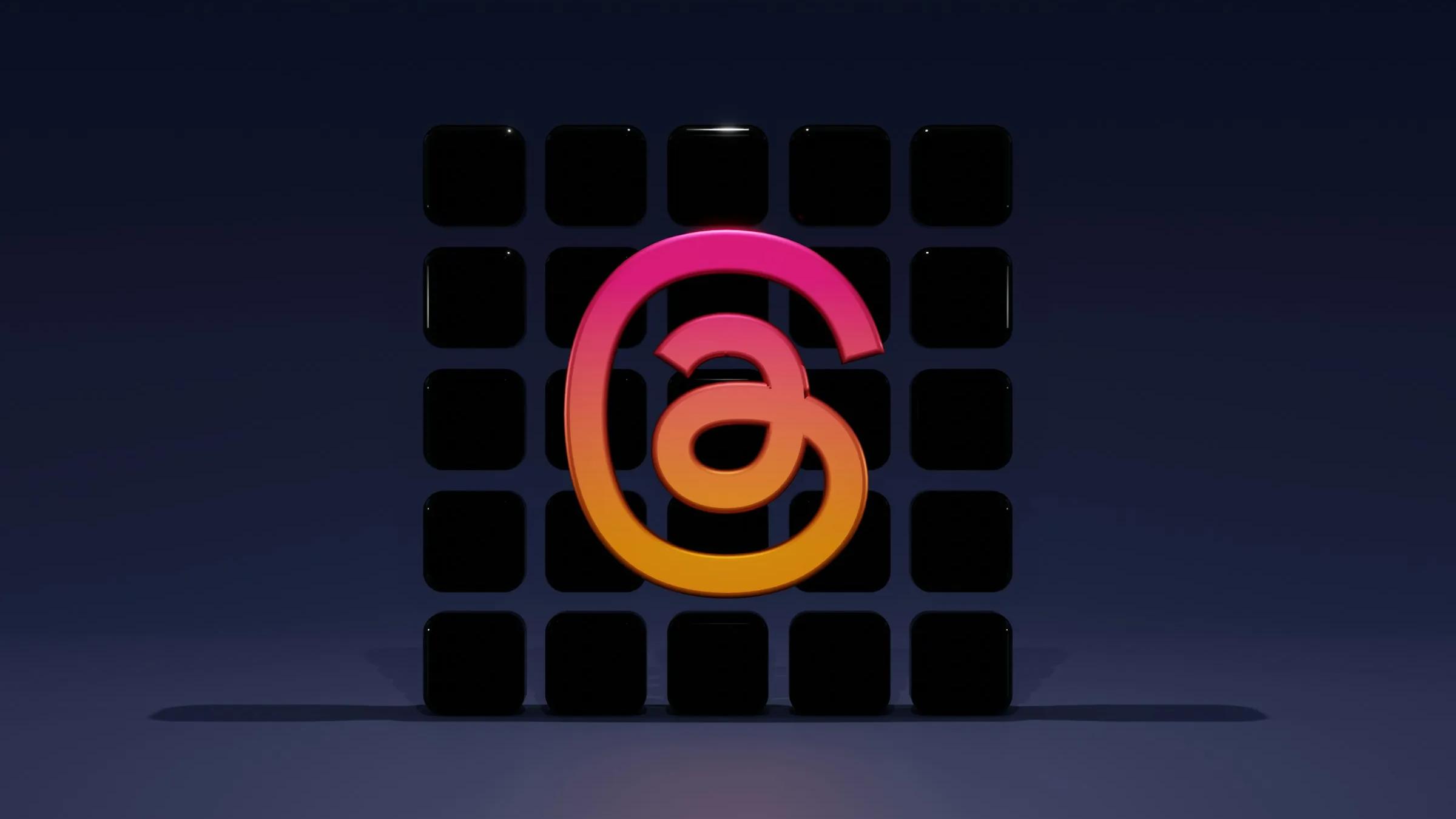
Having daily Threads inspiration to post something that ages well and your audience appreciates can be a challenge.
That doesn't mean you can't do it. It simply means that sometimes we need a little help to accomplish that.
This article gives you eight Threads content ideas you can use right away, and even take them for a little upfront post-planning for Threads.
Let's get started.
Try BlackTwist for free
3,134 creators and companies use BlackTwist to grow their audiences every monthDaily Content Ideas for Threads in 2025
People think they know you when they can predict your behavior. The same goes for your brand.
Creating a culture around your posts is a way to establish your personal brand.
Of course, setting your brand voice and personality is a prior step. Here, we are talking about posts they can expect and even look forward to seeing on their feed.
An optimal way of doing this is by scheduling with BlackTwist’s auto‑repost feature to reshare your post at peak hours in any global time zone.
Metric-Monday
Open the week by posting one stand-out stat that speaks directly to your niche. Here's an example: “46% of remote marketers still batch social captions manually.”
If you can (and see fit), pair that stat with a one-sentence insight and ask, “How are you fixing this?”
To change things up a bit, occasionally finish with Threads’ built‑in two‑option poll (emoji optional).
The data makes you authoritative, the question sparks comments, and the poll fuels early-post velocity that Threads’ algorithm loves.
You don't have to lose time either. While doing your research, draft four stats and set them up in a schedule so you have all of your Mondays of the month covered.
Tip-Tuesday
Share a bite-sized screen recording (10 seconds is plenty) that walks followers through one friction point you solved with a quick voice-over.
Caption it with a numbered checklist: Step 1, Step 2, Step 3. End with “Reply ‘done’ when you try it.”
People bookmark the clip, signal completion in comments, and tag teammates. This gives you triple engagement without any extra effort.
Wisdom-Wednesday
Grab a fresh quote from a thought leader your audience respects, type it in bold, and immediately add a one-liner of your own contrarian (or pro) take.
Contrast creates curiosity; disagreements fuel re-threads as much as bold opinions.
Close with “What’s your counter-argument in one sentence?” so replies stay fresh.
To cover the upcoming week, collect the five smartest answers, then shout them out next week to create a feedback loop and spotlight engaged followers.
Thought-Starter Thursday
Post a single provocative question that touches a deeper pain point. For instance, “If AI replaced 30% of your workflow tomorrow, where would you reinvest that time?”
Leave blank space with no answers. The open end makes it more tempting for users to jump in.
At the 3-hour mark, reevaluate and answer your own question in a threaded reply to keep the conversation alive and push the post back up the feed.
Flashback Friday
Share a before-and-after screenshot carousel: left side your analytics dashboard three months ago, right side today.
Write a 50-word breakdown of the one tweak that moved the needle, then add a CTA link to a longer teardown.
Real numbers help your audience find you more dependable, and the link funnels high-intent traffic to your owned asset.
Schedule this for lunchtime when people are scrolling and open to quick wins.
Story-Saturday
Craft a three-post narrative arc: Set-up (the risk you took), Conflict (where it almost tanked), and Resolution (the lesson learned). It can be something from the past week or even years before, at the start of your career, or even at university.
Keep each post under 300 characters to maintain pace.
If possible, tag one person who advised you or shared your experience along the way.
Besides adding authenticity to your post, this makes your post twice as extensive in reach via their repost.
Systems-Sunday Templates
Everyone loves a good giveaway, so why not try your hand at it? The only filter you need to observe is relevancy. Your audience should need or want what you offer.
For instance, give away lightweight templates like Notion board, Google Sheets, or simple PDFs. Automation is a hot topic, too.
As you share it, list what it tracks and the first action to take after duplicating it. Host the file on a UTM-tagged link shortener. This allows you to measure CTR and track follow-up email sign-ups.
Also, promise an update on the template once you hit 100 downloads to encourage getting more shares.
Surprise-and-Delight Posts
Once per month, swap any weekday slot with an unexpected live AMA (ask me anything) or rapid-fire audit session.
It's good to announce it 24 hours ahead via a simple “Pop-up tomorrow 1 p.m.” teaser. During the session, audit three follower profiles or answer ten rapid questions in real-time.
Unscheduled posts like these reset feed fatigue while teaching your audience to keep an eye out for your timeline.
What’s Performing Well on Threads Now
Use these numbers to guide exactly what you post, when you post it, and how you iterate. Each gives you a fresh 2025 trend for a daily Threads inspiration you can use today.
- Threads hit 115 million daily users in June 2025, so publish at least once a day to ride the 128% year-over-year growth.
- Short native videos top the interaction charts. Drop a ten-second clip into any how-to to capture your audience's attention.
- Three-to-five-slide carousels pull 5.4% engagement and 24% more comments, so package related tips into swipes.
- Posts at 7 a.m. on Wednesday lead median engagement, so schedule your prime value drop for early weekday mornings.
- Setting weekly time slots using BlackTwist scheduler helps organize posting momentum. Once set up, drop posts into the next free slot to auto-queue your week.
Learn more about how Threads work before you send out your first post here.
Use the 4E Formula to Keep Your Threads Balanced
Rotate between questions, tips, personal moments, and takeaways. This mix keeps your content fresh without losing relevance.
It also aligns with how people scroll, rewards them with value, and leaves them feeling more able. Then, repeat the same loop to build day-to-day loyalty.
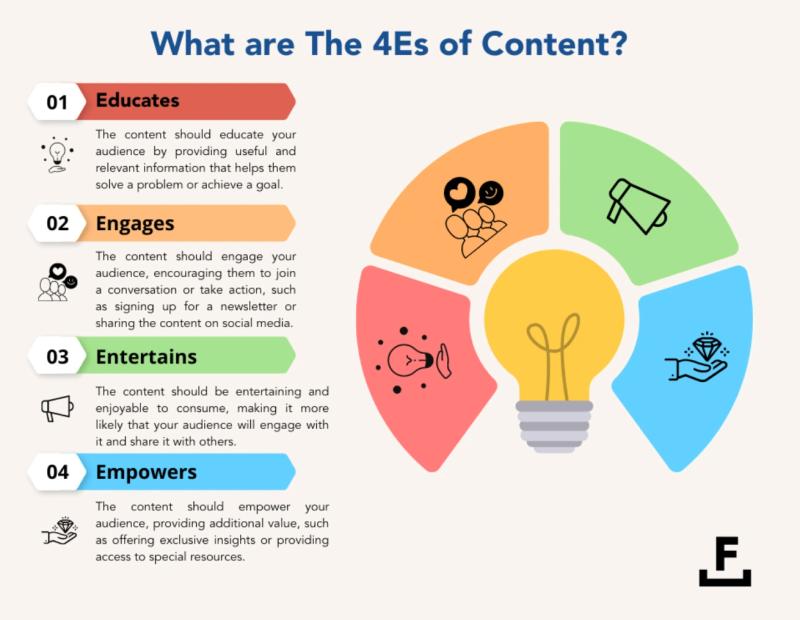
How BlackTwist Can Guide Your Threads Content Strategy
You might have the best Threads content ideas, but for them to get views and clicks, you need a strategy.
Digital strategies aren't complete without accounting for the right tools to carry them out.
BlackTwist is a purpose-built workspace for Threads creators. Everything you need to plan, publish, and learn lives in one clean dashboard.
Here's what you get:
- Write without distractions. The calm writer editor lets you draft posts in a blank, clutter-free screen so ideas flow and every post stays original.
- Schedule like clockwork. Drop finished drafts into the content calendar and queue them for automatic posting; creators report lining up a whole week of Threads in roughly 20–30 minutes.
- Keep all brand assets in one place. Manage multiple Threads accounts from a single login, a timesaver for agencies or founders running side projects.
- See what’s working. Use analytics to review performance and choose which formats to revisit. A good practice is to interpret the data yourself instead of relying on automated “best time” tips.
- Turn text into swipe-stopping carousels. Paste your copy into the free Carousel Generator. It instantly produces up to 20-frame graphics sized for Threads.
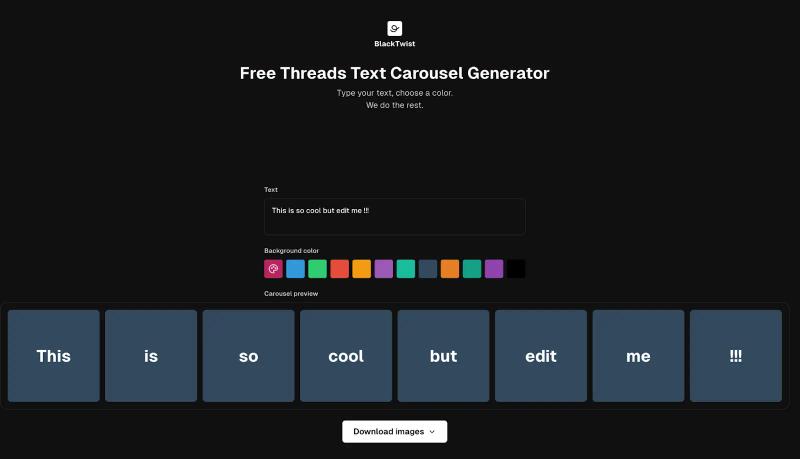
Related Reading
- Do Hashtags Work on Threads
- Threads Algorithm
- Threads Popularity
- How to Use Threads on Instagram
- Best Threads Accounts to Follow
- How to Tag on Threads
Final Thoughts
Use a Threads-friendly planner to batch drafts, schedule via a calendar, and review your post and account metrics.
Once you know what works best for you, use them to create similar high-performing content. For instance, if your tool doesn’t surface “best times,” look for patterns in your own data and iterate.
BlackTwist offers a free forever tier, which you can test out or continue using until your Threads account grows to require in-depth analytics and unlimited posts in the queue.