
We've all been there. You create a killer video for your audience on social media and just can't wait to share it with them. But when you finally post it, you notice that the engagement isn't what you expected. To make money on social media, you must learn to post engaging content that attracts your target audience on every platform. This includes videos. Threads, Instagram's new text-based platform, is a great place to post videos. But can you post videos on Threads? Here's what you need to know about how to make money on Threads.
Try BlackTwist for free
3,134 creators and companies use BlackTwist to grow their audiences every month- Can You Post Videos on Threads
- Benefits of Using Video on Threads
- Types of Videos that Perform Well on Threads
- Platform Limitations and Considerations
- How BlackTwist Helps You Grow Your Audience on Threads
- Related Reading
- How to Post a Video on Threads
- Video Specifications on Threads: What You Need to Know Before Posting
- Best Types of Content for Video Posts on Threads
- Tips for Ensuring Video Quality
- How BlackTwist Helps You Grow Your Audience on Threads
- Step-by-Step: How to Post a Video on Threads
- 1. Access the Post Creation Tool
- 2. Select the Video Icon
- 3. Preview the Video Before Posting
- 4. Craft an Engaging Caption
- 5. Add Relevant Hashtags
- 6. Post and Monitor Engagement
- 7. Additional Tips for Effective Video Posting
- How BlackTwist Helps You Grow Your Audience on Threads
- Simple Tricks to Make Your Videos More Engaging
- Grab Attention Right From the Start
- Use Captions to Boost Accessibility and Engagement
- Include Interactive CTAs to Encourage Engagement
- Leverage Hashtags Strategically for Greater Reach
- Experiment with Video Length and Format
- Use Editing Techniques to Keep Viewers Engaged
- Add Music or Sound Effects to Enhance the Mood
- How BlackTwist Helps You Grow Your Audience on Threads
- Why BlackTwist is Your Best Friend for Video Posting on Threads
- Get Smart About Video Performance with Analytics
- Streamline Engagement Management to Build a Community
- Related Reading
- Get Started on Growing Your Audience on Threads for Free Today
- Related Reading
Can You Post Videos on Threads

Yes, Threads allows users to post videos! This feature gives creators and brands a powerful tool to connect with their audience beyond text or images. Videos can deliver information faster, show personality, and offer a richer, more dynamic experience, making them one of social platforms' most engaging content types. Research shows that viewers retain 95% of a message when watching it in a video, compared to only 10% when reading it in text (Forbes). This high retention rate highlights why video content delivers impactful messages and drives audience engagement.
Benefits of Using Video on Threads
Higher Engagement Rates
Video content generally receives 1200% more shares than text and images combined (Buffer), which is significant for any creator or brand looking to expand its reach. Videos naturally encourage comments and shares, providing opportunities for audience interaction and increased visibility. By leveraging video, Threads users can benefit from more likes, comments, and shares, ultimately boosting their overall engagement rates.
Increased Visibility and Reach
Many social media algorithms favor videos due to their high engagement potential, which means they are often more likely to be seen in users’ feeds. Users interacting with video content are more likely to be promoted on the platform, helping creators reach new audiences. Studies show that social media posts with video see 48% more views than those without (HubSpot), indicating that video posts have a higher chance of getting noticed.
Enhanced Connection with Followers
Videos allow creators to connect personally with their audience, which is especially effective for building trust and loyalty. Showing facial expressions, tone, and personality helps make content feel more relatable and genuine, building stronger relationships with followers. Video allows creators to share their stories, showcase behind-the-scenes glimpses, or even directly address their audience, fostering a sense of authenticity.
Types of Videos that Perform Well on Threads
Quick Tips and How-Tos
Informative videos that offer quick tips or tutorials perform exceptionally well. These videos deliver immediate value, positioning the creator as a helpful resource. For example, a 30-second video showing "3 quick tricks for productivity" or “How to improve your video lighting setup” can grab attention and provide value quickly, making it ideal for an audience looking for fast, actionable content.
Expert Tip
Keep tutorial videos between 15 and 60 seconds to maintain viewer interest and provide quick, digestible information. According to Wyzowl, 68% of people prefer to learn about a new product or skill through a short video.
Behind-the-Scenes Content
Sharing behind-the-scenes content is a great way to show a brand's or individual's human side, allowing followers to feel part of the journey. These videos could feature a day in the life, creative process, or event preparation, providing viewers with an exclusive look. Such content fosters loyalty and helps followers feel more connected to the creator.
Expert Tip
In behind-the-scenes content, keep the tone informal and relatable; this helps create a friendly, authentic connection. According to Stackla, 86% of people say authenticity is crucial in deciding which brands they support, making genuine content a critical engagement driver.
Personal Stories and Updates
People enjoy seeing real-life stories and updates as they provide an emotional connection. Sharing personal stories can make followers feel like they’re building a relationship with the creator, fostering trust and loyalty. Stories about challenges, successes, or insights give a personal touch and make the audience feel involved.
Expert Tip
Focus on storytelling techniques to make personal stories more engaging, such as setting the scene, building the narrative, and including a key takeaway. Studies show that 92% of consumers want brands to create ads that feel like stories (Forbes), and this storytelling approach can effectively apply to social media content.
Platform Limitations and Considerations
Video Length
Threads support videos up to a maximum of 5 minutes. While this is ample time to convey a message, short videos (usually between 15 and 60 seconds) often have the best engagement rates on social media. This means users should keep their content engaging and to the point, especially if they want to maintain viewer attention throughout the video.
File Type and Resolution
For compatibility, the preferred formats for Threads video uploads are MP4 and MOV, while a resolution of 720p to 1080p is recommended to ensure high quality without significantly increasing file size. Following these technical specifications ensures smooth uploads and viewing experiences.
Expert Tip
If videos are too large, compress them to reduce their file size while maintaining a high resolution for visual clarity. This will result in smoother uploads and faster playback.
Avoiding Over-Editing
While polished videos are appealing, keeping videos authentic and not overly edited is often more effective. A slightly raw, natural look can make videos feel more relatable, especially on a platform like Threads, where connection and authenticity are valued.
How BlackTwist Helps You Grow Your Audience on Threads
BlackTwist helps you grow your audience on Threads. Our app streamlines your Threads management with crucial features, including automated post-scheduling, multi-account management, engagement automation, content repurposing, and analytics insights. We help you reduce repetitive tasks, allowing more content creation and community-building time.
Whether an individual creator or a business, BlackTwist helps you to scale your influence efficiently. With our distraction-free editor, lightning-fast engagement tools, and data-driven insights, you can focus on what matters most - creating compelling content and growing your Threads following. Create and schedule your first Threads post for free today with Blacktwist.
Related Reading
- How to Post on Threads
- Do People Use Threads
- Does Threads Pay Creators
- How to Make a Threads Account
- Can You View Threads Without an Account
- Does Threads Notify When You View a Profile
How to Post a Video on Threads

Video Specifications on Threads: What You Need to Know Before Posting
When it comes to posting videos on Threads, there are some technical guidelines you need to follow to ensure a smooth upload process and a good viewing experience for your audience. Threads supports both MP4 and MOV file formats. These are the industry-standard types that work across most devices. Sticking to these formats helps avoid compatibility issues that can lead to upload errors or poor playback quality, reducing the impact of the content. Threads allows videos up to 5 minutes in length, giving creators enough time to provide detailed content while encouraging concise, engaging presentations.
For social media, shorter videos (around 15-60 seconds) often retain viewer interest better, especially for quick tips, intros, or updates. According to research, 56% of videos published last year were less than 2 minutes long due to the higher engagement rates of shorter content (Vidyard). Longer videos may be suitable for tutorials, Q&A sessions, or storytelling, but keeping the content engaging throughout is essential to avoid drop-offs. Although Threads doesn’t have a strict file size cap, keeping videos under 500 MB is generally recommended. Smaller file sizes help ensure faster uploads and smoother playback, which is particularly important for audiences with slower internet connections.
Compress videos using free online tools (e.g., HandBrake) or reduce the resolution to keep files manageable without sacrificing quality. For best viewing, use a resolution of 720p to 1080p. These resolutions offer clear visuals without increasing the file size significantly, ensuring that videos are high-quality but quick to load. An aspect ratio of 16:9 (standard landscape) is generally preferred as it looks best across most devices. Vertical (9:16) and square (1:1) formats may also work but are less common on Threads. Lower-resolution videos (below 480p) may appear blurry, especially on larger screens, while ultra-high resolutions (e.g., 4K) may slow down loading times and impact audience retention due to buffering issues.
Adhering to the platform’s specifications helps avoid problems like upload errors, long processing times, or failed uploads. Ensuring videos meet these requirements allows creators to publish quickly without troubleshooting technical issues. Videos that meet quality standards provide a smooth experience for the audience, allowing viewers to focus on the content. Videos that load slowly or appear blurry can lead to viewer drop-offs and may reflect poorly on the creator’s brand.
Best Types of Content for Video Posts on Threads
So, what kinds of video content perform best on Threads? Quick, informative clips Short, valuable videos (15–30 seconds) focused on quick tips, insights, or tutorials often perform well. These videos give audiences immediate value without taking much time, making them more likely to be shared and revisited.
Example: A quick tip video on “How to Organize Your Workspace” or “3 Simple Productivity Hacks” provides actionable advice that keeps viewers interested and more likely to interact.
Personal Stories and Updates
Sharing personal updates or behind-the-scenes looks helps humanize the creator, building a stronger connection with the audience. These videos don’t need to be polished and can be more casual to make the content feel authentic.
Example: A behind-the-scenes video showing a typical day, how a product is made, or even sharing a success story or challenge can engage audiences on a deeper level.
Engaging Questions Or Conversation Starters
Videos asking questions or inviting viewers to share their thoughts often have higher engagement levels. By starting a conversation, creators encourage comments and interaction, helping videos reach more people.
Example: A creator might post a video asking, “What’s one thing you’d change about your morning routine?” or “What productivity tool do you use daily?” to invite responses from followers.
Tutorials and Demonstrations
Slightly longer videos (up to 1-2 minutes) can be effective for tutorials or product demonstrations where users want to learn something practical or see a product in action.
Example: A step-by-step tutorial on “How to Create Better Social Media Graphics” or a product demo showing how a tool works provides direct value and insight to the audience.
Tips for Ensuring Video Quality
Lighting and sound Lighting
Use natural lighting or a ring light to ensure the video is well-lit, avoiding shadows and dim visuals. Viewers are more likely to engage with high-quality, visually appealing content.
Sound
Clear audio is essential for effective communication. Use a microphone or record in a quiet space to avoid background noise.
Tip: Avoid filming in noisy or low-light areas, as poor visuals and sound quality can decrease audience engagement.
You are Editing for Engagement
Edit videos to maintain flow and remove unnecessary pauses or filler content. Add cuts, transitions, or overlays to keep the video dynamic and visually appealing.
Tip: Keep edits simple and avoid over-polishing, as overly edited videos can feel less authentic. Authenticity often resonates better with viewers and builds trust.
Adding Text Overlays or Captions
Captions can enhance accessibility, especially for viewers watching without sound. They can emphasize critical points or calls to action within the video, making it easier for viewers to follow.
Tip: Avoid overcrowding the video with text. Use short, impactful phrases that highlight the main points or instructions.
How BlackTwist Helps You Grow Your Audience on Threads
BlackTwist helps you grow your audience on Threads. Our app streamlines your Threads management with crucial features, including automated post-scheduling, multi-account management, engagement automation, content repurposing, and analytics insights. We help you reduce repetitive tasks, allowing more content creation and community-building time.
Whether an individual creator or a business, BlackTwist helps you to scale your influence efficiently. With our distraction-free editor, lightning-fast engagement tools, and data-driven insights, you can focus on what matters most - creating compelling content and growing your Threads following. Create and schedule your first Threads post for free today with Blacktwist.
Step-by-Step: How to Post a Video on Threads

Time to get your video on Threads! Here's a step-by-step guide for posting videos on the platform, from accessing the post creation tool to optimizing your content for better engagement.
1. Access the Post Creation Tool
Begin by Opening the Threads App.
Launch the Threads app on your device and head to the home screen. Here, you should see options to create a new post.
Locate the Create Post Icon
Tap on the "Create Post" icon (usually represented by a pen or plus symbol) to begin your video post. This icon will take you to the post-creation screen, where you can add content.
Expert tip
Make sure you have the latest version of Threads installed. Updates often include bug fixes and improvements that can make uploading videos smoother.
2. Select the Video Icon
Access Media Options
Once on the post-creation screen, look for the video or media icon (usually resembling a camera or video reel). This icon lets you add media to your post.
Choose your Video File.
Tap the video icon, and your device’s gallery will open. Select the video file you want to share. Knowing where your video is saved can speed up the process.
Check for format Compatibility.
Ensure that the video you choose is in a supported format, like MP4 or MOV, as these are generally compatible with Threads.
Expert tip
Before uploading, confirm the video meets Threads’ length and file size requirements (e.g., under 5 minutes and ideally below 500 MB) to avoid upload issues.
3. Preview the Video Before Posting
Play the Video
After selecting the video, preview it by pressing the play button. This is an essential step to check for quality issues, orientation errors, or playback problems.
Check the Audio and Visual Quality
Confirm that the video is clear, without blurry visuals, and that the sound is audible. Adjust the volume or re-record if there’s too much background noise or the audio is muffled.
Orientation and Framing
Ensure the video orientation (landscape or portrait) matches your intended look and displays correctly. A video shot in the wrong orientation can look awkward and reduce viewer engagement.
Expert tip
This is your chance to make final quality checks before posting. A quick playthrough helps ensure the video is in top condition for sharing.
4. Craft an Engaging Caption
Importance of a Good Caption
A compelling caption can enhance the context of your video, grab attention, and encourage followers to interact with the post.
Tips for writing captivating captions
- Keep it short and punchy: Shorter captions often perform better, as they’re easier to read at a glance. Aim to make an impact within the first line.
- Use a question or CTA (call-to-action): Questions like “What’s your take?” or CTAs like “Double-tap if you agree!” can invite engagement and increase interaction rates.
- Include keywords for discoverability: Use relevant keywords to help viewers quickly understand the video's topic and improve its visibility on Threads.
Example captions
- For a tutorial: “Want to organize your day better? Here’s how! 👇”
- For personal insight: “Ever wonder how I stay focused? Here’s my secret…”
- For a product demo: “Check out the newest feature in action! Tell us what you think!”
Expert tip
Avoid lengthy, complex captions that might overwhelm viewers. Aim for clarity and keep the focus on encouraging viewers to engage with the video content.
5. Add Relevant Hashtags
Why Hashtags are Important
Hashtags expand the reach of your video by making it discoverable to people interested in similar content. Threads uses hashtags to categorize content, helping users find posts aligned with their interests.
Tips for Choosing Effective Hashtags
- Mix general and specific hashtags: Use a blend of broader tags (e.g., #Motivation) and niche-specific ones (e.g., #ProductivityTips) to reach a broader and more targeted audience.
- Use 2-3 hashtags: There is no strict limit, but adding too many hashtags can clutter the post. Aim for quality over quantity.
- Research trending hashtags: Look up trending tags related to your video topic for better visibility. Using popular but relevant hashtags can increase your post’s chances of appearing in users’ feeds.
Example hashtags
- For a productivity tip: #ProductivityHacks #FocusTips
- For a behind-the-scenes post: #LifeOfACreator #BTS
- For a tutorial: #HowTo #QuickTips
Expert tip
Avoid using irrelevant or overly generic hashtags, which can dilute the post’s reach. Stay relevant to your video topic and audience.
6. Post and Monitor Engagement
Publish the Video
After reviewing everything, hit “Post” to share your video on Threads. Your video will now appear in your feed, be visible to your followers, and potentially reach new viewers through hashtags.
Monitor comments and reactions.
After posting, monitor engagement metrics like comments, likes, and shares. This allows you to gauge how the video resonates with your audience.
Respond to comments
Engaging with commenters can increase visibility and build a stronger relationship with your audience. Responding also encourages others to comment, increasing overall interaction.
Expert tip
Aim to respond to comments within the first few hours after posting, as this initial engagement can boost the video’s reach on Threads.
7. Additional Tips for Effective Video Posting
Post During Peak Hours
Studies show that engagement rates are higher during certain times of the day. Test different posting times to see when your audience is most active, such as during lunch hours or early evening, and plan accordingly for maximum reach.
Use Consistent Branding
Maintain consistency in color schemes, fonts, and tone of voice to strengthen brand recognition. A unified style in shorter videos makes content more memorable and helps establish a recognizable brand identity.
Experiment with Content-Length
Short videos (under 1 minute) work best for quick updates or teasers, while slightly longer videos (1–2 minutes) are more suitable for tutorials or in-depth content. Experiment to see what length keeps viewers engaged, using analytics to adjust based on performance.
Add Closed Captions
Many viewers watch videos without sound, so adding captions ensures everyone can follow. Closed captions make videos accessible to a broader audience, including the hearing-impaired.
Optimize For Mobile Viewing.
Since many Threads users browse on mobile, design videos that display well on small screens, use larger text, precise visuals, and minimal on-screen distractions to ensure viewers can easily watch and understand your content.
How BlackTwist Helps You Grow Your Audience on Threads
BlackTwist helps you grow your audience on Threads. Our app streamlines your Threads management with crucial features, including automated post-scheduling, multi-account management, engagement automation, content repurposing, and analytics insights. We help you reduce repetitive tasks, allowing more content creation and community-building time.
Whether an individual creator or a business, BlackTwist helps you to scale your influence efficiently. With our distraction-free editor, lightning-fast engagement tools, and data-driven insights, you can focus on what matters most - creating compelling content and growing your Threads following. Create and schedule your first Threads post for free today with BlackTwist.
Simple Tricks to Make Your Videos More Engaging

Grab Attention Right From the Start
The first few seconds of your video are crucial for capturing attention. Most viewers decide whether to continue watching within the first 3-5 seconds so that a compelling opening can make all the difference. To hook your audience, consider opening with a question that piques their curiosity, sharing an interesting fact related to your topic, or jumping straight into the action. For example, show the result first to build intrigue if you're creating a tutorial. Keep the intro 3-5 seconds long and make it visually dynamic. Quick cuts or close-up shots can add a sense of immediacy and intrigue that compels viewers to watch further.
Use Captions to Boost Accessibility and Engagement
Many users watch videos with the sound off, especially on mobile. Adding captions not only improves accessibility but also ensures your message is evident even when the video is muted. Use captions to summarize key points, highlight important words, and avoid overcrowding. To make captions more dynamic, consider using color contrasts, like white text with a black background, to make them readable on all types of visuals.
Include Interactive CTAs to Encourage Engagement
Calls to action (CTAs) help encourage viewers to take immediate action, such as liking the video, leaving a comment, or sharing it with others. CTAs boost engagement by prompting viewers to interact instead of passively watching. Examples include asking viewers to comment, encouraging shares, or inviting likes or reactions. Place CTAs at critical points, keep them simple, and combine them with visually appealing elements to make them stand out.
Leverage Hashtags Strategically for Greater Reach
Hashtags help increase visibility by categorizing content and making it discoverable to users searching for related topics. Using the right hashtags can extend your reach to a broader audience. Use a mix of comprehensive and specific tags, limit to 2-3 hashtags, and research trending hashtags to increase the chances of appearing in popular categories. Avoid overusing highly competitive hashtags, as your post can get lost among millions of others.
Experiment with Video Length and Format
Different video lengths and formats resonate differently with viewers. Testing various lengths and styles helps identify what keeps your audience most engaged. Short and sweet (15-30 seconds) are ideal for quick tips, teasers, or announcements. Medium length (1-2 minutes) is suitable for tutorials, how-tos, or storytelling. Longer forms (2-5 minutes) are effective for in-depth content, such as Q&A sessions, case studies, or step-by-step demonstrations. Keep these highly engaging to avoid viewer drop-offs.
Use Editing Techniques to Keep Viewers Engaged
Simple edits can make a massive difference in viewer engagement. Editing helps maintain flow, eliminate distractions, and make the video visually appealing. Effective editing techniques include cutting out filler content, using quick cuts and transitions, and adding visual overlays or graphics. For tutorials or instructional videos, use split screens or zoom-ins to focus on specific steps, making it easier for viewers to follow along.
Add Music or Sound Effects to Enhance the Mood
Music and sound effects can enhance the mood of a video and make it more memorable. Soft background music creates an inviting atmosphere, while sound effects emphasize key points. For motivational content, use upbeat or inspirational tracks; for tutorials, a more neutral background music works well. Make sure the background music doesn’t overpower your voice or main audio. Lower the volume slightly during speaking segments.
How BlackTwist Helps You Grow Your Audience on Threads
BlackTwist helps you grow your audience on Threads. Our app streamlines your Threads management with crucial features, including automated post-scheduling, multi-account management, engagement automation, content repurposing, and analytics insights. We help you reduce repetitive tasks, allowing more content creation and community-building time.
Whether an individual creator or a business, BlackTwist helps you to scale your influence efficiently. With our distraction-free editor, lightning-fast engagement tools, and data-driven insights, you can focus on what matters most - creating compelling content and growing your Threads following. Create and schedule your first Threads post for free today with Blacktwist.
Why BlackTwist is Your Best Friend for Video Posting on Threads
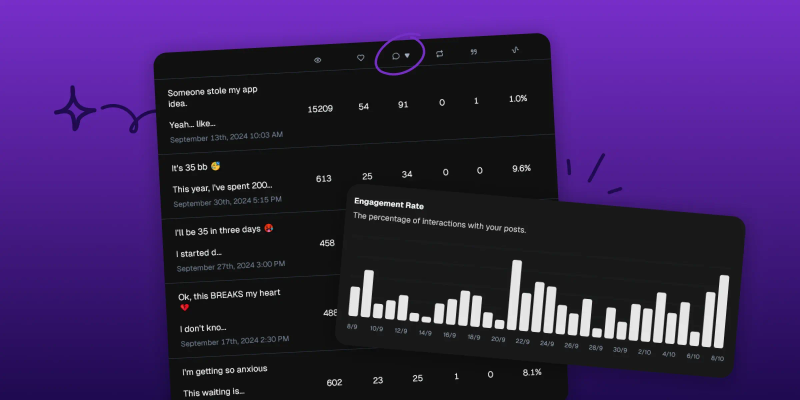
Posting videos consistently on Threads can help creators build an audience and boost engagement. Automated scheduling features let users set videos to post at specific times, even when they aren’t actively online. This ensures that content goes live at optimal times for audience engagement without requiring manual intervention. For example, a creator who has identified that their audience is most active on weekday evenings can schedule videos to post during those times. This ensures they reach their followers when engagement is highest.
Get Smart About Video Performance with Analytics
Metrics matter. Understanding how video content performs is crucial for refining content strategy. Analytics provide insights into what resonates with the audience, which helps users create more impactful videos over time. BlackTwist offers detailed performance analytics to help users identify trends, uncover audience preferences, and optimize their content strategy for success on Threads.
Streamline Engagement Management to Build a Community
The best way to get video engagement on Threads is to foster a relationship with your audience. Responding promptly to comments and messages increases visibility and strengthens relationships with followers. Engaging with the audience builds loyalty and encourages more interactions in the future. BlackTwist provides tools to streamline interactions, making keeping up with comments and direct messages easy.
Related Reading
- Can You See Who Views Your Threads
- Can You Message on Threads
- How to Add Threads to Instagram Bio
- Is Instagram Threads Worth It
- How to Turn Off Threads Notifications on Instagram
- Is Threads Good for Business
- How to See Likes on Threads
- How to See Comments on Threads
- How to Delete Threads Account Without Deleting Instagram
- What to Post on Threads
- First Thread Post Ideas
- Threads for Business
- Does Threads Notify When You Screenshot
- Threads Branding
Get Started on Growing Your Audience on Threads for Free Today
BlackTwist helps you grow your audience on Threads. Our app streamlines your Threads management with crucial features, including automated post-scheduling, multi-account management, engagement automation, content repurposing, and analytics insights. We help you reduce repetitive tasks, allowing more content creation and community-building time.
Whether an individual creator or a business, BlackTwist helps you to scale your influence efficiently. With our distraction-free editor, lightning-fast engagement tools, and data-driven insights, you can focus on what matters most - creating compelling content and growing your Threads following. Create and schedule your first Threads post for free today with Blacktwist.