
Consider you're cruising along the Threads app, finally gaining traction on your content. Your posts are getting attention, and your audience is growing. Suddenly, you notice a post you like and want to save it for later reference—so take a screenshot. But then you remember hearing something about Threads notifying users when someone screenshots their posts. What happens next could impact your whole strategy. If notified with a screenshot alert, your plans could go off course. Fortunately, this guide will tell you if Threads notifies users when someone screenshots their content so you can move forward without fear.
As you learn whether Threads notifies users when someone screenshots their content, keep in mind that growing your audience on Threads can help you achieve your goals for monetizing the app. But, how to make money on Threads? Blacktwist’s solution makes it easier to reach your objectives faster.
Try BlackTwist for free
3,134 creators and companies use BlackTwist to grow their audiences every month- How To Use Threads
- Threads: The New Social Media Kid On the Block
- Why Use Threads?
- Getting Started on Threads
- Main Features and Navigation
- How Threads Differ from Other Social Platforms
- Related Reading
- Key Features and Functionalities of Threads
- Exploring the Main Feed, Algorithm, and Content Discovery on Threads
- Mixing It Up—Text Posts and Multimedia Content
- Engagement Tools—Building a Community on Threads
- Privacy Controls—Keeping Your Threads Account in Your Control
- Integration with Instagram—Easily Transition to Threads
- Related Reading
- Does Threads Notify When You Screenshot?
- No Screenshot Notifications: A Major Advantage of Threads
- Screenshot Notifications on Other Social Platforms
- Privacy Implications of Threads Screenshot Notifications
- Why No Screenshot Notifications on Threads?
- Tips to Protect Privacy on Threads
- Get Started on Growing Your Audience on Threads for Free Today
- Related Reading
How To Use Threads

Threads: The New Social Media Kid On the Block
Threads is a conversational, text-based app launched by Meta (formerly Facebook) in response to the growing demand for real-time, public discussions on topics of interest. Designed as a companion to Instagram, Threads enables users to engage in open conversations through text, images, videos, and links, blending elements of Twitter’s text-focused interactions with Instagram’s visual appeal. This app is top-rated among Instagram users who enjoy discussions but want a more conversational, fast-paced platform.
Why Use Threads?
Threads primarily cater to individuals and brands who want to join public conversations and connect with followers through frequent updates. Whether discussing trending topics, sharing personal insights, or building community connections, Threads give users a more straightforward space for text-based engagement without Instagram posts' visual and design emphasis. It's also beneficial for brands or creators looking to increase engagement and connect more closely with their audiences in a low-pressure environment.
Getting Started on Threads
Getting started with Threads is easy, especially for existing Instagram users. Downloading Threads and logging in with Instagram credentials allows users to import their Instagram profile details, including follower lists, making it easy to transition to Threads. This login method offers an accessible on-ramp, allowing users to retain their Instagram connections and preferences, enhancing the app's integration and usability.
Main Features and Navigation
Text-Centered Posts
Threads are centered on text posts, but users can also incorporate images, videos, and links to enhance their content and provide additional context.
Likes, Comments, and Reposts
Engagement features are simplified for more straightforward navigation, enabling users to like, comment on, and repost others' content without overwhelming choices.
Smooth Instagram Integration
Users can share content across Threads and Instagram, creating an interactive and unified experience. This is especially useful for Instagram users who want to promote or extend their content on another platform while maintaining brand consistency.
Privacy Options and Public/Private Accounts
Threads allow both public and private accounts, with private accounts limiting the visibility of posts to approved followers. Public accounts let users reach a wider audience and are often chosen by brands and influencers, whereas private accounts offer greater control and are ideal for users prioritizing privacy.
How Threads Differ from Other Social Platforms
Threads blend features from both Instagram and Twitter, creating a unique social experience that emphasizes open discussions without excessive visual elements. Unlike Instagram, which focuses on photos and curated feeds, Threads offers a streamlined space for ongoing conversation, similar to Twitter, but built for Instagram’s user base. This makes it a unique addition to social media, serving as a middle ground between high-quality visual sharing and text-based community engagement.
Related Reading
- Can You Post Videos on Threads
- How to Post on Threads
- Do People Use Threads
- Does Threads Pay Creators
- Can You View Threads Without an Account
- How to Make a Threads Account
- Does Threads Notify When You View a Profile
Key Features and Functionalities of Threads
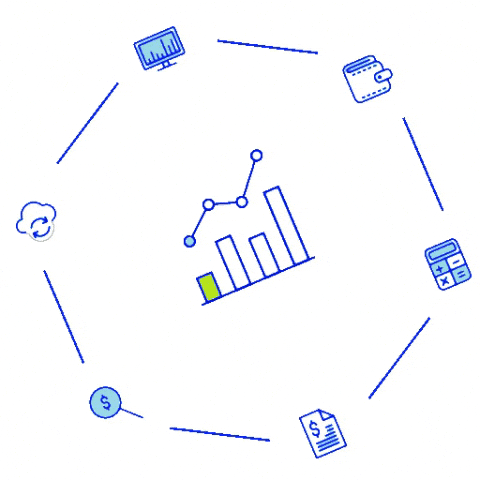
Exploring the Main Feed, Algorithm, and Content Discovery on Threads
The main feed in Threads displays posts from people you follow, as well as posts that are trending. The feed functions similarly to Instagram's but is centered around real-time, text-based interactions rather than primarily visual content. This focus on posts helps foster dynamic conversations. Threads use an algorithm designed to surface relevant content for the user based on their interests, engagement, and the nature of their network. Like Instagram, the content displayed on your feed can be a mix of personalized posts from people you follow and popular posts currently trending.
However, Threads aims to create an organic flow of conversation, whether it’s sharing thoughts, breaking news, or reacting to real-time events. The algorithm continuously improves to offer a more customized experience, learning from the types of posts a user interacts with. If you like, comment, or share specific types of content, the algorithm will adjust to prioritize similar posts. This behavior makes Threads engaging because the more you interact, the more tailored your feed becomes.
Mixing It Up—Text Posts and Multimedia Content
While Threads emphasizes text-based content, it still allows for rich multimedia posts. Users can upload images, videos, and even links to accompany their text, which adds layers of depth to interactions. This functionality is crucial for users who want to supplement their posts with visuals for engagement. For instance, a user might write a tweet-like post about a trending topic and include an image or video that enhances the message.
This multimedia capability ensures that the app isn’t just limited to text, making it more versatile and appealing to different types of users. Users can upload photos to add context, videos to express thoughts visually, and links to direct followers to further information or other resources. This makes the platform not just about sharing short posts but also about creating more prosperous, engaging content that keeps users interested and involved in conversations.
Engagement Tools—Building a Community on Threads
Engagement tools are a core part of any social media platform, and Threads is no exception. The platform includes several ways to interact with posts:
Likes
Like Instagram and Twitter, users can "like" posts to show their approval or interest.
Reposts
Threads can repost content, similar to Twitter's retweet function. This helps to amplify messages across the platform, making it easy for users to share valuable or interesting content.
Comments
Engaging in conversations is a hallmark of social media, and Threads encourages this interaction through its comment feature. Users can directly engage with the poster or other followers by commenting on posts, creating a more interactive and community-driven space.
These engagement tools foster interactivity between users and conversations around content, not just passive consumption. The more people like, comment, and repost, the more visibility content gets, which helps increase user engagement and makes the app feel lively.
Privacy Controls—Keeping Your Threads Account in Your Control
One of Threads' standout features is its privacy controls, which give users more flexibility in managing their accounts. There are options for public and private accounts, meaning you can control who sees your posts.
Public Accounts
When you set your account to public, your posts are visible to anyone who visits your profile, not just my followers. This is useful for users or brands who want to reach a larger audience and don’t mind their content being visible to strangers.
Private Accounts
On the flip side, a private account allows you to limit your posts to just my followers. Only approved people can see your posts, making it a safer and more intimate space. This appeals to users who want to restrict their content to close friends or a specific group.
Additionally, users can opt for two-factor authentication and control the visibility of individual posts by selecting who can comment, like, or engage with their content. These features are essential for users who are mainly concerned with privacy and want to ensure that their social media activities remain controlled.
Integration with Instagram—Easily Transition to Threads
Threads is designed to complement Instagram, leveraging Instagram’s massive user base to provide instant connectivity. The integration between the two platforms is smooth, making it easy for Instagram users to hop onto Threads without much setup.
Direct Login
When users sign up for Threads, they do so with their Instagram credentials, meaning no additional registration or user setup is necessary.
Shared Content
Threads allow users to share content easily from one platform to another. For example, a user can share a post on Threads and immediately share it on Instagram (and vice versa). This ability to post cross-platform content without duplicating effort makes it easier for content creators to keep their audiences engaged across both platforms.
Follower Sync
Because Threads is tied to Instagram, users’ Instagram followers automatically follow them on Threads, making the transition easier. This reduces friction, encouraging Instagram users to quickly engage on Threads without building a new following from scratch. This integration is particularly valuable for brands and influencers with a solid presence on Instagram who want to extend their reach and engagement into the text-based space that Threads offers.
Related Reading
- Can You See Who Views Your Threads
- Can You Message on Threads
- How to Add Threads to Instagram Bio
- Is Instagram Threads Worth It
- How to Turn Off Threads Notifications on Instagram
- Is Threads Good for Business
- How to See Likes on Threads
- How to See Comments on Threads
- How to Delete Threads Account Without Deleting Instagram
- What to Post on Threads
- First Thread Post Ideas
- Threads for Business
- Threads Branding
Does Threads Notify When You Screenshot?

No Screenshot Notifications: A Major Advantage of Threads
As of the latest updates, Threads does not notify users when someone takes a screenshot of their posts or conversations. This notable feature differentiates Threads from other platforms, like Snapchat, which has built-in screenshot notifications. Similarly, users are not notified on Instagram when their content is screenshotted (except for disappearing photos and videos in direct messages).
For Threads users, there will be no notification or alert if someone takes a screenshot of their public post or a conversation. This decision aligns with the platform's broader approach to offering a more open, Twitter-like communication space where users can share thoughts without worrying about who captured their content.
Screenshot Notifications on Other Social Platforms
To give more context, let’s compare this feature with other well-known social media platforms:
Snapchat
This is one of the most famous platforms where screenshot notifications are enforced. The sender is immediately notified when a user takes a screenshot of a snap or chat.
Instagram does not notify users when someone takes a screenshot of a regular post, although it does for disappearing content (such as disappearing photos and videos sent through direct messages). So, if you share something via Instagram Stories or in DMs, and the content is set to disappear, you’ll be notified if someone screenshots it.
Twitter/X
Similar to Threads, Twitter does not notify users when someone takes a screenshot of their tweets or replies. The platform operates under the principle that tweets are meant to be publicly accessible, and it doesn’t track or notify users about screenshots.
This lack of screenshot notifications in Threads allows users to share content freely without the anxiety of knowing who might save or share it. It provides a more open environment for users to engage with the public and share ideas or creative content.
Privacy Implications of Threads Screenshot Notifications
The absence of screenshot notifications in Threads means that users should be more mindful of what they share, especially on public accounts. Unlike platforms like Snapchat, where users are alerted to screenshots, the content posted on Threads can be captured and shared by others without their knowledge. This lack of transparency can concern individuals sharing sensitive information or personal thoughts.
Users should be cautious when posting private information, as there’s no way to know if someone has taken a screenshot and will later use or distribute that content. Conversely, the feature (or lack thereof) may feel liberating for those who prefer a less restrictive sharing environment. Users can engage more freely in a platform where screenshot notifications are absent, knowing their posts are not automatically flagged or tracked.
Why No Screenshot Notifications on Threads?
Not including screenshot notifications likely stems from Meta’s design philosophy for Threads. The app is built to be a less formal, more conversational platform than Instagram or Facebook. Its model aims to allow users to share text-based content without the same scrutiny or restriction that other platforms, such as Snapchat, impose. Threads encourages sharing opinions, participating in real-time discussions, and engaging with content in a way that is consistent with Twitter’s open and unregulated environment. By not adding screenshot notifications, Meta allows users to interact without worrying about constant monitoring or control over content circulation.
Tips to Protect Privacy on Threads
While Threads does not notify users about screenshots, there are still some strategies that users can use to protect their privacy:
Use a Private Account
If you prefer more control over who sees your content, switching to a private account is an excellent way to protect my posts from being shared. A private account ensures that only approved people can see my content, although they can still take screenshots.
Be Mindful of Content
Avoid sharing personal, sensitive, or confidential information on public posts or conversations. Even if screenshots aren’t notified, it's always good practice to only share what you are comfortable with others potentially saving or sharing.
Regularly Review Followers
Keep an eye on who is following you. If you're concerned about specific individuals accessing your content, you must manage your followers list and adjust privacy settings accordingly.
Stick to Professional Content for Brands
Brands should use Threads to share promotional content, engage with customers, and interact within their niche while avoiding sensitive or proprietary information.
Get Started on Growing Your Audience on Threads for Free Today
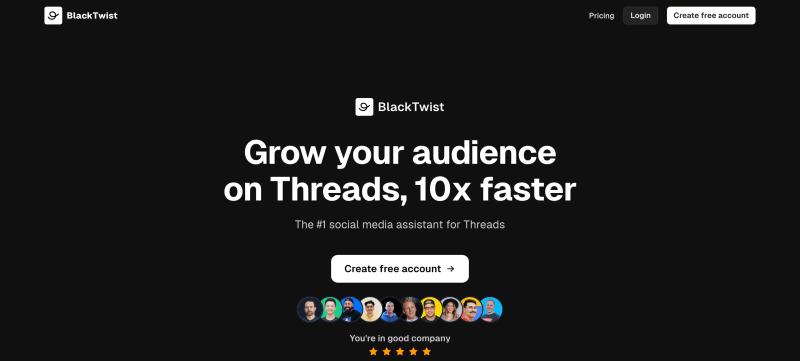
BlackTwist helps you grow your audience on Threads. Our app streamlines your Threads management with critical features, including automated post-scheduling, multi-account management, engagement automation, content repurposing, and analytics insights. We help you reduce repetitive tasks, allowing more content creation and community-building time.
Whether an individual creator or a business, BlackTwist allows you to scale your influence efficiently. With our distraction-free editor, lightning-fast engagement tools, and data-driven insights, you can focus on what matters most - creating compelling content and growing your Threads following. Create and schedule your first Threads post for free today with Blacktwist.