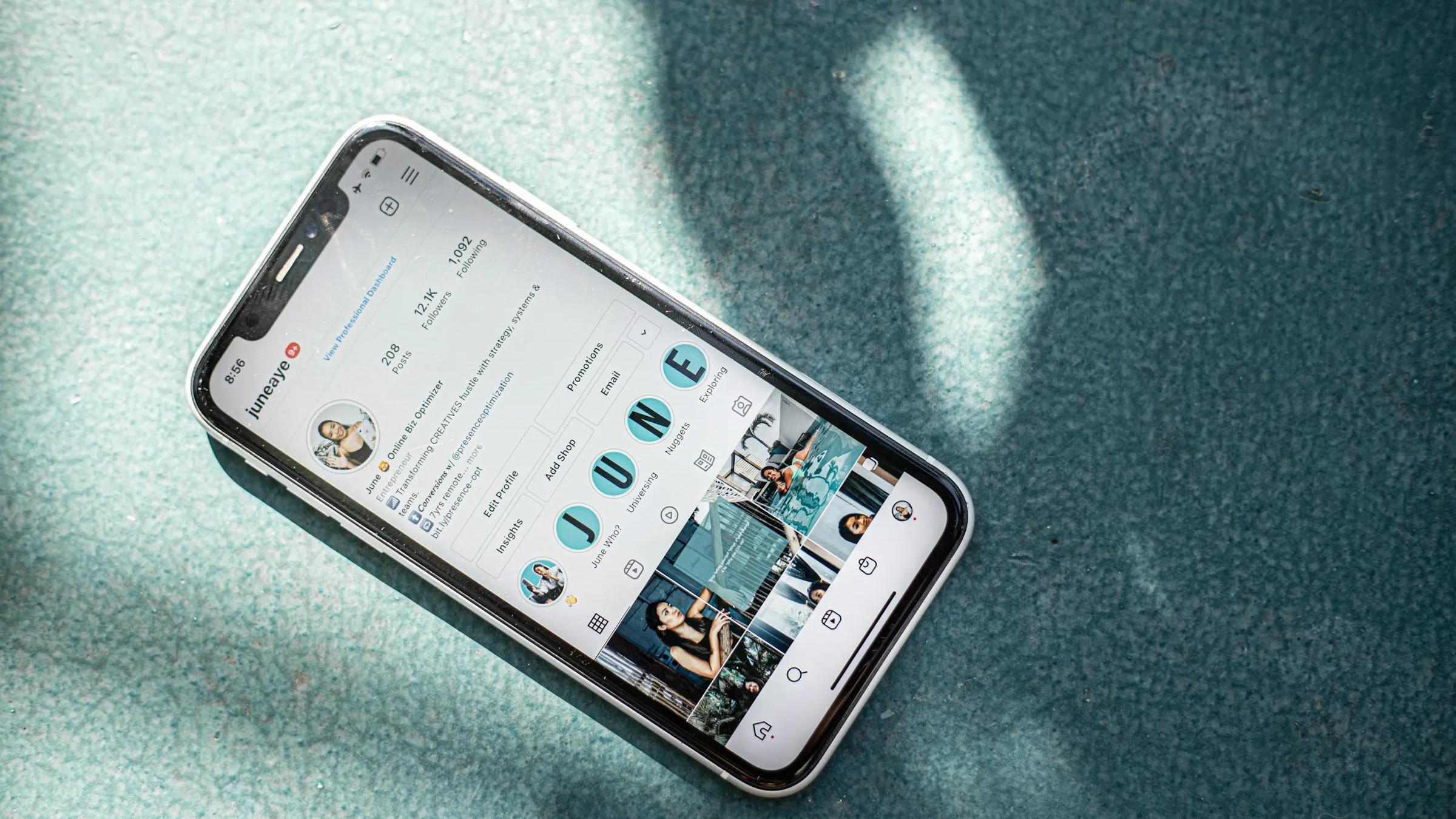
Instagram bios are prime real estate for creators who are wondering how to make money on Threads. What if you could let your Instagram followers know that you’re active on Threads and looking to connect by adding a link to your profile? The best part? You can add a ‘Threads’ link to your Instagram bio. This blog will teach you how to add Threads to your Instagram bio. By the end, you’ll be ready to start making money on Threads.
Try BlackTwist for free
3,134 creators and companies use BlackTwist to grow their audiences every month- Benefits and Importance of Adding a Direct Link to Your Threads Profile in Your Instagram Bio
- Create a Simple Path for Your Followers to Access Your Threads Content
- Improve Engagement Across Platforms
- Position Yourself as a Professional Creator
- Boost Traffic and Follower Growth on Threads
- Build Consistency and Trust With Your Audience
- Related Reading
- How to Add Threads to Your Instagram Bio (Step-by-Step Guide)
- Copying Your Threads Profile Link Is the First Step in Adding a Threads Link to Your Instagram Bio
- Best Practices for Adding Threads to Your Instagram Bio
- Crafting the Perfect Call-to-Action for Your Threads Link
- Highlight What’s Unique About Your Threads Content
- Make Your Instagram Bio Visually Appealing
- Update Your Instagram Bio Regularly
- Include Your Link in Stories and Posts
- Common Mistakes to Avoid When Adding Threads to Instagram Bio
- Avoid Overloading Your Bio with Links
- Don’t Ignore Bio Aesthetics
- Highlight Why Threads is Worth Following
- Track Your Engagement
- Maintain Consistent Branding Across Platforms
- Related Reading
- Get Started on Growing Your Audience on Threads for Free Today
- Related Reading
Benefits and Importance of Adding a Direct Link to Your Threads Profile in Your Instagram Bio

Create a Simple Path for Your Followers to Access Your Threads Content
Adding a direct link to your Threads profile in your Instagram bio makes it easy for your followers to access your content on Threads. Instagram bios allow only one link so followers will see this as a featured or primary link. They can easily tap this link to explore your Threads content. This eliminates friction and encourages quick access, improving the chances of converting Instagram followers into active participants on Threads.
Improve Engagement Across Platforms
Connecting Instagram and Threads with a link in your bio improves your cross-platform presence. If you provide a quick and direct way for followers to engage with your content on multiple platforms, they are more likely to do so. This method helps capture the interest of your Instagram audience, enticing them to explore and interact with your updates on Threads. For influencers, brands, and entrepreneurs, increasing touchpoints with the audience on various platforms improves engagement and reach.
Position Yourself as a Professional Creator
You are placing your Threads profile link in your bio-signals, a cohesive social media strategy showing your followers that you are active on multiple channels. It reflects a well-curated and professional online presence where users can expect to find valuable content across different spaces. This is especially valuable for brands and creators aiming to establish themselves as industry leaders, as it projects professionalism and organization.
Boost Traffic and Follower Growth on Threads
Instagram remains one of the most popular social media platforms, meaning any link there will gain substantial visibility. By directing some of this traffic to your Threads profile, you create additional opportunities for engagement and growth. A bio link to Threads is a promotional tool that draws new followers and increases your audience base on that platform. For users looking to grow their Threads presence, this simple addition can have a significant impact.
Build Consistency and Trust With Your Audience
Consistency across social media platforms is critical to building a recognizable and trusted brand. By linking Threads in your Instagram bio, you give followers a direct path to engage with you on multiple platforms, solidifying your brand identity. When followers see you’re active and accessible across different spaces, it builds trust and reinforces a strong brand image.
Related Reading
- Can You Post Videos on Threads
- How to Post on Threads
- Do People Use Threads
- Does Threads Pay Creators
- Can You View Threads Without an Account
- How to Make a Threads Account
- Does Threads Notify When You View a Profile
How to Add Threads to Your Instagram Bio (Step-by-Step Guide)
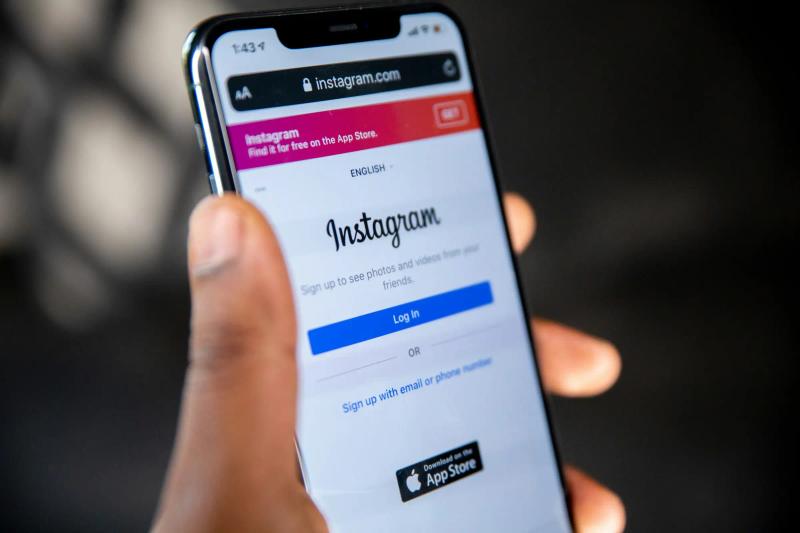
Copying Your Threads Profile Link Is the First Step in Adding a Threads Link to Your Instagram Bio
Before adding the link to your Instagram bio, you first need to grab the URL of your Threads profile. Here’s how to do it:
On the Threads app
Open the Threads app and navigate to your profile by tapping your picture in the bottom-right corner. Once on your profile, tap the three-dot menu in the top-right corner (Android or iOS) and select "Copy Profile URL." This will copy your profile link to your clipboard.
On the Desktop version
If you're on the desktop, simply go to your Threads profile and copy the URL from your browser's address bar (e.g., https://threads.net/@yourusername).
Best Practices for Adding Threads to Your Instagram Bio

Crafting the Perfect Call-to-Action for Your Threads Link
Adding a URL to your Instagram bio is an excellent way to get followers to your Threads profile. But you'll also want to encourage them to click the link. This is where a strong call-to-action (CTA) comes in. CTAs are simple prompts that direct users on what to do next. In this case, you want to write a CTA that tells your Instagram followers to check out your Threads account.
Here are a few examples
"Follow me for exclusive Threads content!" "Join me on Threads for daily updates." "Click here to follow me on Threads for behind-the-scenes content!" Clear CTAs direct the user to take the next step, which increases the likelihood that people will follow through and visit your Threads profile.
Highlight What’s Unique About Your Threads Content
Once you've established a solid CTA, you can further entice users to check out your Threads profile by highlighting the unique value of your Threads content. Make your followers excited about your Threads content by offering a preview or hinting at the type of posts they can expect. Let them know why they should follow you on Threads, whether it’s exclusive content, personal insights, or special offers.
Here’s how to do it
"See my latest thoughts on [topic] on Threads." "Catch my live Q&As on Threads—follow me now!" This not only makes your bio more engaging but also gives a reason for users to take action.
Make Your Instagram Bio Visually Appealing
Instagram bios are short and sweet, but they must also grab attention. Here are some tips for optimizing your bio for visual appeal: Use emojis to draw attention to your Threads link. Emojis can break up text and make your bio more visually appealing, mainly when used next to crucial information like your link. Keep it concise. Instagram users typically scan bios, so focus on what’s essential, such as your Threads link and a short CTA.
Update Your Instagram Bio Regularly
Don’t let your bio go stale. If you're promoting a special event, product, or collaboration on Threads, update your bio to reflect that.
For example
"Join me on Threads for a special weekend event!" "Follow me on Threads for daily insights into [specific niche]." Frequent updates keep your followers engaged and create a sense of urgency to follow you on Threads.
Include Your Link in Stories and Posts
While the bio link is critical, promote your Threads account in your regular Instagram posts and Stories. This can provide additional visibility and increase followers' likelihood of checking out your Threads profile. For Stories, use features like the “Link” sticker to directly link to your Threads profile, or create engaging Stories that lead your followers to your bio where they can find the link.
Common Mistakes to Avoid When Adding Threads to Instagram Bio

Avoid Overloading Your Bio with Links
Links can help you promote your content on Instagram and quickly direct visitors to your platforms. But when adding your Threads link to your bio, less is more. Visitors can get overwhelmed if you try to include links to multiple platforms, especially since Instagram only allows for one clickable link. Instead of cramming things into your bio, focus on promoting your Threads profile and use link aggregators like Linktree to direct visitors to multiple pages.
Don’t Ignore Bio Aesthetics
You want users to notice your bio and quickly understand your message. A suitably formatted bio can make this easier. Avoid large blocks of text, irrelevant information, or an overload of hashtags that can clutter your bio. Instagram users tend to scan bios, so readability is critical. Break up information using bullet points or line breaks, and keep your bio concise, engaging, and to the point.
Highlight Why Threads is Worth Following
You’ve added your Threads link—now what? The link might go unnoticed without explaining why people should follow you there. Make sure you highlight what users can expect from your Threads content. You can do this by sharing a brief preview of the value they’ll get by following you on Threads, whether it's behind-the-scenes content, real-time updates, or exclusive discussions.
Track Your Engagement
Once you’ve added your Threads link to your bio and updated it with a clear CTA, remember to track how much traffic is coming from Instagram to your Threads profile. Use tools like Instagram Insights or third-party analytics platforms to measure how many people click your link. This will help you adjust your strategy, optimize your bio further, and learn what resonates with your followers.
Maintain Consistent Branding Across Platforms
Consistency is critical for personal branding. Ensure that your Instagram bio and Threads profile align regarding tone, visual elements, and messaging. For example, suppose your Instagram bio is highly professional, but your Threads content is more casual or vice versa. In that case, this may create confusion. Maintain a coherent voice and aesthetic across both platforms to help strengthen your brand identity and improve user recognition.
Related Reading
- Can You See Who Views Your Threads
- Can You Message on Threads
- Is Instagram Threads Worth It
- How to Turn Off Threads Notifications on Instagram
- Is Threads Good for Business
- How to See Likes on Threads
- How to See Comments on Threads
- How to Delete Threads Account Without Deleting Instagram
- What to Post on Threads
- First Thread Post Ideas
- Threads for Business
- Does Threads Notify When You Screenshot
- Threads Branding
Get Started on Growing Your Audience on Threads for Free Today

BlackTwist helps you grow your audience on Threads. Our app streamlines your Threads management with critical features, including automated post-scheduling, multi-account management, engagement automation, content repurposing, and analytics insights. We help you reduce repetitive tasks, allowing more content creation and community-building time.
Whether an individual creator or a business, BlackTwist will enable you to scale your influence efficiently. With our distraction-free editor, lightning-fast engagement tools, and data-driven insights, you can focus on what matters most - creating compelling content and growing your Threads following. Create and schedule your first Threads post for free today with Blacktwist.