Time Slots and Queue
Scheduling
The Time Slot Scheduling feature helps you streamline your posting workflow by letting you predefine your ideal posting times — and quickly schedule content without picking a specific date and time every time.
🔧 What are Scheduling Time Slots?
Scheduling time slots are predefined weekly times of day you set (e.g. 9:00 AM, 12:30 PM, 6:00 PM) when you’d like your posts to go live. Instead of choosing a date and time for each post manually, you can use these slots to schedule content more efficiently.
✨ Scheduling Options
You have different options when scheduling a post:
1. Add to Next Free Slot
This will automatically schedule your post in the next available time slot (based on your predefined schedule and existing posts).
Perfect for quickly queueing content without thinking about exact timing.
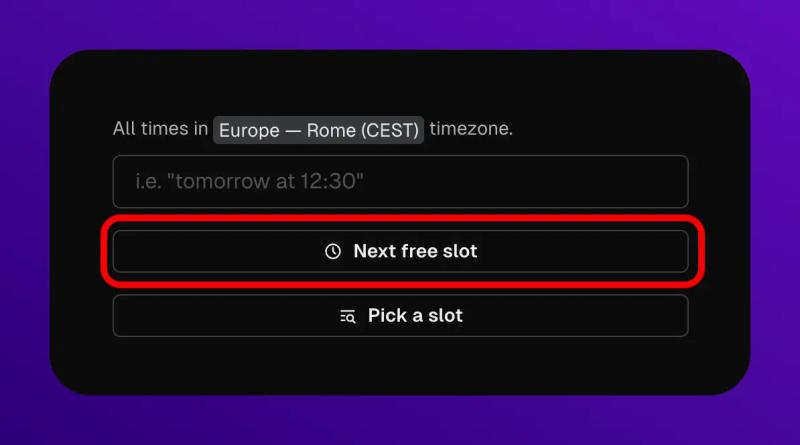
2. Pick a Scheduling Slot
If you want more control, you can manually choose from your available time slots directly within the Scheduler.
This gives you a clear overview of your posting rhythm and helps you avoid overlapping or missed slots.
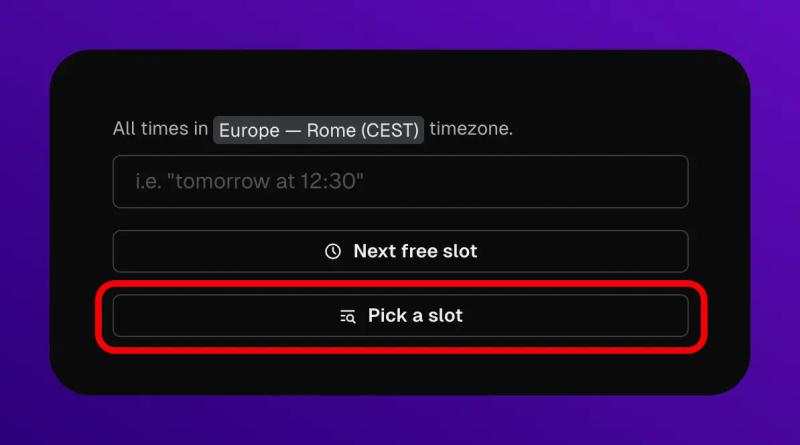
3. Write a Natural Language Date
Prefer typing? Just write something like “tomorrow at 11am”, “next Monday at 5pm”, or “in 2 days at noon” and we’ll schedule it accordingly.
Simple and intuitive.
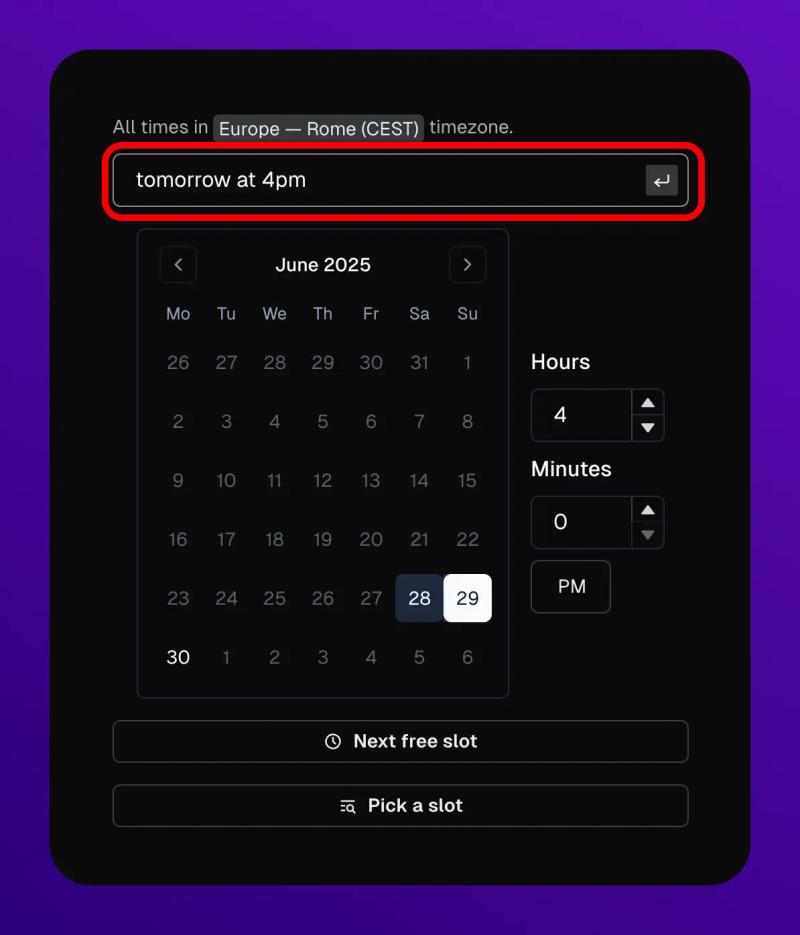
4. Use the Calendar + Time Picker
You can always select a specific date and time manually using the calendar view with time picker, giving you full precision when needed.
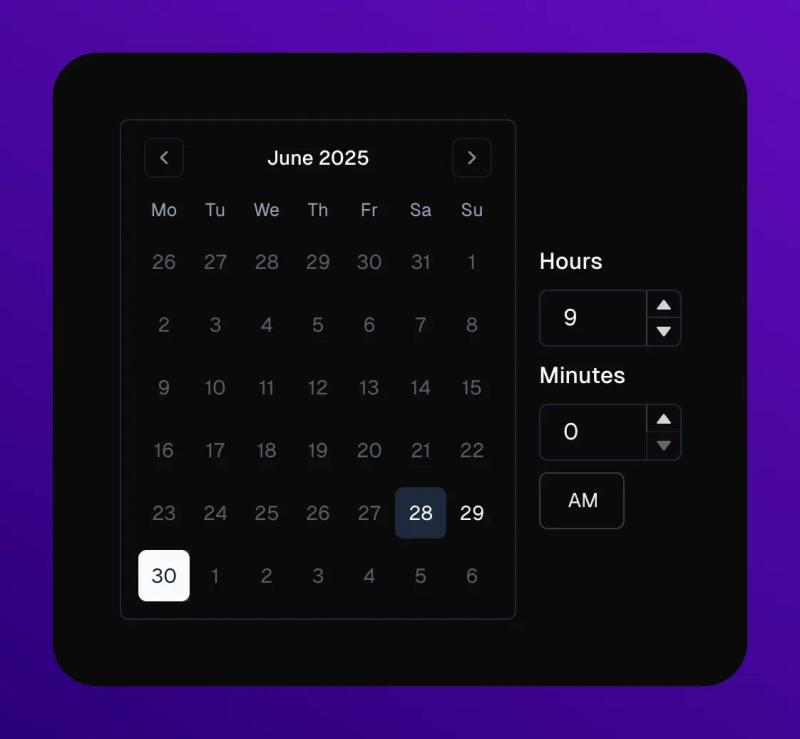
🧭 Where to Find These Options
All options are available when creating or editing a post:
- Open the Scheduler.
- Write your content.
- Click on “Schedule”.
- A panel will open with all the options.
🛠️ How to Set Your Time Slots
- Go to Settings → Scheduling.
- Add, remove, or update your preferred weekly time slots.
- These times will now appear in the Scheduler for all new posts.
🎯 Why Use Time Slots?
- Save time when scheduling
- Maintain a consistent posting schedule
- Avoid manual date/time selection
- Easily plan your weekly content flow
Still have questions? Contact Support
Build and monetize your audience on Threads.
Schedule, engage, analyze. All in one place.BlackTwist
Give your social a twist.
© Copyright 2026 BlackTwist. All rights reserved.