
New platforms rarely blow up this fast. Threads, on the other hand, has hit a steady popularity stream with everyday users and brands alike.
Why? Mostly because it feels fresh and unfiltered. Short and simple conversations without the staged feel of Facebook or X. For businesses, that’s freedom from their brand voice to actually talk to people.
Before you sign up, ask what truly sets Threads apart. And how are small businesses testing it to get real growth?
This article explores what Threads has to offer for small businesses and everything you need to set up a high-performing Threads strategy.
Try BlackTwist for free
3,134 creators and companies use BlackTwist to grow their audiences every monthHow Does the Threads Algorithm Work?
The feed rewards relevance, staying current (both in activity and trends), and engagement rates. So post when your audience is active, reply fast, and keep conversations going.
Following Meta Advertising Standards also makes a difference. For instance, your content is likely to be flagged if it contains profanity or misinformation.
The good news is that you can send positive signals to the platforms. Besides keeping your content within the suggested guidelines, use the new option to set a “Following” or custom feed by default to keep tabs on buyers and partners.
Another helpful practice is to schedule pre-curated posts for the peak windows, then stay live for the first 15–30 minutes to reply and extend reach.
How to Use Meta Threads for Small Business
Always start with the basics:
- Link it to your Instagram (your Instagram username is used as your Threads username)
- Define one problem you solve
- Write a profile that says who you help and how
Threads is great if you are using it as a top-of-funnel channel for conversation and proof. Once you have a robust Threads following, point people to your offers.
Competition is picking up on this platform, so your odds increase if you start now and stay consistent.
It’s important that you post daily with one clear theme your audience can remember. You need to find and stick to your Brand’s Tone of Voice.
Additionally, fast answers, useful examples, and short stories from your operations make great Threads post ideas.
Given that the general audience on Threads leans toward honest human interaction, keep sales posts occasional. That said, you can always include an easy path to the DM or your site when someone asks.
One thing you need to keep an eye on is Threads' branding do’s and don’ts.
How to Schedule Threads Posts in 2026
Can you schedule Threads posts natively?
Yes, you can schedule natively inside Threads. After you’ve written a post, open the three-dot menu, choose “Schedule,” and pick a time (up to 75 days out).
Manage scheduled posts from Drafts. Replies can’t be scheduled yet. Another less UX-friendly aspect of it is that scheduled posts live in your Drafts list with no calendar or queue view
That’s why many creators prefer a planner. Third-party tools, like BlackTwist, now schedule Threads via the API.
The workflow is: connect the account, compose, select a date and time (preferably a peak time), and schedule. This lets you map a full calendar and collaborate with a team.
How Small Businesses Get Followers on Threads: A Step-by-Step Guide
Growth on Threads is a combination of best practices anyone can follow. It all comes down to a simple formula: Followers = profile visits × conversion rate.
Your job is to bring more people to your profile, and some of them eventually become followers.
Here’s what your workflow should look like as a small business on Threads:
Step 1: Set the Basics (One-Off, 30 Minutes)
- Start with your Bio: Say what you sell, who it’s for, and why to follow you. If you are not sure what to write, use the AI Threads Bio Generator to do it for you.
- Branding: Use a clear logo or, even better, put a face to your brand. Then, make sure to match it to your Instagram handle.
- Pinned intro: Here, you need a short “start here” post with your top 3 offers or resources.
Step 2: Daily Habits (30 Minutes)
You want to post at least once or twice. For instance, one value-based post and one human-experience related post. Take a look at these posts by Steve House.
Establishing authority and awareness while calling for engagement in this post:
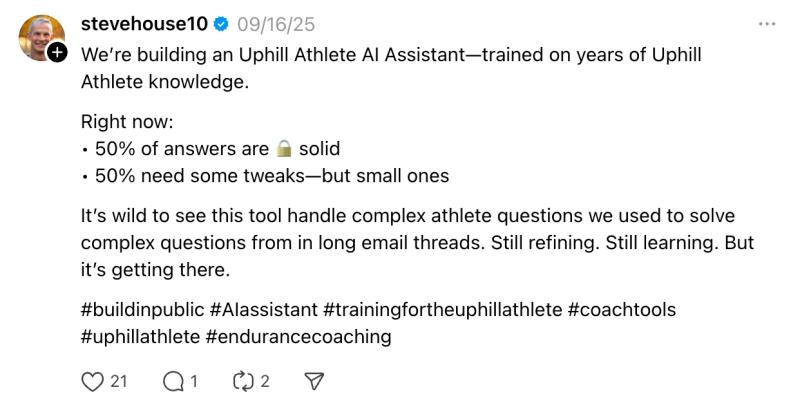
And becoming more relatable to its audience by sharing a relevant yet somewhat personal post:

It’s good if you’d reply 10 to 15 times on threads your customers have already read. Be early, unpretentious, and helpful, where you can. Responding fast to comments and DMs also helps build loyalty.
Here’s another example by the same creator:
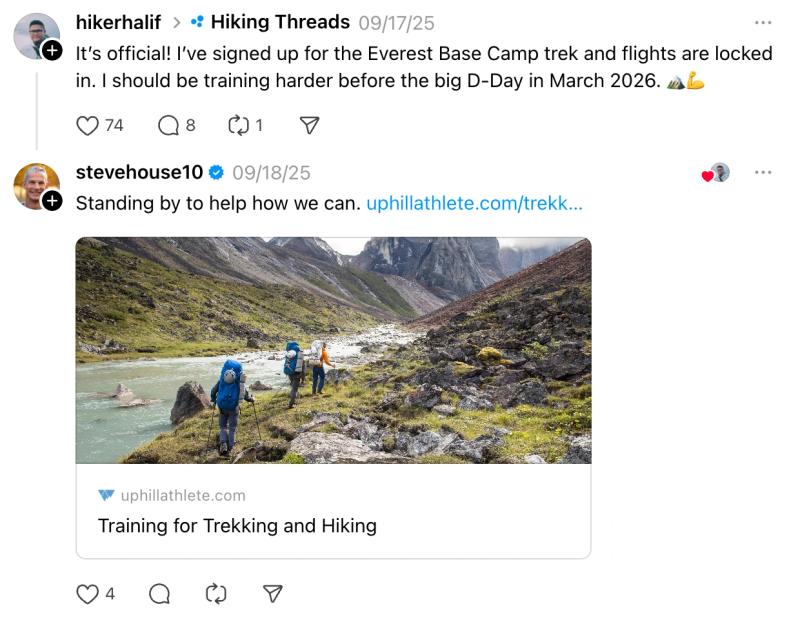
Step 3: Finding Ideas About What to Post (Another 30 Minutes)
As much as your business is interesting to you, you should not talk about it, especially in the beginning. First, build an audience by offering real value in your niche.
The best Threads creators use quick how-tos, checklists, before-and-after posts, common mistakes, or the ones you made (vulnerability is a winner on social media), price or ROI notes, and the list goes on.
Once they know you, get more personal. Share behind-the-scenes, supplier stories, and customer wins.
You can keep your followers coming back by building a series. For instance, create a Tip Tuesday, Founder Q&A, or Build in Public. Recurring formats are great helpers in building engagement habits.
No matter what you post, always be polite, be evidence-based, but say something that matters. Community matters. So spotlight your customers and local partners, and go as far as even tagging them.
Step 4: Get Discovered (An Hour Weekly)
Want to get more out of your strategy? Or, have you been feeling like a solo player for some time? Here are some ways to get others involved:
- Partner posts: Co-create with a complementary brand; both of you reply for 24 hours.
- Creator quotes: Feature a micro-creator’s take; many will reshare.
- UGC prompts: Invite customers to share photos or stories, and repost the best.
Step 5: Convert Profile Visits
Your bio should have a clear promise. For instance, “Follow for daily tips on ___ plus local deals.” Change it once in a while and see if there are any changes in your profile visits or follower numbers.
Furthermore, you can ask for the follow right after you deliver value inside your posts. Then, back it up with social proof like short case studies and outcomes.
Again, you don't want to come across as uncaring and salesy. So use links sparingly. You want to earn the followers' trust and build a relationship with them first, and sell later.
Step 6: Cross-Promote (An Hour Weekly)
Let’s see how you can cross-post your Threads post with minimal effort:
- Instagram: Show today’s Threads post in Stories.
- Email: Add “Best tips on Threads on @handle” to footers and post-purchase emails.
- Site and packaging: Add a QR to your profile.
- In-store: Include a small sign with a reason to follow (early drops, exclusive codes).
Step 7: Track What Matters (An Hour Weekly)
Track how many profile visits turn into follows. That’s your profile visitor conversion rate. Then, improve it by working on your bio promise and adding clear follow calls at the end of valuable posts.
Monitor your average engagement per post (replies plus likes divided by impressions) to see what sits well with your audience.
Once you have a data log, reuse winning topics, hooks, and formats. Additionally, measure your reply speed because faster responses spark more conversation and boost visibility in feeds.
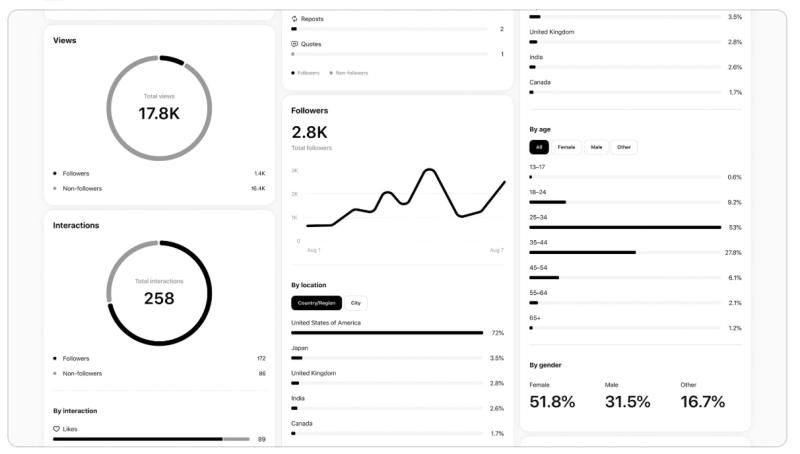
Review these numbers weekly and set simple targets for the upcoming week. You can also run small tests to find what works well so you can do more of it.
Without the right analytics tool, however, getting your numbers right can be very challenging.
Why Use a Threads-First Scheduler for Small Teams
BlackTwist is a Threads-focused assistant for planning, drafting, and scheduling posts. It offers an easy way to move posts around, with creators using it to “build streaks”.
It’s purpose-built for Threads, so the UX is simple: write once, schedule, and keep your posting momentum.
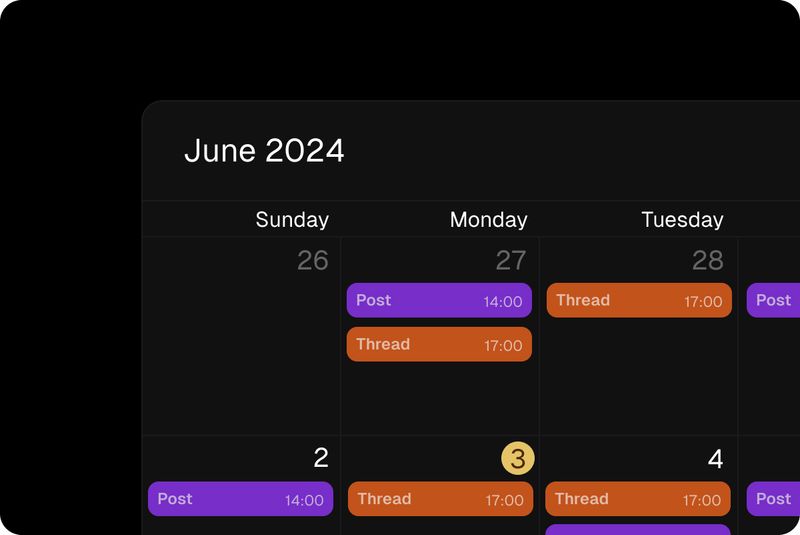
Take a look at why BlackTwist fits small businesses:
- Staying consistent: Set your best posting times once, then drag posts around the calendar when plans change.
- Going live fast: Posts are published quickly and reliably.
- Seeing what works: Easy stats in Analytics show which topics and times bring profile visits and follows. Turn your high-performers into new drafts using the simple repurpose toggle.
- Teaching and selling better: Convert step-by-step threads into swipeable slides, which are perfect for before/after, menus, services, and quick how-tos.
- One dashboard: Switch between your brand and owner accounts without mistakes.
- Scheduling: Match your posts to your store hours, foot traffic, and local events., Alternatively, line up promos and seasonal updates weeks ahead, then shuffle as inventory changes.
- Saving time: Batch create once, schedule for the month, and spend your day serving customers.
Related Reading
- Can You View Threads Without an Account
- Does Threads Notify When You View a Profile
- Do Hashtags Work on Threads
- Can You Post Videos on Threads
- Does Threads Pay Creators
- How to Make a Threads Account
Final Thoughts
Is Threads worth it for a small business?
Yes, if you treat it like a system, not a guess. Show up daily, schedule smart, test times, and reply fast.
That simple loop builds reach, trust, and leads without paid ads. Scheduling turns discipline into a habit, so your best ideas land when your audience is awake, not when you find time.
Sign up for BlackTwist now and start your scheduling sprint.