Calendar View
Scheduling
The Calendar View in BlackTwist offers a clear and flexible way to manage your content schedule across multiple social media accounts. It is designed to simplify planning, editing, and organizing your posts at a glance.
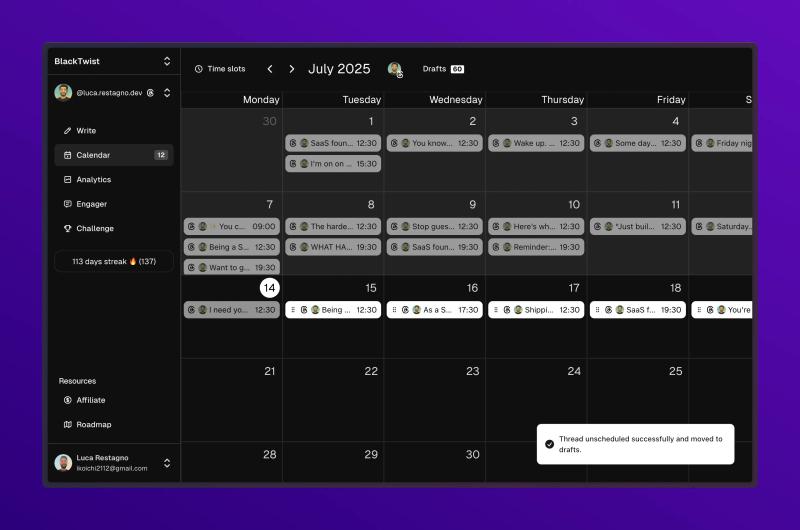
Key Features
Multi-Account Support
You can view and manage posts for multiple connected accounts in the same calendar.
You can enable or disable individual accounts at any time, allowing you to focus only on the channels you want to work with.
Add New Posts
You can click directly on any date in the calendar to create and schedule a new post or thread. This makes it easy to fill gaps and maintain a consistent posting schedule.
Drag and Drop to Reschedule
Need to adjust your plan? Simply drag and drop a post to a different day to quickly reschedule it. This action automatically updates the scheduled time.
Quick Time Edits
Click on any scheduled post to change the publishing time. You can enter a new time manually or use the time picker for convenience.
Access to Time Slots View
You can easily access your configured weekly time slots directly from the Calendar. This view helps you quickly schedule posts into your predefined content slots.
Benefits
- See your content plan across all accounts in one place
- Easily make changes with drag-and-drop rescheduling
- Stay organized and consistent with minimal effort
- Quickly create or edit posts right from the calendar
- Align with your posting strategy using time slots
Build and monetize your audience on Threads.
Schedule, engage, analyze. All in one place.BlackTwist
Give your social a twist.
© Copyright 2026 BlackTwist. All rights reserved.