Auto-Repost
Scheduling
BlackTwist’s Auto-Repost feature helps you get in front of a new audience by automatically resharing your content at the right time.
What is Auto-Repost?
Auto-Repost lets you automatically repost a published post after a certain number of hours. This helps you:
- Reach different time zones
- Catch followers who missed it the first time
- Reinforce important content
- Increase engagement without re-writing anything
How It Works
When scheduling a post or a thread:
- Enable the Auto Repost option.
- Set the number of hours after which the post should be reposted (e.g. 6, 12, or 24 hours later).
- BlackTwist will automatically queue and repost it for you.
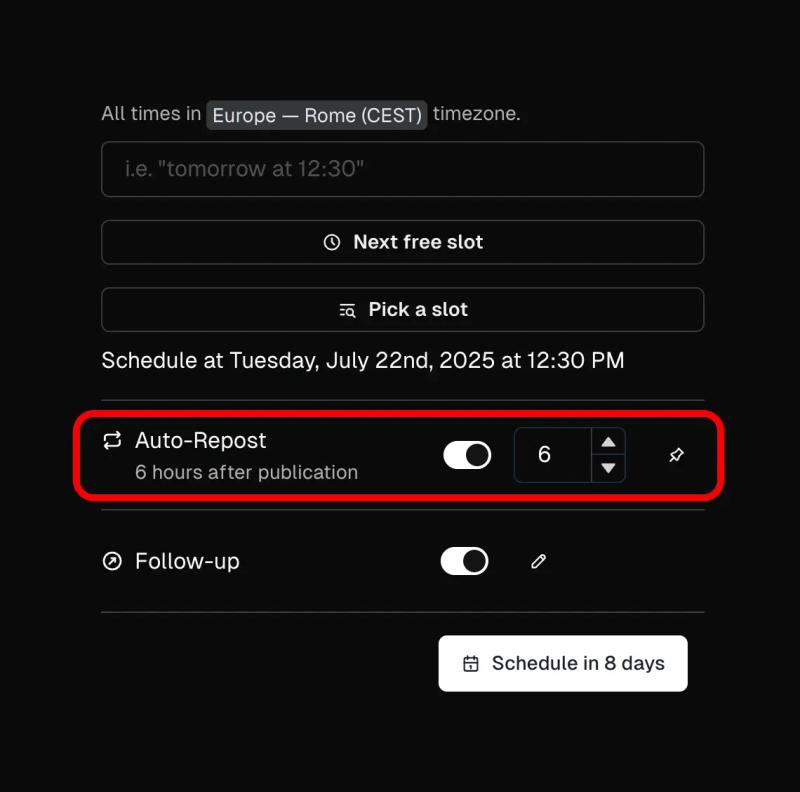
Default Settings (Optional)
You can configure Auto-Repost to be enabled by default on all new drafts.
Go to Settings → Auto Repost, where you can:
- Enable Auto Repost by default for all new drafts
- Set your preferred default delay (e.g. 6 hours)
These settings apply to new posts only. You can always adjust or disable Auto-Repost per post when scheduling.
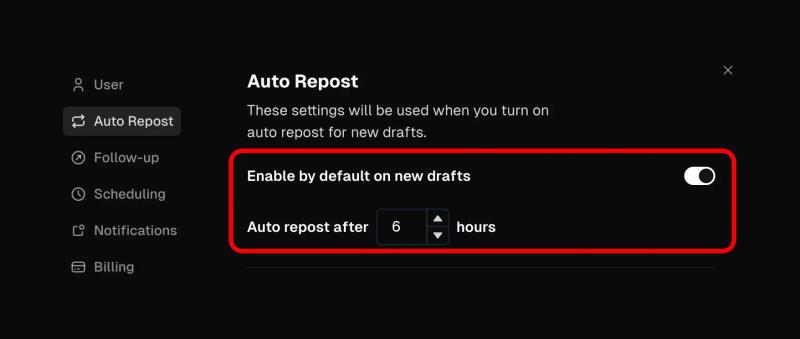
Good to Know
- You can customize the delay for each post.
- The repost is identical to the original (same text and media).
- Auto-Repost works for both single posts and threads.
- Threads' reposts don't clutter your profile page. Your reposts live in a separate tab, so your main feed stays clean and curated.
Can I turn it off?
Yes! You can disable the Auto-Repost at any time before the post is published by editing the scheduled post.
Build and monetize your audience on Threads.
Schedule, engage, analyze. All in one place.j
i
l
h
g
h
h
b
p
Join 3,134 creators and companies
BlackTwist
Give your social a twist.
Shipped.club
© Copyright 2026 BlackTwist. All rights reserved.